Chris Dutton – ADVANCED EXCEL FORMULAS & FUNCTIONS
Original price was: $29.00.$5.00Current price is: $5.00.
Unlock your potential with the Chris Dutton – ADVANCED EXCEL FORMULAS & FUNCTIONS course for only Original price was: $29.00.$5.00Current price is: $5.00. at WSOLib.com! Discover our vast library of over 60,000 downloadable digital courses across Personal Development. Get expert-guided, self-paced learning and save over 80% compared to retail prices. Transform your skills today!
Salepage link: At HERE. Archive:
DOWNLOAD INSTANTLY
PLEASE CHECK ALL CONTENTS OF THE COURSE BELOW!
 Chris Dutton – ADVANCED EXCEL FORMULAS & FUNCTIONS
Chris Dutton – ADVANCED EXCEL FORMULAS & FUNCTIONS
ABOUT THIS COURSE
It’s time to show Excel who’s boss
. Whether you’re starting from square one or aspiring to become an absolute Excel badass, you’ve come to the right place.
This course will give you a deep understanding of the advanced formulas and functions that transform Excel from a basic spreadsheet program into a dynamic and powerful analytics tool. While most Excel courses focus on simply what each formula does, I teach through hands-on, contextual examples designed to showcase why these formulas are awesome and how they can be applied in a number of ways. I will not train you to regurgitate functions and formula syntax; I will teach you how to THINK like Excel.
WHAT WILL YOU LEARN?
By the end of the course you’ll be writing robust formulas and functions from scratch, allowing you to:
- Easily build dynamic tools & Excel dashboards to filter, display and analyze your data
- Go rogue and design your own formula-based formatting rules
- Join datasets from multiple sources in seconds with lookup, index & match functions
- Pull real-time data from APIs directly into Excel (weather, stock quotes, directions, etc.)
- Manipulate dates, times, text, and arrays
- Automate tedious and time-consuming analytics tasks using cell formulas and functions in Excel (no VBA required!)
We’ll dive into a broad range of Excel formulas & functions, including:
- Lookup/Reference functions
- Statistical functions
- Formula based formatting
- Date & Time functions
- Logical operators
- Array formulas
- Text functions
- Powerful analytics tools like INDIRECT, HYPERLINK, WEBSERVICE & FILTERXML
Course Curriculum
Advanced Excel Formulas & Functions
Getting Started
Course Structure & Outline (1:28)
DOWNLOAD: Course Resources
Setting Expectations (3:36)
Excel Formulas 101
Introduction (1:48)
Formula Syntax (11:03)
Fixed & Relative References (8:42)
Common Error Types (8:47)
Formula Auditing: Trace Precedents & Dependents (10:14)
Formula Auditing: Evaluate Formula & Error Checking (7:48)
Ctrl Shortcuts (7:30)
Function Shortcuts (9:44)
Alt Key Tips (4:16)
PRO TIP: Data Validation (6:12)
Congrats, You’re a Developer! (5:07)
QUIZ: Formulas 101
HOMEWORK: Formulas 101 (0:25)
Conditional Statements & Logical Operators
Introduction (1:11)
Anatomy of the IF Statement (4:01)
Nested IF Statements (4:53)
AND/OR Operators (8:47)
NOT (<>) Operators (3:17)
Addressing Errors with IFERROR (4:03)
Common IS Statements (4:00)
QUIZ: Conditional Statements & Logical Operators
HOMEWORK: Conditional Statements & Logical Operators (0:44)
Statistical Functions
Introduction (1:09)
Basic Stats Functions (5:17)
SMALL/LARGE & RANK/PERCENTRANK (6:15)
RAND() & RANDBETWEEN (2:12)
The SUMPRODUCT Function (3:55)
SUMPRODUCT Demo (4:57)
COUNTIFS/SUMIFS/AVERAGEIFS (4:49)
DEMO: Basic Dashboards with Stats Functions (8:09)
Combining COUNTIF & SUMPRODUCT (7:57)
QUIZ: Statistical Functions
HOMEWORK: Statistical Functions (0:35)
Lookup & Reference Functions
Introduction (1:18)
Named Arrays (3:30)
ROW/ROWS & COLUMN/COLUMNS (3:18)
VLOOKUP & HLOOKUP (5:53)
DEMO: Joining Data with VLOOKUP (6:23)
Combining IFERROR & VLOOKUP (4:30)
VLOOKUP Range Options (6:18)
Approximate Match Lookups (5:05)
The INDEX Function (1:59)
The MATCH Function (2:32)
Combining INDEX & MATCH (6:08)
Combining MATCH & VLOOKUP (4:47)
UPDATE: VLOOKUP Correction (5:05)
The OFFSET Function (2:05)
Combining OFFSET & COUNTA (2:58)
DEMO: Building a Scrolling Chart with OFFSET (9:51)
QUIZ: Lookup & Reference Functions
HOMEWORK: Lookup & Reference Functions (0:54)
Text Functions
Introduction (0:50)
UPPER, LOWER, PROPER & TRIM (3:32)
CONCATENATE (&) (3:26)
LEFT, MID, RIGHT & LEN (3:31)
TEXT & VALUE (4:20)
SEARCH & FIND (5:04)
Categorizing Data with IF(ISNUMBER(SEARCH)) (5:39)
Combining RIGHT, LEN & SEARCH (5:43)
The SUBSTITUTE Function (2:21)
QUIZ: Text Functions
HOMEWORK: Text Functions (0:59)
Date & Time Functions
Introduction (2:08)
Understanding DATEVALUE (5:05)
Date Formatting & Fill Series (3:39)
TODAY() & NOW() (2:16)
YEAR/MONTH/DAY & HOUR/MINUTE/SECOND (3:04)
The EOMONTH Function (6:17)
The YEARFRAC Function (2:27)
WEEKDAY, WORKDAY & NETWORKDAYS (7:22)
The DATEDIF Function (4:23)
DEMO: Budget Pacing Tool (11:07)
QUIZ: Date & Time Functions
HOMEWORK: Date & Time Functions (0:35)
Formula-Based Formatting
Introduction (1:26)
Creating and Managing Formula-Based Rules (4:39)
DEMO: Highlighting Rows with MOD (3:50)
DEMO: Formatting Cells Based on Values (3:29)
DEMO: Formatting Cells with Stats Functions (5:28)
DEMO: Formatting Cells with Text & Conditional Functions (5:08)
QUIZ: Formula-Based Formatting
HOMEWORK: Formula-Based Formatting (0:34)
Basic Array Formulas
Introduction (1:24)
READ ME: Array Formulas are Changing!
Rules of Array Formulas (3:24)
Pros & Cons of Array Formulas (2:15)
Vertical, Horizontal & 2-D Array Constants (6:26)
Using Array Constants in Formulas (3:38)
Named Array Constants (4:31)
The TRANSPOSE Function (4:21)
Linking Data: Array vs. Non-Array Comparison (2:36)
DEMO: Returning the “X” Largest Values (3:09)
DEMO: Counting Characters Across Cells (1:52)
DEMO: Creating a “MAX IF” Function (Part 1) (3:09)
DEMO: Creating a “MAX IF” Function (Part 2) (6:54)
The Double Unary Operator (“–“) (3:49)
QUIZ: Array Formulas
HOMEWORK: Array Formulas (2:09)
Badass Bonus Functions
Introduction (1:38)
The INDIRECT Function (10:55)
The HYPERLINK Function (6:19)
Real-Time Data with WEBSERVICE & FILTERXML (7:16)
NEW: Open Weather Map WEBSERVICE demo (9:14)
QUIZ: Badass Bonus Functions
Wrapping Up
More from Maven Analytics
Sale page: Chris Dutton – ADVANCED EXCEL FORMULAS & FUNCTIONS
Secure your future with the Chris Dutton – ADVANCED EXCEL FORMULAS & FUNCTIONS course at WSOLib.com! Gain lifetime access to expertly curated content, empowering your career and personal development.
- Lifetime Access: Enjoy unlimited access to your digital courses.
- Huge Savings: Prices are consistently up to 80% lower than original sales pages.
- Secure Transactions: Shop with confidence using our trusted payment methods.
- Actionable Knowledge: Acquire real-world skills from diverse topics.
- Instant Delivery: Start learning immediately after purchase.
- Device Flexibility: Access your courses on desktop, mobile, or tablet.
Begin your learning journey with WSOLib.com!
Specification: Chris Dutton – ADVANCED EXCEL FORMULAS & FUNCTIONS
|
User Reviews
Only logged in customers who have purchased this product may leave a review.

Original price was: $29.00.$5.00Current price is: $5.00.


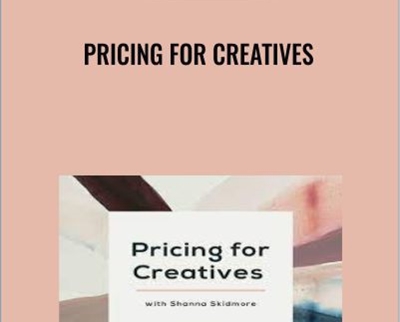
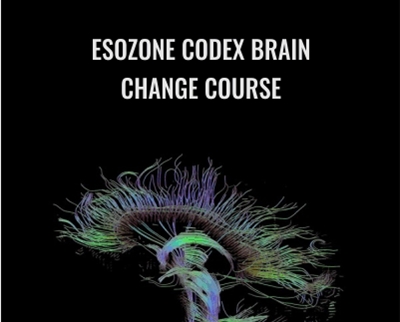
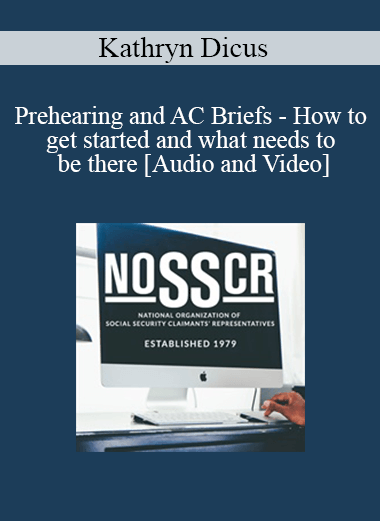
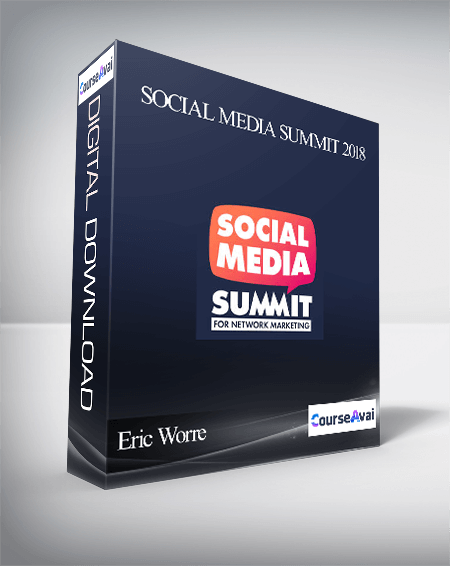



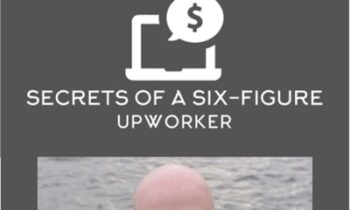
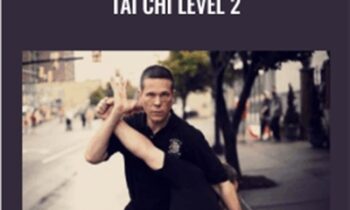
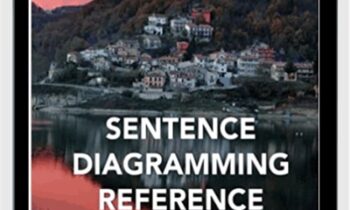
There are no reviews yet.