HTML5 and CSS3 Site Design – Stone River eLearning
Original price was: $82.00.$17.00Current price is: $17.00.
HTML5 and CSS3 Site Design – Stone River eLearning Download. Need to learn how to build a website, or brush up on your coding skills to enhance an existing…
Unlock your potential with the HTML5 and CSS3 Site Design - Stone River eLearning course for only Original price was: $82.00.$17.00Current price is: $17.00. at WSOLib.com! Discover our vast library of over 60,000 downloadable digital courses across Internet Marketing. Get expert-guided, self-paced learning and save over 80% compared to retail prices. Transform your skills today!
Salepage link: At HERE. Archive:
Need to learn how to build a website, or brush up on your coding skills to enhance an existing site? This course will show you, step-by-step, how to set up a web site from scratch and tips and tricks of the trade to make your site more attractive and user-friendly. From what tools you need to build your site and creating and formatting pages, to what to test and look for before your site goes live, award-winning trainer Geoff Blake gives detailed and valuable information that will help you to master HTML coding skills. Geoff’s casual tone, real world examples, and the follow-along video make this course as entertaining as it is informative.
Course Curriculum
Introduction
- Welcome to HTML5 & CSS3! (1:26)
- A Look At What We’ll Build (2:15)
Let’s Get Started!
- Programs I’ll Be Using (3:35)
- In The Beginning…HTML Fundamentals (11:20)
- Understanding What CSS is All About (6:36)
- Viewing A Page’s Background Code (4:17)
Gettin’ Your Files Organized!
- Organizing Site Files (6:55)
- Creating A Page and Understanding Index Files (5:43)
- Setting Up An External Style Sheet (3:37)
Doin’ Nuthin’? Let’s Build A Web Layout From Scratch!
- Setting Up The Page Structure (7:05)
- Connecting the External Style Sheet and Testing (8:15)
- Inserting and Formatting the Site Header (7:37)
- Finishing Up The Basic Layout (4:50)
- Debugging for Internet Explorer (3:25)
- Understanding How the Layout Works (5:51)
- Using Divs for Page Layout (7:15)
- A More Economical Approach to Layout and CSS (7:52)
- Using Float And Clear (5:55)
- Centering the Layout (9:02)
- Nesting Layout Objects (7:05)
- Spacing Apart the Layout (9:13)
- Final Touches (4:47)
Insertin’ And Formattin’ Text!
- Inserting Text Into the Layout (4:27)
- Setting Up Paragraphs and Headings (4:37)
- Adjusting the Layout For Text, Part 1 (7:37)
- Adjusting the Layout For Text, Part 2 (5:21)
- Formatting HTML Headings with CSS (6:50)
- Formatting Paragraphs (4:11)
- Using Class Rules to Format Text (5:24)
- More Formatting with Class Rules (9:08)
- Working More Efficiently with CSS (6:54)
- Inserting and Formatting Lists (6:42)
- Using A List to Build The Main Navigation Menu (10:17)
- Setting Up the Footer Navigation (6:31)
Now It’s Time For Some Graphics!
- Inserting an Image (6:39)
- Resizing Images with your Graphics Editor (4:53)
- Controlling Graphics with CSS (7:08)
- Inserting the FeatureBox Images (7:12)
- Adjusting the FeatureBox Layout (2:57)
- Setting Up the FeatureBox Titles (6:20)
- Illustrator, Photoshop, HTML, and CSS Workflow (7:29)
Site Rollout: From A Single Page To A Multi-Page Site!
- Getting Ready for Site Rollout (3:48)
- How to Not Roll Out A Website (7:08)
- Rollout Part 1: Setting Internal Hyperlinks (4:38)
- Rollout Part 2: Creating The Site’s Pages (1:32)
- Previewing And Testing The Site (4:04)
- A Final Thought on Site Rollout (5:27)
Inserting Additional Page Elements!
- Adjusting the Site’s Hyperlink Formatting (7:10)
- Inserting A Simple Slideshow (8:30)
- Inserting and Formatting Tables (8:16)
- Inserting A Google Map (7:52)
- Formatting A Customer Testimonial Page (7:08)
- Setting Up A Contact Us Page (6:45)
- Finalizing the Site (11:56)
- Organizing the CSS File (5:29)
Going Live: Uploading the Completed Site!
- Setting the Remote Site Info (4:03)
- Uploading the Local Site to the Remote Server (2:25)
- Testing the Live Site (2:05)
- Making Edits and Updating the Live Site (6:51)
- Testing And Debugging For Other Browsers (9:54)
Wrapping Up HTML5 & CSS3
- Where to Go from Here (3:13)
Secure your future with the HTML5 and CSS3 Site Design - Stone River eLearning course at WSOLib.com! Gain lifetime access to expertly curated content, empowering your career and personal development.
- Lifetime Access: Enjoy unlimited access to your digital courses.
- Huge Savings: Prices are consistently up to 80% lower than original sales pages.
- Secure Transactions: Shop with confidence using our trusted payment methods.
- Actionable Knowledge: Acquire real-world skills from diverse topics.
- Instant Delivery: Start learning immediately after purchase.
- Device Flexibility: Access your courses on desktop, mobile, or tablet.
Begin your learning journey with WSOLib.com!
Specification: HTML5 and CSS3 Site Design – Stone River eLearning
|
User Reviews
Only logged in customers who have purchased this product may leave a review.

Original price was: $82.00.$17.00Current price is: $17.00.


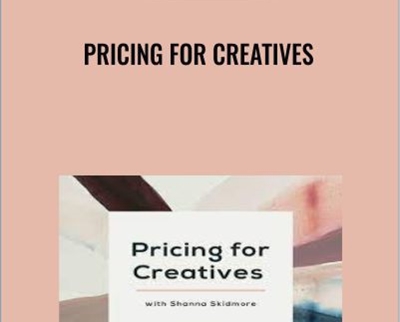
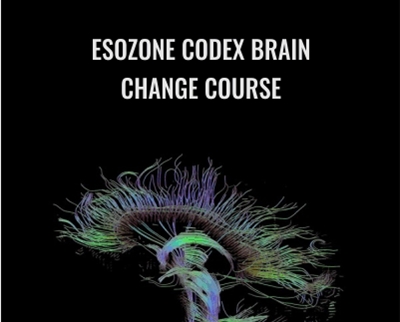
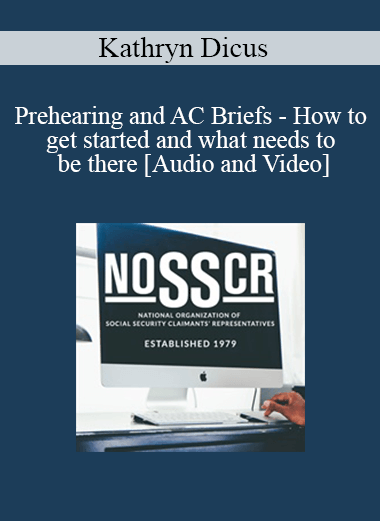
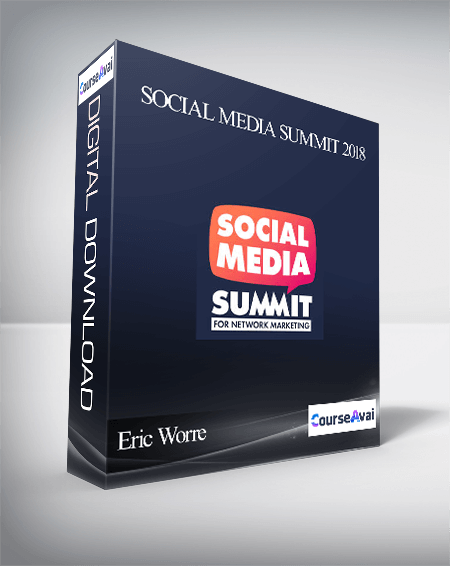




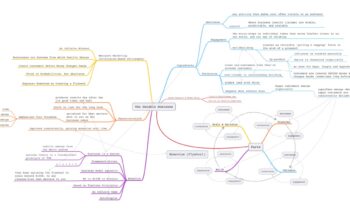

There are no reviews yet.