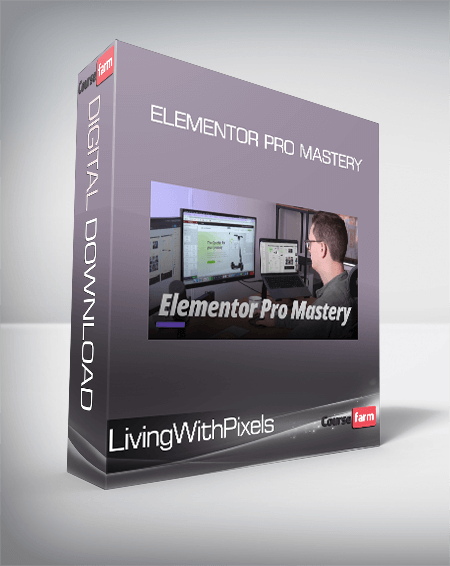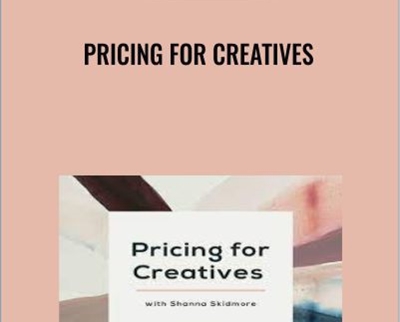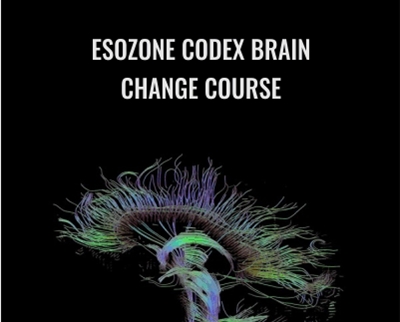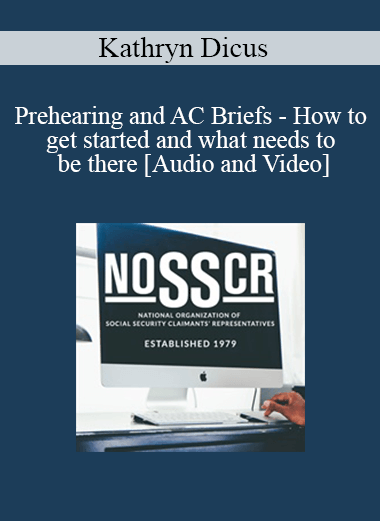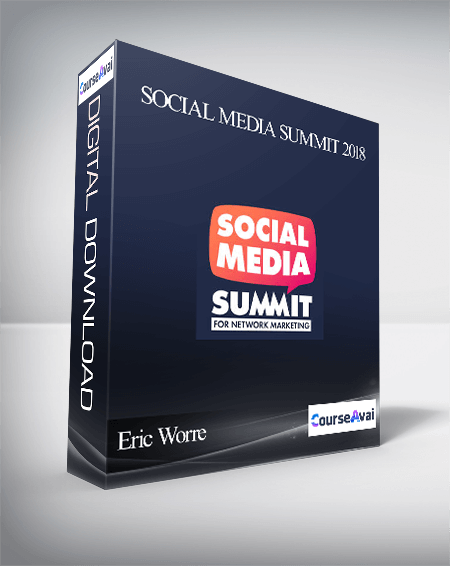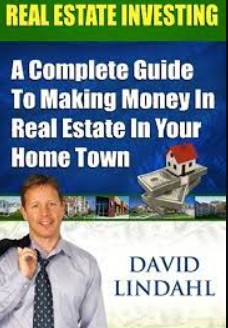LivingWithPixels – ELEMENTOR PRO MASTERY
Original price was: $297.00.$37.00Current price is: $37.00.
How to transform your designs into pixel-perfect Elementor websites. File Size: 2.66 GB.
Unlock your potential with the LivingWithPixels – ELEMENTOR PRO MASTERY course for only Original price was: $297.00.$37.00Current price is: $37.00. at WSOLib.com! Discover our vast library of over 60,000 downloadable digital courses across Business and Sales. Get expert-guided, self-paced learning and save over 80% compared to retail prices. Transform your skills today!
Description
LivingWithPixels – ELEMENTOR PRO MASTERY
![]()
Who this course is for
- Web Design Businesses or Freelancers that want to save more time and having a better workflow building websites for their clients.
- Business owners wanting to build their website themselves instead of being dependent on an agency.
- Employees that need to build and maintain their companies website.
- This course is not for absolute Elementor beginners.
Introduction and the basics of Elementor
A big helicopter view about how Elementor, WordPress and your Theme work together. This will build confidence moving forward.
- A very warm welcome
- What you need to follow this course
- What if you run into issues
- How Elementor isn’t all drag & drop
- How WordPress works
- How the theme and plugins work together
- Elementor Pro pricing update
Chapter 2
How to control content globally with Dynamic Content
Learn how to build websites that are quick and built well with dynamic content. This will make you understand what kind of websites you can build.
- Setting up expectations & the Classic Editor
- The basics of Dynamic Content
- The Header & Footer template
- Working with Custom Post Types
- Working with Custom Fields
- The single post template
- The loop template
Chapter 3
Mastering the Container, Layout and Positioning
A deep dive into layout and positioning to make sure you understand how almost all layouts are built on desktop, tablet and mobile.
- Introduction to the container
- The direction feature
- The boxed container
- The right way to create height
- Align items & Align self
- Justify content & Space between
- Using Grow for alignment
Chapter 4
Setting up WordPress and your Design System in Elementor
We are setting up a new WordPress install together, so that you can easily follow along and create a template website for future projects.
- Introduction to the Design System
- How to export your design file
- How to set up WordPress
- What plugins should install on a new website
- Elementor back-end settings
- Elementor Site Settings basics & preferences
- Installing your Styleguide
Chapter 5
The most efficient building workflow
Learn the most efficient building workflow, which means that you will learn in what order to build for your website projects.
- Introduction to the building workflow
- Your own starters-template-website
- Where to start developing the new website
- The most efficient building order
- What if your client already has a website
- Maintenance & Coming Soon feature
- How to deliver a website to a client
Chapter 6
Possibilities you should know
A list of relevant things which you should know about Elementor. Things that appear in many projects.
- Introduction to the possibilities you should know
- Backgrounds things you should know
- Heading widget options
- Text block widget options
- Images beyond the image widget
- Buttons options & limitations
- Forms essentials
- Possibilities with Crocoblock
Chapter 7
Extra tips and tricks
- Introduction
- Site speed tips overview
- Security tips
- How to manage websites easily
Chapter 8
Ending notes
- What’s next
- Do you want to leave a review?
- Congratulations, get your certificate
Coming later
Using the Grid Container
- Introduction
- Why and when to use it
- How to use it
- Some small things you should know

Your instructor
Rino de Boer
I’ve been making websites professionally for over 10 years, and I have taught over 200.000+ YouTube subscribers everything I know about running a Web Design Business.
I believe there’s never been a better time to run a web design business, so I want to help as many web designers as possible build the business of their dreams. And if you’re anything like me, and don’t enjoy coding, then Elementor is an amazing tool to bring your design ideas to life.
I myself have been selling websites built with Elementor to clients for a few years now. When I started using Elementor, the tool was way less capable compared to today, especially when you want to work globally (the most efficient way).
So I’ve spent a lot of time trying to figure out the perfect workflow for myself in the last couple of years with each new update of the tool. Therefore, I think I now have a pretty solid workflow that I would love to share from A-Z. I hope to see you on the inside of the course!
Get Digital Download ” LivingWithPixels – ELEMENTOR PRO MASTERY ” Right Now!
Secure your future with the LivingWithPixels – ELEMENTOR PRO MASTERY course at WSOLib.com! Gain lifetime access to expertly curated content, empowering your career and personal development.
- Lifetime Access: Enjoy unlimited access to your digital courses.
- Huge Savings: Prices are consistently up to 80% lower than original sales pages.
- Secure Transactions: Shop with confidence using our trusted payment methods.
- Actionable Knowledge: Acquire real-world skills from diverse topics.
- Instant Delivery: Start learning immediately after purchase.
- Device Flexibility: Access your courses on desktop, mobile, or tablet.
Begin your learning journey with WSOLib.com!
Original price was: $297.00.$37.00Current price is: $37.00.