
Advanced Arduino Boards and Tools – Edufyre
Original price was: $30.00.$3.00Current price is: $3.00.
Advanced Arduino Boards and Tools – Edufyre Download. In Advanced Arduino Boards and Tools, I take you on a tour of some of the best technology that the Ar…
Salepage link: At HERE. Archive:
In Advanced Arduino Boards and Tools, I take you on a tour of some of the best technology that the Arduino ecosystem has to offer. This course will contain more than 8 hours of video, presented in over 50 lectures.
The Arduino Uno is awesome: rugged, easy to use, low cost, configurable, open source. But sooner or later, you will feel that it is not enough for your projects. Not enough inputs and outputs. Not enough speed. Not enough memory. Not enough communications options. The list goes on.
The Arduino ecosystem has you covered. There are more powerful alternatives to the Arduino Uno. You can leverage your existing equipment and components, and especially the time and effort investment that you have made to the Arduino, and adopt a more powerful and specialised Arduinos for your next project.
In this course, I present some of the best currently available advanced Arduino boards. I try to help you understand what is special about each one, how you can use them in your projects, and what to look out for when you migrate from the Arduino Uno.
Of course, advanced Arduino projects depend on software, as well as on hardware. Advanced projects need advanced tools! In this course, I also have this covered. Learn about advanced debugging and editing tools, cloud-based automation, and Arduino-PC collaboration.
In this course, I cover these advanced Arduino boards:
- Arduino Mega 2560
- Arduino Due
- Arduino 101
- Arduino Zero
- Arduino Galileo Gen 2
For each board, I discuss the features that distinguish them apart from other Arduino (their “special powers”). I demonstrate these features through experimentation.
I also cover these tools:
- Atmega Studio, an advanced editor and debugger
- Atmega Atmel-ICE, a debugger and programmer device
- Temboo, a cloud automation platform for the Internet of Things
- Processing, a language and framework for creating desktop applications that inter-operate with the Arduino
All demo sketches are available for download from Github, so you will not need to do much typing.
To make the most of this course, you should already have some working experience with a basic Arduino board, like the Uno. If you are just starting now, I suggest that you consider enrolling to Arduino Step by Step, and working through the project in Beginning Arduino.
You do not need to own one of these boards to take advantage of the materials in this course. You can use this course as a reference guide to understanding each board’s benefits and disadvantages before you choose one for your next project.
Start learning about Advanced Arduino Boards and Tools now!
Peter has done it again. A wonderful course on all of the different Arduino style boards and how you can utilize them in a project. Well worth your time if you want an overview of what is available and how to use some of the advanced tools. — Larry
It is great so far Peter courses are all very good some of the best thank you Peter — Bob
I have Peter’s courses on Arduino and Raspberry Pi, and I love his in depth instruction. I have been waiting for a more advanced course from him to build on what I have learned from his other courses. This course covers a lot of ground and is truly the next step for any Arduino developer who wants to take their skills to the next level and understand microcontrollers on a more fundamental level. I think this is an excellent course, and I look forward to many more advance courses from Peter. Thank you for all you do for the maker community. Without dedicated instructors like you, people like me who missed the opportunity to study engineering in college would have a much harder time learning the skills they need to have fun and be successful. — Michael
Course Curriculum
Introduction
- What is this course about (3:43)
- A summary of the course content (13:36)
Arduino Zero
- Introduction (0:55)
- The Arduino Zero – An introduction (17:31)
- Setup (10:36)
- Arduino Zero and PWM (6:21)
- Digital to Analog conversion: make a triangular waveform (9:44)
- More waveforms (7:31)
- Arduino Zero and power consumption (9:33)
- The Real Time Counter (5:08)
- Playing with the USB Native port (5:24)
- Conclusion (0:29)
- Test your Arduino Zero knowledge
Arduino 101
- Introduction (1:17)
- Introduction to the Arduino 101 (13:18)
- Setup and the Real Time Counter demo (6:54)
- Bluetooth Low Energy and LED control demo (11:45)
- Bluetooth Low Energy and the Heart Rate service demo (8:08)
- Inertial Measurement Unit and Processing demo (11:39)
- Conclusion (0:31)
- Test your Arduino 101 knowledge
Arduino Mega 2560
- Introduction (0:53)
- Introduction to the Arduino Mega 2560 (10:34)
- Using an Uno-style shield with the Mega 2560 (13:00)
- Looking at the Mega 2560 multiple serial ports (14:49)
- Restoring the bootloader with the Atmel-ICE programmer (9:29)
- Conclusion (0:40)
- Test your Arduino Mega 2560 knowledge
Arduino Due
- Introduction (1:01)
- Introduction to the Arduino Due (11:58)
- Playing with the native USB port and the mouse library (7:47)
- Using an Uno-style shield with the Due (4:09)
- Looking at the Due’s dual Digital to Analog outputs (5:38)
- Power consumptions: comparing the Due against the Mega 2560 (6:41)
- Debugging on the Due with the Atmel-ICE debugger (15:18)
- Conclusion (0:40)
- Test your Arduino Due knowledge
Arduino Galileo Gen 2
- Introduction (1:14)
- An introduction to Galileo Gen 2 (17:32)
- Setup and first book for Galileo Gen 2 (10:24)
- Setup of full Yocto Linux on the Galileo (9:48)
- Using the Ethernet port (4:15)
- Using the SD card module (8:38)
- Using the Wifi mPCI module (9:23)
- Accessing the GPIOs from Linux (9:34)
- Using an I2C LCD screen with the Galileo Gen 2 (6:29)
- Using an SPI color OLED display with the Galileo Gen 2 (4:00)
- Conclusion (0:47)
- Test your Galileo Gen 2 knowledge
Atmel Studio and Debugging
- Introduction (1:09)
- Introduction to Atmel Studio (7:17)
- Installing Atmel Studio (10:33)
- A demonstration of debugging in Atmel Studio, Part 1 (19:32)
- A demonstration of debugging in Atmel Studio, Part 2 (12:01)
- How to restore the bootloader when overwritten by Atmel Studio (5:06)
- Conclusion (0:27)
- Test your Atmel Studio knowledge
Temboo
- Introduction (0:40)
- What is Temboo? (10:05)
- Creating your first Choreo: setup a Google Spreadsheet (15:36)
- Creating your first Choreo: configure and upload (15:17)
- Create an email Choreo (14:46)
- Combine Choreos for practical workflows (14:19)
- Choreos and output triggers (6:55)
- Conclusion (0:35)
- Test your Temboo knowledge
Processing
- Introduction (0:52)
- About Processing (15:32)
- Setup, quick demo, and resources (11:42)
- Processing, Firmata, and Arduino (17:45)
- Visualizing sensor data from an Arduino 101 (14:36)
- Conclusion (0:33)
- Test your Processing knowledge
Debugging with OpenOCD and GDB
- Introduction (1:07)
- OpenOCD and GDB: An introduction (10:31)
- Setting up and starting OpenOCD and GDB (7:36)
- A debugging session demo (17:39)
- Conclusion (0:42)
- Test your OpenOCD and GDB knowledge
Conclusion
- Conclusion (1:41)
Here's an overview of the prominent keywords and a list of famous authors:
Business and Sales: Explore business strategies, sales skills, entrepreneurship, and brand-building from authors like Joe Wicks, Jillian Michaels, and Tony Horton.
Sports and Fitness: Enhance athleticism, improve health and fitness with guidance from experts like Shaun T, Kayla Itsines, and Yoga with Adriene.
Personal Development: Develop communication skills, time management, creative thinking, and enhance self-awareness from authors like Gretchen Rubin, Simon Sinek, and Marie Kondo.
Technology and Coding: Learn about artificial intelligence, data analytics, programming, and blockchain technology from thought leaders like Neil deGrasse Tyson, Amy Cuddy, and Malcolm Gladwell.
Lifestyle and Wellness: Discover courses on holistic health, yoga, and healthy living from authors like Elizabeth Gilbert, Bill Nye, and Tracy Anderson.
Art and Creativity: Explore the world of art, creativity, and painting with guidance from renowned artists like Bob Ross and others.
All the courses on WSOlib are led by top authors and experts in their respective fields. Rest assured that the knowledge and skills you acquire are reliable and highly applicable.
User Reviews
Only logged in customers who have purchased this product may leave a review.

Original price was: $30.00.$3.00Current price is: $3.00.







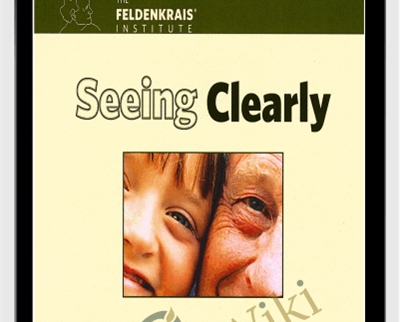
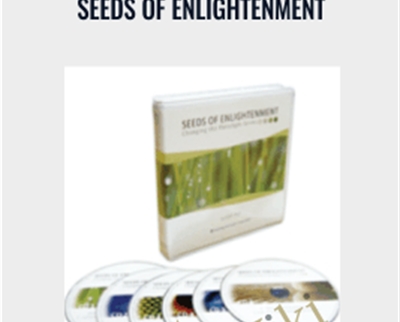

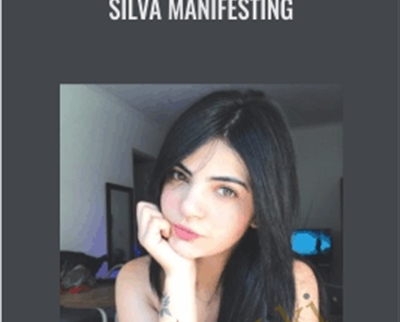
There are no reviews yet.