
Advanced PowerPoint for Consultants – Paul Moss
Original price was: $197.00.$57.00Current price is: $57.00.
Advanced PowerPoint for Consultants provides intermediate PowerPoint users with the tools, training, and resources they need to build high-quality slides quickly and efficiently.
Salepage link: At HERE. Archive: https://archive.is/ca8Ge
Overview
Advanced PowerPoint for Consultants provides intermediate PowerPoint users with the tools, training, and resources they need to build high-quality slides quickly and efficiently.
The course draws heavily on best practices from the consulting industry to teach consultants and everyday PowerPoint users how to build professional, well-structured slides in a matter of minutes. With a focus on speed and efficiency, this course will show you how to utilize PowerPoint’s hidden features to save hours of unnecessary work. You’ll learn all the important keyboard shortcuts, and you’ll see how these shortcuts get used in the real world. With concise videos, hands-on exercises, and downloadable resources, you’ll quickly develop a skillset that will benefit you not only in your current role, but throughout your career.
What you’ll learn
Speed and Efficiency
How to speed up unnecessary and time-consuming activites using PowerPoint’s best shortcuts and commands
Advanced Slide Creation
How to build, edit, and finalize consulting-style slides like an experienced top-tier consultant
PowerPoint Hacks
How to utilize PowerPoint’s advanced tools and lesser-known features to build high-quality presentations
Course Outline
Introduction
Welcome
Getting Started
Speed and Productivity
Introduction
PowerPoint Shortcuts
Five Power Shortcuts
Speed Example
Customizing Your Setup
Exercise 1
Exercise 2
Advanced Slide Construction
IntroductionMastering Shapes Part I
Mastering Shapes Part II
Mastering Shapes Part III
Aligning Objects
Grouping Objects
Distributing Objects
Layering Objects
Utilizing Slide Master
Bonus: Five Step Slide Building
Bonus: Consulting Slide Checklist
Exercise 1
Exercise 2
Time-Saving Tools
IntroductionWorking with Colors
Utilizing Icons
Making Pictures Work
Quick and Easy Charts
Formatting Tables
Other Formatting Tools
Bonus: Choosing the Right Chart
Exercise 1
Exercise 2
Managing the Deck
IntroductionBuilding the Ghost Deck
Reviewing and Updating
Finalizing and Sharing
Presenting the Deck
Exercise 1
Exercise 2
Conclusion
Wrapping Up
Course Summary
Here's an overview of the prominent keywords and a list of famous authors:
Business and Sales: Explore business strategies, sales skills, entrepreneurship, and brand-building from authors like Joe Wicks, Jillian Michaels, and Tony Horton.
Sports and Fitness: Enhance athleticism, improve health and fitness with guidance from experts like Shaun T, Kayla Itsines, and Yoga with Adriene.
Personal Development: Develop communication skills, time management, creative thinking, and enhance self-awareness from authors like Gretchen Rubin, Simon Sinek, and Marie Kondo.
Technology and Coding: Learn about artificial intelligence, data analytics, programming, and blockchain technology from thought leaders like Neil deGrasse Tyson, Amy Cuddy, and Malcolm Gladwell.
Lifestyle and Wellness: Discover courses on holistic health, yoga, and healthy living from authors like Elizabeth Gilbert, Bill Nye, and Tracy Anderson.
Art and Creativity: Explore the world of art, creativity, and painting with guidance from renowned artists like Bob Ross and others.
All the courses on WSOlib are led by top authors and experts in their respective fields. Rest assured that the knowledge and skills you acquire are reliable and highly applicable.
User Reviews
Only logged in customers who have purchased this product may leave a review.

Original price was: $197.00.$57.00Current price is: $57.00.






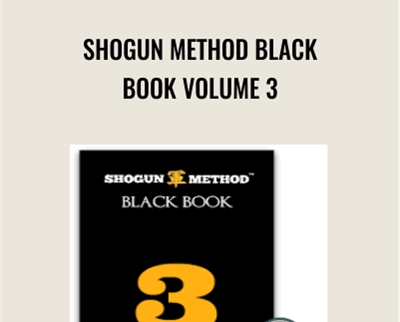

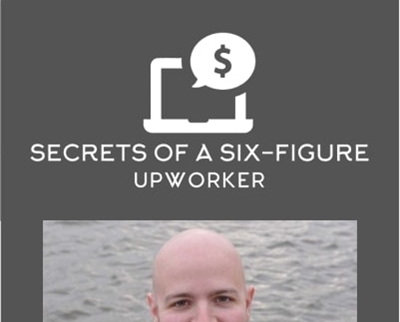
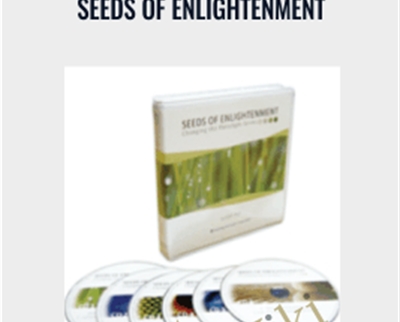
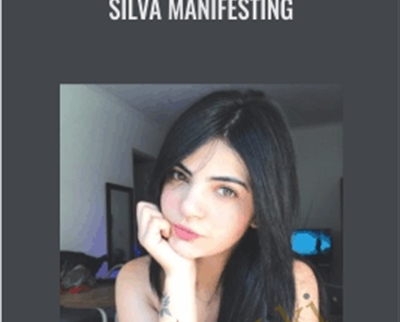
There are no reviews yet.