Affinity Revolution – Ezra Anderson – Affinity Photo for Beginners
Original price was: $25.00.$5.00Current price is: $5.00.
Salepage link: At HERE. Archive:
Affinity Revolution – Ezra Anderson – Affinity Photo for Beginners
Affinity Photo for Beginners
There’s a reason this is our most popular product
I absolutely love Affinity Photo, but I can remember my frustration the first time I opened this program. My frustration came from knowing this software has incredible potential, but I had no idea how to unlock its hidden powers.
Now two years later, I’ve taken everything I’ve learned about Affinity Photo and put all of the best information for beginners into one course.
After enrolling in this course, your feelings of frustration will be turned into success. You will learn how to harness this amazing software’s full capabilities.
This course will start with the basic elements of photo editing, and then progress to Affinity’s most powerful tools. This course is designed for beginners to Affinity Photo, so you don’t need to worry if you are brand new to this program.
After enrolling in this course, you have lifetime access to 100+ tutorials, all perfectly tailored to turn beginners into photo editing champions.
Are you ready to master Affinity Photo?
Here’s some of the things you will learn in the course
Enhance Colors
Edit Portraits
Clean Up Photos
Fun Effects
Combine Photos
Add Dramatic Contrast
Your Instructor
Ezra Anderson
Hi there! I’m Ezra Anderson, and I’m the founder of Affinity Revolution. I used to be a big fan of Adobe, but once they switched to their software rental system, I knew it was time to look for alternatives.
Over the past 2 years, I have taught 100’s of Affinity Photo and Affinity Designer tutorials. I have taught software classes in person, and graduated with a degree in education. I have a passion for teaching, and a love for Affinity. I can’t wait to share my knowledge with you!
Frequently Asked Questions
What version of Affinity Photo does this course cover?
This course is for the Mac/PC version of Affinity Photo. We have a different course for the iPad version of Affinity Photo, which you can check out here: http://affinity.sale/iPad101
How long will I have access to the course?
Forever!
Do I need any prior knowledge to take this course?
No. This course assumes you are completely new to Affinity and photo editing. All you need is Affinity Photo, and a desire to learn. 🙂
Does this course include the same images that you use?
Of course!
Can I watch the course offline?
Yes.
What if I don’t like the course?
Just send an email to [email protected], and we’ll give you a full refund. It’s as simple as that.
What are others saying about Affinity Revolution tutorials?
TheeScottishGuy
I highly recommend this man’s Affinity courses. They are worth way more than they cost. The skills and techniques you’ll learn are fantastic and easy to remember thanks to the teaching methods of the tutor.
Rick Grunwald
I love your tutorials. You have mastered the art of getting enough detail in for a beginner without bogging it down into a 20 minute ordeal. If anyone needs to learn from the ground up, your courses are the best out there!
Rockin’ Out With
Wow. Everyone needs an Ezra in their home! If only every tutor/teacher explained things so simply and easily as you, life would be so easy! You’re a joy to watch!
K M
I’m so glad I found your course, and I cannot emphasize enough how helpful it is! Thank you so much for all the effort you put into it!
Louise Vincent
You are always to the point, clear, easy to follow, and give explanations for why we do what. Superb!
Joseph Tedeschi
I’m new to Affinity and I purchased the course put out by Ezra. It’s fantastic, loaded with info and very well done. If you’re a new to Affinity, like me, you can’t go wrong making the purchase.
Shane Tierney
Thank you for putting something quite complicated into plain English!
Christoapher Campbelll
Ezra, you are awesome dude! Thank you for all you’re doing to help the community and me specifically! You have even helped my business grow and become something that I can be proud of! You are awesome!
Course Curriculum
Affinity Photo for Beginners
Course Introduction
Welcome! (0:50)
Download the Exercise Files
Watch the Course Offline
Questions?
Affinity Photo 101
Overview of Affinity Photo (3:02)
Opening, Saving, and Exporting (4:54)
1.8 Update – New Document Window
Navigating Inside Affinity Photo (2:07)
Layers (3:47)
Resizing and Repositioning Layers (3:06)
History Panel (1:04)
Groups (1:16)
Blend Modes (2:20)
Adjustment Layers (2:38)
Child Layers (2:00)
Filters (4:59)
Selections (1:18)
Masks (4:08)
Essential Keyboard Shortcuts
Shortcut Tips (2:09)
Getting Help (1:19)
The Paint Brush
Paint Brush Basics (5:25)
Brush Shortcuts (2:34)
Brush Categories (0:51)
Custom Brushes (1:30)
Importing Brushes (1:22)
Selections and Masks
Introduction to Selection Tools (2:12)
Selection Brush Tool: The #1 Selection Tool! (3:23)
Flood Select (3:37)
Selecting Tonal and Color Ranges (1:57)
Selecting from Color Channels (2:14)
Marquee Tools (3:24)
Free Hand Selection (1:58)
Quick Masking (3:29)
Refine Selection (4:13)
Selecting Hair (4:29)
Refining Masks (1:16)
Saving a Selection (1:47)
Masked Groups (3:48)
Adjustment Layers
Adjustment Layer Basics (4:46)
HSL (2:21)
Vibrance (1:19)
White Balance (0:52)
Shadows and Highlights (1:09)
Black and White (4:05)
Gradients on Adjustments (2:57)
Levels (1:42)
Curves (8:10)
Recolor (1:38)
Lens Filter (1:23)
Split Toning (1:39)
Gradient Map (1:52)
Adjustment Layer Presets (2:15)
Color Balance (1:30)
Selective Color (2:50)
Soft Proof (1:52)
Adjustment Layers Conclusion (0:28)
Filters
Denoise (2:47)
Defringe (1:58)
Clarity (1:26)
High Pass (1:36)
Unsharp Mask (1:50)
Gaussian Blur (2:35)
Depth of Field (1:58)
Shadows and Highlights (2:03)
Lighting (4:44)
Vignette (1:22)
Haze Removal (2:46)
Dust and Scratches (1:56)
Getting Past 100 Pixels (0:57)
Healing Tools
Blemish Removal (2:17)
Inpainting Brush (2:13)
Healing Brush (1:54)
Clone Brush (2:28)
Dodging and Burning (5:19)
Enhancing Saturation (1:55)
Cropping and Resizing Images
Cropping (4:09)
Straightening Photos (2:48)
Cropping Into a Shape (1:51)
Cropping a Single Layer (1:31)
Resizing the Canvas to Add a Border (1:51)
Resizing Images (1:33)
Other Tools
Text Tool (2:40)
Shapes (2:15)
Layer Effects (1:47)
Gradients (2:43)
Automatic Corrections (1:49)
Blend Ranges (4:16)
Macros (3:12)
Batch Processing (2:09)
Panoramas (2:46)
Stacking (2:36)
Liquify Persona
Liquifying Basics (3:46)
Liquifying Practice (3:31)
Develop Persona
Introduction to the Develop Persona (2:10)
Basic (3:47)
Lens (1:25)
Details (1:37)
Tones (1:20)
Overlay (2:30)
Changing Default Options (2:40)
Tone Mapping Persona
HDR Merge (1:41)
Tone Mapping Basics (2:50)
Presets (1:40)
Tone Mapping JPEG’s (2:23)
Export Persona
The Export Persona (3:02)
Putting it all Together
Chapter Overview (0:49)
A Rocky RAW File (4:58)
Night Lights (6:09)
Red Rocks (6:19)
Congratulations! (0:34)
Readmore: http://archive.is/dxLZj
Here's an overview of the prominent keywords and a list of famous authors:
Business and Sales: Explore business strategies, sales skills, entrepreneurship, and brand-building from authors like Joe Wicks, Jillian Michaels, and Tony Horton.
Sports and Fitness: Enhance athleticism, improve health and fitness with guidance from experts like Shaun T, Kayla Itsines, and Yoga with Adriene.
Personal Development: Develop communication skills, time management, creative thinking, and enhance self-awareness from authors like Gretchen Rubin, Simon Sinek, and Marie Kondo.
Technology and Coding: Learn about artificial intelligence, data analytics, programming, and blockchain technology from thought leaders like Neil deGrasse Tyson, Amy Cuddy, and Malcolm Gladwell.
Lifestyle and Wellness: Discover courses on holistic health, yoga, and healthy living from authors like Elizabeth Gilbert, Bill Nye, and Tracy Anderson.
Art and Creativity: Explore the world of art, creativity, and painting with guidance from renowned artists like Bob Ross and others.
All the courses on WSOlib are led by top authors and experts in their respective fields. Rest assured that the knowledge and skills you acquire are reliable and highly applicable.
Specification: Affinity Revolution – Ezra Anderson – Affinity Photo for Beginners
|
User Reviews
Only logged in customers who have purchased this product may leave a review.

Original price was: $25.00.$5.00Current price is: $5.00.

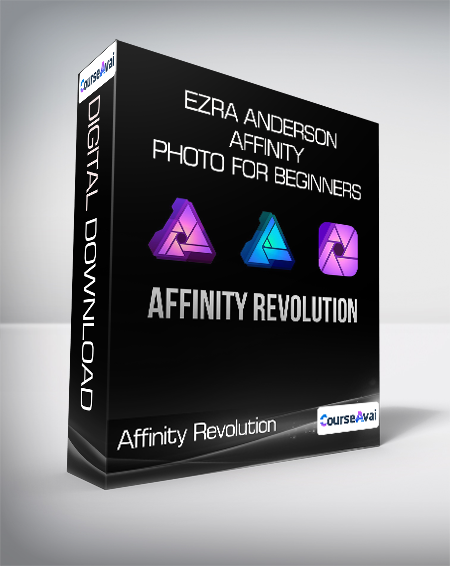


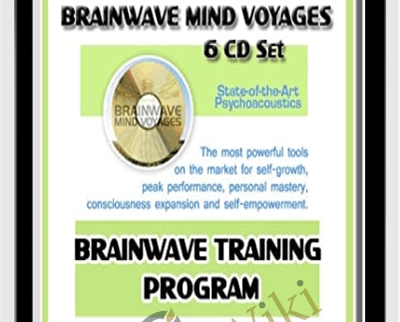
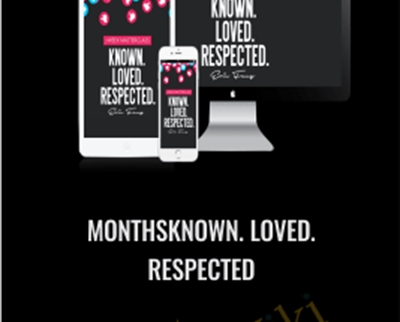







There are no reviews yet.