Building an E-Learning Course with Camtasia Studio 8 – Packt Publishing
Building an E-Learning Course with Camtasia Studio 8 – Packt Publishing Download. Make your Camtasia e-learning projects available online and track the res…
Original price was: $85.00.$21.00Current price is: $21.00.
Unlock your potential with the Building an E-Learning Course with Camtasia Studio 8 – Packt Publishing course for only Original price was: $85.00.$21.00Current price is: $21.00. at WSOLib.com! Discover our vast library of over 60,000 downloadable digital courses across SEO and Social. Get expert-guided, self-paced learning and save over 80% compared to retail prices. Transform your skills today!
Salepage link: At HERE. Archive: http://archive.is/yjXuc
Building an E-Learning Course with Camtasia Studio 8
Successfully develop interactive e-learning courses by harnessing the cutting edge features of Camtasia Studio 8

Successfully develop interactive e-learning courses by harnessing the cutting edge features of Camtasia Studio 8
About This Video
Design and develop effective e-learning courses that will keep your students engaged
Provide resources for your students that will take learning beyond the walls of the traditional classroom
Make your Camtasia e-learning projects available online and track the results using Camtasia’s built-in features and SCORM (Sharable Content Object Reference Model)
In Detail
Camtasia Studio 8 is the industry leading tool in the e-learning industry, and is the most powerful due to its cutting edge features, making it easy for even first-time users to create an effective e-learning course quickly.
This tutorial shows you how to create interactive e-learning courses by making the most out of Camtasia. Follow along with detailed video demonstrations covering everything you need to know to use Camtasia to create screencasts, record presentations, and develop interactive e-learning courses.
This course goes beyond the basics to teach you how to overcome challenges specific to e-learning. It starts off by introducing you to Camtasia and then digs deeper into its potential by showing you how to use its features to create compelling content for your courses. The tutorial guides you on how to plan an e-learning project with the help of storyboards, and configure default project settings. You’ll also learn how to add interactivity to your course by including quizzes, hotspots, and using SCORM to track results. Finally, you’ll learn how to “flip the classroom” to record presentations and make them available online.
Course Curriculum
Getting Started with Camtasia
- The Course Overview (3:04)
- A Tour of Camtasia Studio 8 (7:14)
Planning Your E-Learning Project
- Creating a Storyboard (4:47)
- The Project Workflow (4:39)
- Configuring Project Settings (4:39)
Camtasia Fundamentals
- Importing Media (4:35)
- Creating the Title Clips (3:11)
- Using Transitions (2:55)
- Recording Narration (5:18)
Creating Screencasts
- Preparing to Record (2:52)t
- Recording Your Screen (4:46)
- Trimming and Cutting (3:30)
- Using Callouts (4:25)
Capturing Lectures
- Recording Yourself (3:32)
- Recording PowerPoint Presentations (5:00)
- Applying the Green Screen Effect (4:43)
Adding Interactivity
- Creating Quizzes (5:05)
- Creating Scenario-based Assessments Using Hotspots (4:07)
- Creating a Table of Contents (3:46)
Publishing Your Project
- Publishing Your Project (5:25)
- Customizing the Player (2:54)
- Publishing to YouTube (3:18)
- Publishing a SCORM Package (4:43)
Putting Camtasia to Extra Use
- Using Camtasia with Other E-Learning Authoring Tools (4:28)
- Embedding Camtasia Videos in a Web Page (3:20)
Secure your future with the Building an E-Learning Course with Camtasia Studio 8 – Packt Publishing course at WSOLib.com! Gain lifetime access to expertly curated content, empowering your career and personal development.
- Lifetime Access: Enjoy unlimited access to your digital courses.
- Huge Savings: Prices are consistently up to 80% lower than original sales pages.
- Secure Transactions: Shop with confidence using our trusted payment methods.
- Actionable Knowledge: Acquire real-world skills from diverse topics.
- Instant Delivery: Start learning immediately after purchase.
- Device Flexibility: Access your courses on desktop, mobile, or tablet.
Begin your learning journey with WSOLib.com!
Specification: Building an E-Learning Course with Camtasia Studio 8 – Packt Publishing
|
User Reviews
Only logged in customers who have purchased this product may leave a review.

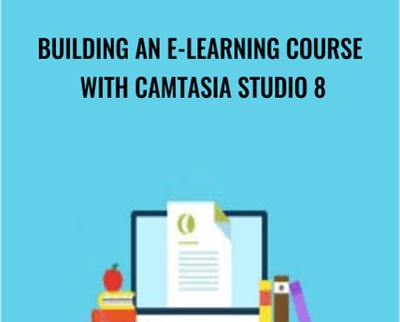


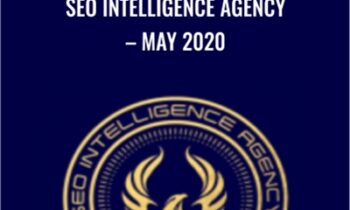
There are no reviews yet.