Canva Graphic Jump Start
Original price was: $12.00.$4.00Current price is: $4.00.
Salepage link: At HERE. Archive:

Canva Graphic Jump Start
Canva Graphic Jump Start
Get a jump start on your graphic design with Canva
Graphic Design for beginners – Learn how to create amazing designs with Canva
In this course you will learn how to design beautiful on-brand professional graphic designs inside Canva, one of the world’s best free graphic design applications.
The course is split into three main sections:
Section 1: Introduction to Canva – An Introduction to the tools and how to use Canva
Section 2: Interactive Challenges – Get hands on and practice using the tools in Canva
Section 2: Your Branding Projects – Multiple step-by-step Project based lessons to help inspire you to create templates for your brand
Get a front row seat in this free online and self-paced course and gain the ability to create amazing designs for your brand in Canva.
Course Curriculum
Canva Graphic Jump Start
Welcome / Resources
Welcome to Class!
Your Canva Dashboard – a walkthrough (6:15)
Resources
Please Read!
Introduction to Canva
Using Templates and Downloading Designs (10:38)
Working With Text (13:47)
Photo, Pattern, and Color Backgrounds (9:34)
Using shapes (7:07)
Illustrations, Icons, Lines (9:58)
Grids, Collages, Layouts (11:58)
Using Frames (7:01)
Adding Pages and Downloading (5:25)
Create your own brand patterns (9:58)
Adding Links (2:09)
Data and Charts (3:04)
Adding Shadows (7:21)
Letter & Shape Masks (7:01)
Canva Shortcuts (reference sheet download)
Interactive and Hands-On Practice Challenges
Practice Challenge 1: Become a Canva pro in minutes
Practice Challenge 2: Essential Graphic Tools in Canva
Practice Challenge 3: Less is more – learn how to make great design
Practice Challenge 4: Create a presentation (a challenge)
Practice Challenge 5: Build your brand kit (a challenge)
Practice Challenge 6: Consistent Branding
Practice Challenge 7: Practice Alignment
Practice Challenge 8: Working with white space
Practice Challenge 9: Hierarchy
Practice Challenge 10: Enhance images
Practice Challenge 11: Canva Shortcuts Part 1
Practice Challenge 12: Canva Shortcuts Part 2
Practice Challenge 13 – FUN/EASY Canva tips and tricks
Start Your Branding Projects
Colors, Mood Boards & Imagery (11:22)
Brand style guide (5:17)
Font Pairing & Typography (6:46)
Instagram / Social Media Post (17:45)
Facebook / Twitter Header (15:08)
Pinterest Pins (13:58)
Youtube Channel (6:59)
PDF’s, Worksheets , Printables, Fillable Documents & More (12:48)
Lead Magnet “Call-to-action” (8:11)
Info-graphic / List-o-graphic (6:52)
Here's an overview of the prominent keywords and a list of famous authors:
Business and Sales: Explore business strategies, sales skills, entrepreneurship, and brand-building from authors like Joe Wicks, Jillian Michaels, and Tony Horton.
Sports and Fitness: Enhance athleticism, improve health and fitness with guidance from experts like Shaun T, Kayla Itsines, and Yoga with Adriene.
Personal Development: Develop communication skills, time management, creative thinking, and enhance self-awareness from authors like Gretchen Rubin, Simon Sinek, and Marie Kondo.
Technology and Coding: Learn about artificial intelligence, data analytics, programming, and blockchain technology from thought leaders like Neil deGrasse Tyson, Amy Cuddy, and Malcolm Gladwell.
Lifestyle and Wellness: Discover courses on holistic health, yoga, and healthy living from authors like Elizabeth Gilbert, Bill Nye, and Tracy Anderson.
Art and Creativity: Explore the world of art, creativity, and painting with guidance from renowned artists like Bob Ross and others.
All the courses on WSOlib are led by top authors and experts in their respective fields. Rest assured that the knowledge and skills you acquire are reliable and highly applicable.
Specification: Canva Graphic Jump Start
|
User Reviews
Only logged in customers who have purchased this product may leave a review.

Original price was: $12.00.$4.00Current price is: $4.00.

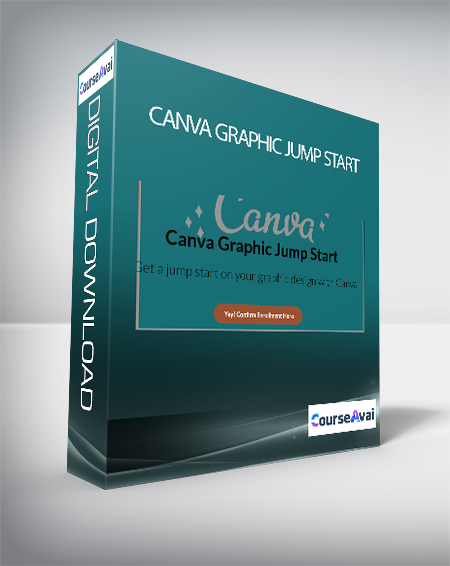





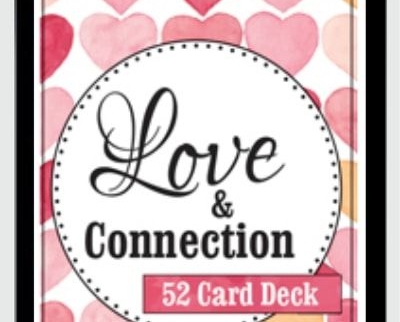
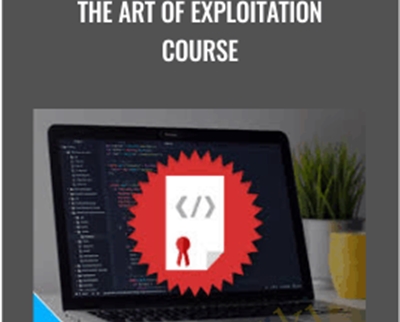
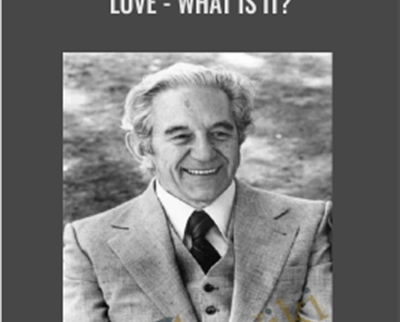
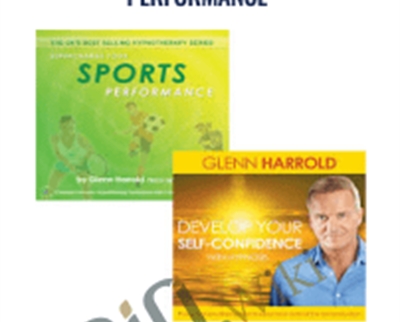

There are no reviews yet.