Create a Responsive Business Website with WordPress – Rob Cubbon
Original price was: $93.00.$21.00Current price is: $21.00.
Create a Responsive Business Website with WordPress – Rob Cubbon Download. Step by step WordPress! Easily design and develop a responsive business WordPres…
Salepage link: At HERE. Archive:
Create a Responsive Business Website with WordPress
Step by step WordPress! Easily design and develop a responsive business WordPress website for a client

Charge your clients more money by being able to create a WordPress website exactly to their requirements.
This Responsive Website Design course will enable you to create a Responsive Website for a business using the Genesis theme framework on the WordPress platform.
WordPress is the most ubiquitous CMS (Content Management System) on the internet today. It provides you with a fairly well-optimised web system. However, combining WordPress with the premium Genesis theme ensures an entirely future-proof, perfectly optimized and responsive web design.
After you have finished the Responsive Website Design course you will have learned how to:
- Layout a website visual in Photoshop and present it to your client
- Install WordPress locally on your computer to ensure faster development
- Set up a website using WordPress on a host’s server
- Upload a local site to a remote site
- Create an “Under Construction” page to display during online development
- Set up the logo and top navigation menu with drop-downs
- Set up a blog on it’s own separate page
- Change the website’s text, use different fonts and create beautiful web typography
- Add content and images to the website’s pages and the blog’s posts
- Create and style up new sidebar widgets
- Add social media (Twitter, Facebook, LinkedIn, etc.) profile links and icons
- Create page templates
- Add and style a jQuery slider
- Use CSS media queries to ensure the responsive design of the site works correctly on all browsers and all possible devices (phones, iPods, iPads, tablets, laptops, etc.)
- Design and layout a blog archive page with featured image thumbnails
- Create a contact page with a contact form
- Create an email subscription list and sidebar form with incentive to join
- Display a “favicon” for your site for the browsers’s address bars (as well as for iPod Touch, iPads and iPhones)
- Plus much more!
I would say that 35-45% of the course is Genesis-specific so I would advise anyone taking this course to have the Genesis theme framework (which is only $59.99).
This Responsive Website Design course is ideal for anyone wishing to create a website. I have gone into everything in great detail so there’s no need to worry if you have very little knowledge of WordPress, HTML, CSS and/or PHP. Similarly, if you are already a web designer this course will teach you How to Make a Responsive Website by digging into the theme’s code to enable you to get a WordPress site looking and acting exactly how you want it to.
The course would be particularly useful for people who wish to run their own web design business as you would be able to charge four-figure fees for creating a bespoke business website like this.
Course Curriculum
Preparation
- Design in Photoshop part 1 (5:58)
- Designing the Website Visual in Photoshop Part 1 (5:58)
- cd-3
- cd-page-1
- Designing the Website Visual in Photoshop Part 2 20-05-24 (10:47)
- Uploading the website visual to display online to the client (7:37)
Local Development
- Install WordPress locally using XAMPP on a Mac and a PC (7:06)
- MAMP-udemy2 (4:38)
- Installing genesis old (7:20)
- Installing Genesis new (12:20)
- genesis-sample 1.9
- Renaming and branding the child theme (3:42)
- deveopment tools (6:02)
- Genesis Theme Settings and Logo CSS 00-07-05 (9:36)
- Top navigation bar (11:45)
- Create static home page and blog page (3:45)
- Drop-downs 20-35-20 (12:08)
- easier CSS (6:19)
- home page headings (5:34)
- heading typography (6:23)
- styling the slider (10:59)
- styling individual widgets (2:38)
- styling sign up form 01-01-55 (11:23)
- social profile link widget (9:22)
- social-media-3
- social icons html & css-3
- social icons html & css
- social icons html & css-3- minet
- Footer (9:05)
- Widgetized Page Template (8:27)t
- Widgetized Front Page Template (8:30)t
- Adding Genesis Responsive Slider (3:38)
- Adding panels to the Responsive Slider (5:18)
- sidebar styling (13:47)
- adding content to pages (11:16)
- Responsive design (17:57)
- css squeeze page signup form (9:11)
Uploading the Site to the Host Server, More Development and Going Live!
- Setting up the website on the host server (3:28)
- Setting up WordPress on the host server (3:22)
- Uploading local site to host server (6:09)
- tweaks (18:12)
- edia-2
- Three featured image widgets on the home page (11:23)
- styling featured post widgets (9:21)
- Design the blog archive page (7:07)
- Create a contact form in WordPress (5:28)
- Creating an email list and sidebar form (14:56)
- favicon (6:28)
Conclusion
- intro (3:27)
- outro (2:16)
Extras!
- HTML5 Genesis 2.0 (15:04)
Here's an overview of the prominent keywords and a list of famous authors:
Business and Sales: Explore business strategies, sales skills, entrepreneurship, and brand-building from authors like Joe Wicks, Jillian Michaels, and Tony Horton.
Sports and Fitness: Enhance athleticism, improve health and fitness with guidance from experts like Shaun T, Kayla Itsines, and Yoga with Adriene.
Personal Development: Develop communication skills, time management, creative thinking, and enhance self-awareness from authors like Gretchen Rubin, Simon Sinek, and Marie Kondo.
Technology and Coding: Learn about artificial intelligence, data analytics, programming, and blockchain technology from thought leaders like Neil deGrasse Tyson, Amy Cuddy, and Malcolm Gladwell.
Lifestyle and Wellness: Discover courses on holistic health, yoga, and healthy living from authors like Elizabeth Gilbert, Bill Nye, and Tracy Anderson.
Art and Creativity: Explore the world of art, creativity, and painting with guidance from renowned artists like Bob Ross and others.
All the courses on WSOlib are led by top authors and experts in their respective fields. Rest assured that the knowledge and skills you acquire are reliable and highly applicable.
Specification: Create a Responsive Business Website with WordPress – Rob Cubbon
|
User Reviews
Only logged in customers who have purchased this product may leave a review.

Original price was: $93.00.$21.00Current price is: $21.00.









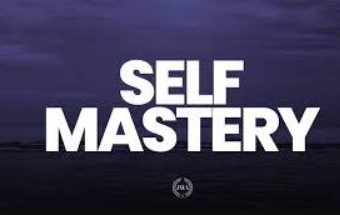
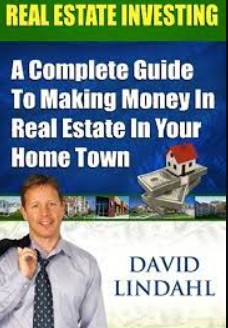

There are no reviews yet.