Data Studio Mastery – Data Driven
Original price was: $497.00.$87.00Current price is: $87.00.
Data Studio Mastery – Data Driven has the same quality as the author’s salapage. Google Data Studio + Beautiful Expert Designed Templates = The Easy Way To Deliver Marketing Reports
Salepage link: At HERE. Archive:
Sick of spending hours on reports that don’t provide answers?
DISCOVER THE SECRET TIME-SAVING REPORTING SYSTEM EVERY MARKETER NEEDS
Google Data Studio + Beautiful Expert Designed Templates = The Easy Way To Deliver Marketing Reports
Want to avoid wasting 100s of hours on reports that don’t answer questions or inspire action? Data Studio Mastery Course will show you how to create meaningful marketing reports. See first hand why our 720 members love this program!
Data Studio Mastery is an on-demand, online program that teaches advertisers, marketers and business owners how to develop real-time reporting to guide business strategy, visually communicate marketing vision, and provide value to businesses.
From the desk of Jeff Sauer, Founder of Jeffalytics and Data Driven
After years of confusion trying to get reports to look great using Google’s Data Studio platform, I got fed up with sifting through massive streams of meaningless data. Sure, Data Studio had potential and could easily connect to my marketing data sources, but something was missing. My first several report attempts were style over substance at best.
I needed a reporting solution that could produce real-time answers to guide business strategy, visually communicate my marketing vision, and provide value to my clients.
If I wanted to avoid hundreds of wasted hours building a single report, I needed a “done for you” set of templates that I could plug into Google Data Studio. These templates didn’t exist, so I moved to Thailand, locked myself into a spare bedroom and built them!
?I Have Spent Hundreds Of Hours Developing Google Data Studio Reporting Templates To Save You Hundreds Of Hours Each Year
If you’re like me, creating reports to highlight the results of your marketing efforts is about as much fun as organizing your sock drawer.
Sure, you know it needs to get done. Sure, you know you’ll feel better when it’s over. But there’s no way you’re going to spend any more time than necessary pulling numbers together and creating reports.
I hear you. Whenever it comes time to deliver a report, I wait for a moment of inspiration… only to have it come about 30 minutes after the report is delivered.
There has to be a better way.
When Google introduced Data Studio, I thought my wait for inspiration was over for good. But then I started using the product and realized it was a few bricks short…
It turns out that getting results from Google Data Studio is similar to any other reporting tool. 90% Perspiration, 10% Inspiration. Lots of frustration, and not a lot of time saved. Until now.
Inside Data Studio Mastery, You’ll Discover How To Create Meaningful Marketing Reports + Gain Access To My Best Templates
In this unique training program you’ll learn how to:
- Create reports that focus on the information your business needs to grow
- Simplify your data-driven marketing strategy
- Use Google Data Studio to save hours of time on reporting
- Consolidate your most important metrics into one dashboard
- Deliver reports that build trust with your clients, and inspire your team
- Automate your reporting using Google Data Studio and other tools
- Use plug-and-play Data Studio dashboard templates for SEO, PPC, and more
- Use our ACES Framework to design a marketing strategy that matches your goals
- Identify and track KPIs for every stage of your marketing funnel
- Use tools like Keyword Hero, Supermetrics, and Zapier to save time, get access to better data, and build more complete reports
- Build a live dashboard that reports on your entire marketing funnel
- Capture, communicate and share your marketing vision using Google Data Studio
Why Do Your Dashboards Suck?
Lack Of Time And Strategy!
Two major obstacles prevent you from delivering reports that help your organization (or clients) understand how their marketing is performing: Time and Strategy.
Building a report that harmonizes data from multiple systems into a clear picture can be a painful experience, especially if you’re using the wrong reporting tools.
Instead of analyzing performance, you’ll spend your time mashing together an endless number of data exports. Then you spend hours sifting through your data in spreadsheets. See, 90% perspiration and 10% inspiration.
There are better, easier ways to gather your data and turn it into value for your business.
Automate Your Reporting With Data Studio
Google Data Studio allows you to automate the connection between your reporting dashboards and your marketing platforms. GDS can help you eliminate time spent on gathering and sorting data.
Learning the ins-and-outs of Google Data Studio can help you cut your reporting time down by 50, 60, 70… even 90%.

Strategy (ACES) Makes All The Difference
Using my ACES Framework and templates, you can build live dashboards that show exactly how your entire marketing strategy is working.
I designed the ACES model to help all marketers (beginners and experts) put real numbers behind their marketing efforts.

In this program, we show you how to use ACES to create strategic marketing dashboards using your own marketing data. The ACES marketing model helps you make data-driven marketing investments without spending months waiting for agreement.
You can use ACES to:
- Share reports that capture strategy, results, and targets
- Deliver dashboards to get your audience’s attention by showing metrics that matter
- Build a professional data-driven report from the ground up
?Want One-Click, “Done-For-You” Dashboards?
Our expanding library of Done-For-You Templates includes these plug-and-play Google Data Studio Reports:

Every one of our Data Studio report templates comes with a video that shows you how to connect the template to your data so you can see your results quickly.
You can copy these templates, add your branding to them and use them as your own! Be a hero for your organization, look great in front of your clients, and see a clear picture of your performance so you can act on your data!
Who Is This Course For
- Freelance marketers that deliver reports to clients
- Agency marketers that have reporting responsibilities
- Corporate marketers that deliver reports to managers, executives or other stakeholders
- Business owners and entrepreneurs who want to learn how to add a data-driven approach to their marketing strategy
- Anyone who wants to turn their data into a live, automated dashboard that reports on their marketing plan
What You Can Expect From Data Studio Mastery
- A process for automating your reporting using Google Data Studio
- A Framework and guide for consolidating your KPIs from multiple marketing platforms into one master dashboard
- A strategy for consistently delivering reports that get your stakeholder’s attention while highlighting your results
- A library of time-saving, ready-made reporting solutions
Data Studio Mastery Course Outline
Data Studio Mastery is your complete guide to Google Data Studio. This program walks you step-by-step through building reports that highlight your results, capture your strategy, and answer critical marketing questions.
Here’s a look at what we’ll cover in this unique training program:
Section 1
Why Google Data Studio
- Why Use Google Data Studio
- Making Good Looking Reports Easier
- What you can Build in Google Data Studio
Section 2
Reporting Strategy
- Strategy First
- Great Reports Don’t Just Happen!
- Reporting Checklist
- Reporting Flowchart
Section 3
Getting Comfortable Inside Google Data Studio
- Accessing Google Data Studio and Creating a New Account
- What do you do Inside Google Data Studio?
- Getting Started with Reports and Template Options
- Looking at Data Inside Google Data Studio
Section 4
What Are Data Sources?
- What are Data Sources?
- Overview of Sample Data Sources Provided by Google
- How to Use GDS with Google Analytics
- Understanding the Google Analytics API
- Using Data Studio with Google Sheets
Section 5
Reporting Design Matters
- Designing and Styling Your Report
- Interactive Reports – Good or Bad Idea
- Making Interactive Reports
Section 6
Connecting To Data Sources
- Connecting to Google Search Console
- Developing a YouTube Report
- Campaign Analysis in Google Ads
- Third Party Connectors and Supermetrics
- Facebook Ads Dashboard
- Using Zapier and Google Sheets for Automating Everything Else
Section 7
Creating Reporting Targets
- Creating Reporting Targets Using Calculated Fields
- Using Calculated Fields to Create New Metrics
- Blending Data from Multiple Sources
Section 8
Putting It All Together
- How Strategy and Resources Work Together
- Dissecting our Completed Dashboard
- Putting Everything Together to Deliver a Complete Analysis
Here's an overview of the prominent keywords and a list of famous authors:
Business and Sales: Explore business strategies, sales skills, entrepreneurship, and brand-building from authors like Joe Wicks, Jillian Michaels, and Tony Horton.
Sports and Fitness: Enhance athleticism, improve health and fitness with guidance from experts like Shaun T, Kayla Itsines, and Yoga with Adriene.
Personal Development: Develop communication skills, time management, creative thinking, and enhance self-awareness from authors like Gretchen Rubin, Simon Sinek, and Marie Kondo.
Technology and Coding: Learn about artificial intelligence, data analytics, programming, and blockchain technology from thought leaders like Neil deGrasse Tyson, Amy Cuddy, and Malcolm Gladwell.
Lifestyle and Wellness: Discover courses on holistic health, yoga, and healthy living from authors like Elizabeth Gilbert, Bill Nye, and Tracy Anderson.
Art and Creativity: Explore the world of art, creativity, and painting with guidance from renowned artists like Bob Ross and others.
All the courses on WSOlib are led by top authors and experts in their respective fields. Rest assured that the knowledge and skills you acquire are reliable and highly applicable.
Specification: Data Studio Mastery – Data Driven
|
User Reviews
Only logged in customers who have purchased this product may leave a review.

Original price was: $497.00.$87.00Current price is: $87.00.

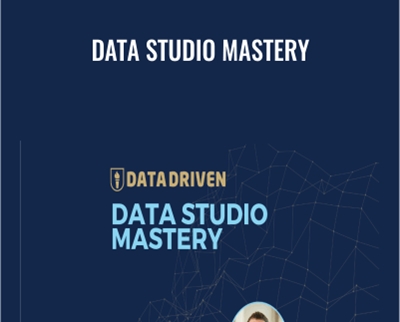






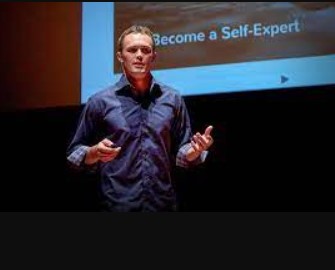



There are no reviews yet.