Easy Character Posing with Design Doll – Mark
Original price was: $47.00.$12.00Current price is: $12.00.
Easy Character Posing with Design Doll – Mark Download. Are you struggling when you try to draw your characters in complicated positions? And things get ou…
Unlock your potential with the Easy Character Posing with Design Doll – Mark course for only Original price was: $47.00.$12.00Current price is: $12.00. at WSOLib.com! Discover our vast library of over 60,000 downloadable digital courses across Internet Marketing. Get expert-guided, self-paced learning and save over 80% compared to retail prices. Transform your skills today!
Salepage link: At HERE. Archive: http://archive.is/wip/RXKLS
Easy Character Posing with Design Doll
Learn how to pose characters with the perfect proportions, perfect pose and perfect angle in the easiest way possible.
Are you struggling when you try to draw your characters in complicated positions? And things get out of control when you need to use a complicated angle?
Of course, the way to draw amazing poses and angles is by studying human anatomy for 2 years, and then you can pose your characters, easily right?
That’s 2 years.
What if I told you that there was a way to do it faster?
Well, there is.
In this course I will teach you how you can start posing your characters in very dynamic poses and complicated angles, EASILY!
And not in 2 years, but RIGHT NOW.
How? By using a very powerful tool that I will show you how to get FOR FREE.
Now, for all the Snobs out there who are getting angry at me for sharing shortcuts that save 2 years of human anatomy, here is what I have to say:
Well, you can use shortcuts, invest those same 2 years, but LEARN MORE STUFF!
The best thing about this tool is that it will motivate you to draw more and more because you will start getting results the moment you start using this tool.
And with some momentum, when you decide to study Human Anatomy, everything will be much easier to understand, and you will learn it way faster.
In this course I am going to show you how you can use DesignDoll to instantly pose your characters so you can get any pose you want in any angle EASILY.
The whole process for drawing your characters consists of 3 steps:
Creating a Model with the correct proportions for your character
Posing it
And finally, Export it.
Easy 3 steps.
Once you have it exported, you can open it in any drawing software, and you can trace the mannequin, and then draw on top of it.
That way you will have the perfect proportions and the perfect angle for your character.
The question is, how can you set up a scene? How can you change the default character to have the proportions you want? How can you pose it? How can you set up the scene?
Well, that is what you will learn in this course.
At the end of this course you will understand:
- How this software works.
- You will know the purpose of each of the panels.
- You will know how to zoom in, rotate the view, and how to navigate on the workspace.
- Then you will learn how to change or create materials for your characters.
And then, after you master those basics, we will start by learning:
- How to pose your character
- All the useful shortcuts to work faster, like rotating the view, rotating the character
- Using the Isometric view for precision editing of your pose
- Moving and rotating
- Changing the proprotions of your character
- Morphing the face, torso, arms and legs
- Editing the Hands
- Editing the Feet
- Using Simplified Models for drawing freely on your software, this is recommended when you want to be more advanced in drawing.
- And then I will show you how to add new models to your scene
- Aldo how to duplicate characters, a very useful tip to use often
- I will also show you how you can edit multiple models at the same time
And after all of that, you are going to be a master at creating characters in any pose and any angle.
But the course still has some more lessons. Because I will finish by also teaching you how to use design doll to:
- Use boxes and simple 3D Shapes to create environments so you can visualize a scene
- How to set up a shot using the camera view
- And if you get the Pro version of Design Doll, I will also teach you how you can use the Drawing Tools to draw guide lines for your models to make the drawings easier to follow
- How to get presets of poses from the Internet to use in your scenes
- And finally, How to export your scene into an image file that you can import to any drawing software, or even to print it and use it to draw on paper.
Ok. So, are you ready?
Enroll now to download this tool for free and learn how to master it to pose your characters easily in any angle.
See you inside.
Course Curriculum
Introduction
- 01 What will you Learn (3:38)
- 02 Downloading and Installing DesignDoll_1 (4:49)
The Software
- 03 The Workspace (3:10)
- 04 Zooming and Navigation (3:15)
- 05 Materials (3:39)
Posing And Editing Models
- 06 Posing your Model (7:47)
- 07 Useful Shortcuts (9:44)
- 08 Isometric View for Precision Editing (3:40)
- 09 Moving and Rotating (6:03)
- 10 Scaling Proportions of Model (6:07)
- 11 Morphing (6:21)
- 12 Editing the Hands (4:53)
- 13 Editing the Feet (2:29)
- 14 Simplified Models (2:18)
- 15 Creating New Models and Properties (6:19)
- 16 Duplicating Models (4:19)
- 17 Editing Multiple Models (3:32)
Setting Up Scenes
- 18 Working with Boxes (3:51)
- 19 Setting Up a Shot with Camera View (3:20)
- 20 Export Image (2:59)
- 21 Get Presets from Doll Atelier (3:09)
- 22 Drawing (3:55)
- 23 Bonus Lesson: What’s Next (2:18)
- 24 Bonus Lesson: Links for Bonuses
Secure your future with the Easy Character Posing with Design Doll – Mark course at WSOLib.com! Gain lifetime access to expertly curated content, empowering your career and personal development.
- Lifetime Access: Enjoy unlimited access to your digital courses.
- Huge Savings: Prices are consistently up to 80% lower than original sales pages.
- Secure Transactions: Shop with confidence using our trusted payment methods.
- Actionable Knowledge: Acquire real-world skills from diverse topics.
- Instant Delivery: Start learning immediately after purchase.
- Device Flexibility: Access your courses on desktop, mobile, or tablet.
Begin your learning journey with WSOLib.com!
User Reviews
Only logged in customers who have purchased this product may leave a review.

Original price was: $47.00.$12.00Current price is: $12.00.


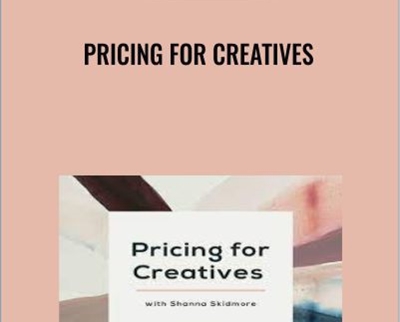
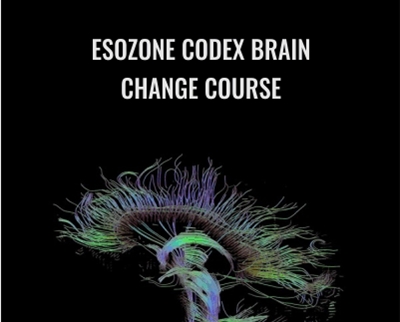
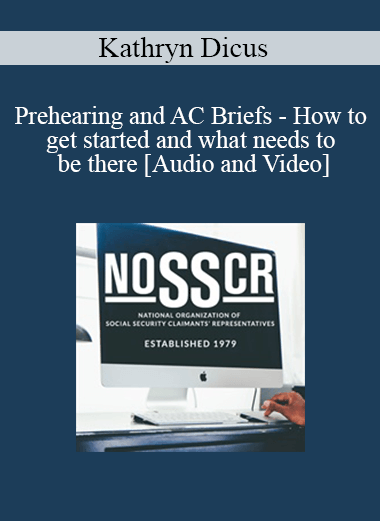
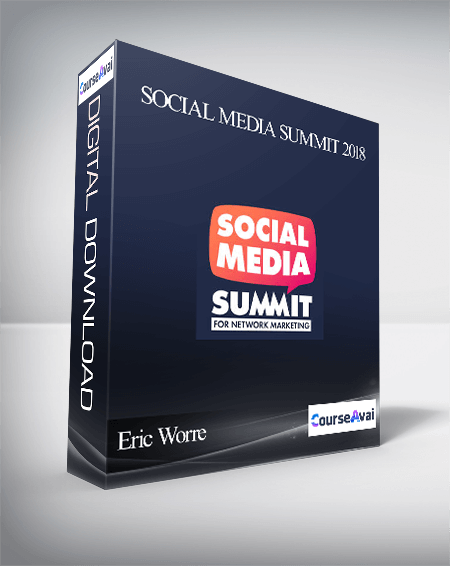

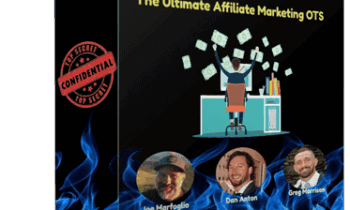
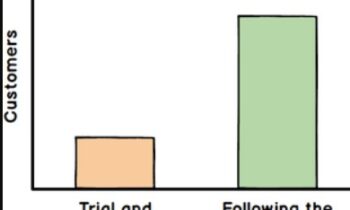

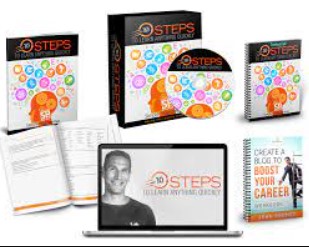

There are no reviews yet.