Evernote Exposed – James Burchill
Evernote Exposed – James Burchill Download. In addition to live screen capture video, the author includes actual footage of his office and desk setup and s…
Original price was: $117.00.$32.00Current price is: $32.00.
Unlock your potential with the Evernote Exposed – James Burchill course for only Original price was: $117.00.$32.00Current price is: $32.00. at WSOLib.com! Discover our vast library of over 60,000 downloadable digital courses across Everything Else. Get expert-guided, self-paced learning and save over 80% compared to retail prices. Transform your skills today!
Salepage link: At HERE. Archive:
“I was blind, but now I see…how Evernote is SUPPOSE to be used! I’ve been an avid Evernote user for quite some time. Thanks to this course, I have completely changed the way I use Evernote, thus making my life much more productive.” — Clyde Stroman
“This course is absolutely fantastic. I’ve been using Evernote for years and knew that there was a better way. I always thought I would find the time and organize and standardized my use of Evernote. James has done the work for me and shared it in a very logically organized easy to implement fashion in this course. If you use Evernote and you don’t feel like you have your process or understanding optimized you may want to give this course a try. It’s a life changer for me.” — Robert U Smith
Discover the best-practice formulas for:
- setting up notebooks,
- choosing a workable tagging strategy,
- when and why to use temporary notebooks,
- email automation tricks and
- how to archive everything properly
- managing a centralized ToDo system
(inspired by the ‘Getting Things Done’ model.)
A Richer Multi-Media Experience
In addition to live screen capture video, the author includes actual footage of his office and desk setup and shows you how he personally uses the various tools and technology to manage his personal and professional life.
BONUS: Behind The Scenes Evernote Shared Notebook – Over 7,000 Extra Words!
Along with the training materials, cheat sheets and tactics, the author is including OVER 7,000 words of additional material in a special “behind the scenes” private Evernote notebook. Access to this exclusive library is immediate when you enrol in this unique course about Evernote personal and professional productivity.
No Risk To You
Remember, this course is guaranteed for a FULL 30 DAYS so you are free to apply the Evernote Exposed training to your personal and professional life. If for any reason you don’t feel this course met your expectations you may request a prompt and courteous refund – no questions asked.
Take Action Now
Don’t delay, enrol in Evernote Exposed today and begin benefitting from the extra time, the sense of control and the new knowledge you are now more productive than ever before.
What are the requirements?
- You should have Evernote installed on your computer, tablet or smartphone.
- You should have a basic/beginner knowledge of Evernote … at least enough to open the application and explore.
What am I going to get from this course?
- Navigate and use Evernote with ease
- Configure your notebooks, stacks and tags for optimal productivity
- Use the secret Evernote email interface to add notes
- Use Evernote’s Webclipper, Skitch and ScanSnap utilities
- Set reminders and other “never forget” features
Is this course for you?
- This course is meant for anyone who wants to take their “occasional” use of Evernote to a whole new level of personal and professional productivity. No special Evernote skills required – just a willingness to learn a new, better way of using this powerful tool.
Course Curriculum
Introduction and Overview
- Welcome … to my home office (Yup, this is my workspace.) (2:21)
- Evernote Certified Consultant [PROOF]
- What this course is NOT. (1:35)
- What this course is! (3:07)
- About “Getting Things Done”
- Evernote’s Official Guides
- Evernote Keyboard Shortcuts
Basic concepts and definitions
- The Note (4:55)
- The Tag (3:36)
- The Notebook (2:08)
- The Stack (2:25)
- Review of the basics
How to configure your Evernote
- Setup and “Required” Notebooks (7:28)
- The Archive Notebook (4:11)
- The Stacks I Use (4:28)
- Temp Notebooks (What They’re Good For) (1:40)
- Notebook design – quick review
Task Management 101
- The Elephant’s Head Toolbar Icon (5:19)
- What Tags To Create (7:51)
- How To Handle Your Workflow (5:41)
- How To Handle Completed Tasks (2:06)
- Tasks & Time for tagging – pop quiz
The secret email interface
- How To Assign an Email To Pending Tasks (0:49)
- Explaining The Extra Subject Markers (9:30)
- Email Interface Automation
- NEW Gmail Plugin [April 2019]
The almighty Webclipper, Skitch, ScanSnap & Scannable App
- Using Webclipper (6:42)
- Using Skitch (3:16)
- Using ScanSnap (2:15)
- Using the Adonit Pen (3:18)
- The Scannable app
Remembering not to forget
- About Reminders (5:07)
Other Clever Uses For Evernote
- Capturing your handwritten notes and documents (5:28)
- Quick Presentation Mode (3:10)
- Advanced Finding & Searching (6:19)
- Drag n Drop Note Creation (0:58)
- Why my layout looks like it does. (2:08)
- The Poorman’s Podcasting Solution (5:46)
BONUS: “Behind the Scenes” Evernote book.
- Take a look behind the scenes at the Authors Shared Evernote-book (3:42)
- How To Access The Authors Shared Evernote-book.
- The CHEAT SHEETS
EXTRA LECTURES
- Configuring the sidebar (5:06)
- How to setup and use templates (4:40)
- How to create an audio log … like Captain Kirk (4:32)
- How to create a ‘Table of Contents’ note in 2 clicks! (2:00)
- How to best configure your dashboard layout (4:21)
What to expect next …
- So you’ve come this far, now what? (6:06)
- Tell what else you’d like included in this training …
Secure your future with the Evernote Exposed – James Burchill course at WSOLib.com! Gain lifetime access to expertly curated content, empowering your career and personal development.
- Lifetime Access: Enjoy unlimited access to your digital courses.
- Huge Savings: Prices are consistently up to 80% lower than original sales pages.
- Secure Transactions: Shop with confidence using our trusted payment methods.
- Actionable Knowledge: Acquire real-world skills from diverse topics.
- Instant Delivery: Start learning immediately after purchase.
- Device Flexibility: Access your courses on desktop, mobile, or tablet.
Begin your learning journey with WSOLib.com!
Specification: Evernote Exposed – James Burchill
|
User Reviews
Only logged in customers who have purchased this product may leave a review.


There are no reviews yet.