G Suite Google Docs Introduction – Stone River Elearning
Original price was: $99.00.$29.00Current price is: $29.00.
The class is designed for beginner Docs users, such as new employees being onboarded to G Suite, or students looking to sharpen their Docs productivity skills
Salepage link: At HERE. Archive: https://archive.is/sb9pI
The class is designed for beginner Docs users, such as new employees being onboarded to G Suite, or students looking to sharpen their Docs productivity skills.
If you are a Google G Suite user – don’t miss this amazing course – packed full of top tips – resources and how to demos for Google Docs. If you are new to Google Docs or have been using Google Docs for years and want to take your experience to the next level, this course is for YOU!.
Use Google docs to the max – with all the options. G Suite Google Docs is designed for collaboration and the end user in mind, making it easy to work seamlessly online, save versions, compare documents, speech to text features, create and add images, allowing the user to make use of all the power of the many G Suite apps.
- The course will demo the best practices with useful tips on how Multiple people can work at the same time, and every change is saved automatically and more.
- See edits as others type, communicate through built-in chat and ask questions through including comments. Provide edits and how to handle suggestions. Unlimited revision history, auto save of work.
- Works with all popular file types learn how to Export your work in all the popular formats – (.docx, .pdf, .odt, .rtf, .txt or .html format.)
- You decide who accesses the documents and what rights they have.
Please note that you must have a G Suite Account in order to use Google Docs. The course provides tips and demos features of G Suite Google Docs.
Taught by a Google Developer Expert for G Suite – ready to help you learn and answer any questions you might have.
- Get started with Google Docs
- How to use Google Docs
- Create, find, or download a file
- Share files from Google Drive
- Print or change page setup
- Switch to Google Docs from Microsoft Word
- Learn what’s new in Google Docs
Amazing tips and demos of how to use G Suite Google Docs – with G Suite Google Docs you can Create and edit documents right in your browser or work across your devices.
Perfect for sharing and collaborating – Google Docs offers unparalleled collaboration options.
This course is perfect for G Suite Users to become more familiar with Google Docs.
- Google Docs course will demonstrate some of the top features and functionality you can do with Google Docs.
- Formatting and settings styles for content
- Creating a quick table of contents
- Adding footnotes and page numbers
- Creating hyperlinks and bookmarking between content sections
- How to use tools to accelerate your docs content, voice typing, translate and so much more
- How to use Docs to collaborate with others, work together online. Sharing of work, comments, chat, suggestions, working at the same time with multiple users, revision history and more.
- Converting Word to Docs and using MS Word online
- Best practices and suggestions
Course Curriculum
All about Google Docs
- G Suite Google Docs (2:25)
- Introduction to Google Docs (3:56)
- PDF sign using Google Docs (3:15)
- Open and Get Started with Docs (8:48)
- Docs Dashboard Help (5:38)
- Download and save Docs (8:26)
- Collarboration and Sharing Docs (8:47)
- Versioning View Edit Modes (5:52)
- Page Setup and Print (4:53)
- Edit Options and Quick Menu (5:41)
- Format Text Styling Options (7:48)
- Page Line Spacing (2:27)
- Adding Footnotes to Doc (3:30)
- Insert Images Textbox (6:11)
- Drawing Image Options (13:03)
- Google Docs Links (4:01)
- Version Control (5:10)
- Formatting Options Docs (5:07)
- Insert Tables Docs (3:30)
- Insert Charts Docs (4:37)
- Table of Content Outlines (4:09)
- Tools to increase Productivity (12:55)
- Special Characters (1:40)
- Google Docs and Drive (8:01)
- View Menu Docs (3:03)
- Keyboard shortcuts (2:39)
- Common Addons (4:26)
- Summary Overview of Google Docs (8:53)
Get G Suite Google Docs Introduction – Stone River Elearning, Only Price $29
Tag: G Suite Google Docs Introduction – Stone River Elearning Download, G Suite Google Docs Introduction – Stone River Elearning review, G Suite Google Docs Introduction – Stone River Elearning Discount, g suite google docs, is google docs part of g suite, is google drive part of g suite, what is google docs suite, l google docs.
Here's an overview of the prominent keywords and a list of famous authors:
Business and Sales: Explore business strategies, sales skills, entrepreneurship, and brand-building from authors like Joe Wicks, Jillian Michaels, and Tony Horton.
Sports and Fitness: Enhance athleticism, improve health and fitness with guidance from experts like Shaun T, Kayla Itsines, and Yoga with Adriene.
Personal Development: Develop communication skills, time management, creative thinking, and enhance self-awareness from authors like Gretchen Rubin, Simon Sinek, and Marie Kondo.
Technology and Coding: Learn about artificial intelligence, data analytics, programming, and blockchain technology from thought leaders like Neil deGrasse Tyson, Amy Cuddy, and Malcolm Gladwell.
Lifestyle and Wellness: Discover courses on holistic health, yoga, and healthy living from authors like Elizabeth Gilbert, Bill Nye, and Tracy Anderson.
Art and Creativity: Explore the world of art, creativity, and painting with guidance from renowned artists like Bob Ross and others.
All the courses on WSOlib are led by top authors and experts in their respective fields. Rest assured that the knowledge and skills you acquire are reliable and highly applicable.
Specification: G Suite Google Docs Introduction – Stone River Elearning
|
User Reviews
Only logged in customers who have purchased this product may leave a review.

Original price was: $99.00.$29.00Current price is: $29.00.









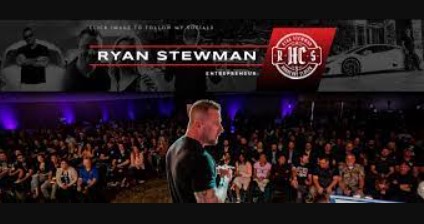
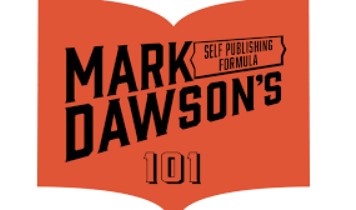

There are no reviews yet.