Google Sheets Training Bundle – Ben Collins
Original price was: $249.00.$39.00Current price is: $39.00.
Google Sheets Training Bundle – Ben Collins Download. Enhance your Google Sheets skills with this course bundle, covering the entire data workflow, from de…
Salepage link: At HERE. Archive: http://archive.is/eg6u2
Google Sheets Training Bundle
2 COURSE BUNDLE: Data Cleaning & Pivot Tables in Google Sheets + Build Dashboards with Google Sheets
Enhance your Google Sheets skills with this course bundle, covering the entire data workflow, from dealing with raw data through to creating beautiful reports.
This bundle includes:
- Data Cleaning and Pivot Tables in Google Sheets
- Build Dashboards with Google Sheets and Data Studio
The retail price for these two courses is $298 ($99 and $199 respectively), so this bundle represents outstanding value for your Google Sheets training needs.
Course 1: Data Cleaning and Pivot Tables in Google Sheets
There’s a joke in the data community that goes:
“You’ll spend 90% of your time cleaning data, and the other 10% of your time complaining about cleaning your data.”
Do you deal with badly formatted data that takes you hours to tidy up, preventing you from making progress on your “real” work?
Do you ever find yourself repeating a process manually, like extracting a zip code from an address?
Ever wondered what the heck a Pivot Table is, and why you should care about them?
This course is designed to help you work with messy, real-world datasets, and it’s a fit for beginner-to-intermediate level Google Sheets users.
Through four hours of video tutorials, you’ll learn techniques and best practices for cleaning data and preparing it for analysis and reporting — saving you hours of tedious, repetitive work, and helping you get accurate results for your company.
Course 2: Build Dashboards with Google Sheets and Data Studio
Do you spend hours collecting data, wrestling it into the format you need and then updating the same report that no one ever reads?
Or maybe you’re neck deep in data but don’t know how to use it to make sound business and marketing decisions?
Dashboards are fantastic tools that give you a high-level view of your business, showing KPIs, trends and data comparisons… so you can use that insight to grow your company in smart ways.
By learning some relatively simple techniques, you can create dashboards that are automated, interactive and visually appealing. They’ll get people’s attention and wow your colleagues and bosses.
This course covers everything you need to know about building beautiful business dashboards with Google Sheets and Google Data Studio.
What this course bundle will do for you:
This comprehensive course will teach all the key techniques for turning data cleaning, pivot tables and building beautiful, interactive dashboards in Google Sheet and Google’s new dashboard tool, Data Studio. You’ll be able to take messy, raw datasets and confidently turn them into insightful reports, so you can make key data-based decisions that were previously out of reach.
The core curriculum of both courses is built around practical examples and all the templates are included.
I’ll be with you every step of the way, showing you the sheet setup, the formulas and the charts we use. For each example you’ll have all the necessary raw data and formulas, as well as a final, finished template!
What you get with this course:
- 14 hours of video tutorials that walk you step-by-step through all the techniques.
- Access to all the raw data files, copies of the formulas and links to online documentation and other great resources.
- Copies of any finished dashboard templates for the five dashboard examples and the one Data Studio report. You’ll be able to make your own copies for editing and reverse engineering as many times as you like.
- Membership to our dedicated Facebook group, where you can post questions and get answers, share insights and interact with other students.
- All the videos are online and you’ll have 24/7 access for life.
Who is this course for?
- Anyone who works with data in Google Sheets.
- Someone who is curious to learn more about Google Sheets and dashboards.
- Maybe you’re a data analyst, a technical marketer, an educator, a scientist or anything in between.
- Anyone who wants to add new skills, that will help you advance your career.
What are the prerequisites?
- A Google account.
- Access to Google Sheets.
- Basic familiarity with Google Sheets and spreadsheets, although the early parts of each course are set up so that everyone should be able to follow along.
- Access to Google Data Studio (for the last section of the dashboard course).
.rTable { display: table; width: 100%;}
.rTableRow { display: table-row; }
.rTableHeading { background-color: #ddd; display: table-header-group; }
.rTableCell, .rTableHead { display: table-cell; padding: 3px 10px; border: 1px solid #999999; }
.rTableHeading { display: table-header-group; background-color: #ddd; font-weight: bold; }
.rTableFoot { display: table-footer-group; font-weight: bold; background-color: #ddd; }
.rTableBody { display: table-row-group; }
Here's an overview of the prominent keywords and a list of famous authors:
Business and Sales: Explore business strategies, sales skills, entrepreneurship, and brand-building from authors like Joe Wicks, Jillian Michaels, and Tony Horton.
Sports and Fitness: Enhance athleticism, improve health and fitness with guidance from experts like Shaun T, Kayla Itsines, and Yoga with Adriene.
Personal Development: Develop communication skills, time management, creative thinking, and enhance self-awareness from authors like Gretchen Rubin, Simon Sinek, and Marie Kondo.
Technology and Coding: Learn about artificial intelligence, data analytics, programming, and blockchain technology from thought leaders like Neil deGrasse Tyson, Amy Cuddy, and Malcolm Gladwell.
Lifestyle and Wellness: Discover courses on holistic health, yoga, and healthy living from authors like Elizabeth Gilbert, Bill Nye, and Tracy Anderson.
Art and Creativity: Explore the world of art, creativity, and painting with guidance from renowned artists like Bob Ross and others.
All the courses on WSOlib are led by top authors and experts in their respective fields. Rest assured that the knowledge and skills you acquire are reliable and highly applicable.
Specification: Google Sheets Training Bundle – Ben Collins
|
User Reviews
Only logged in customers who have purchased this product may leave a review.

Original price was: $249.00.$39.00Current price is: $39.00.

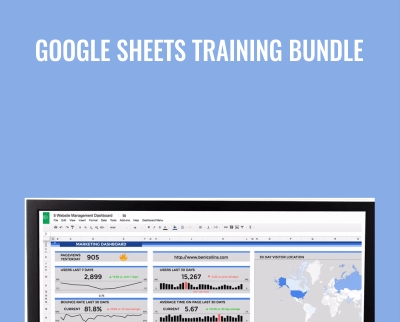





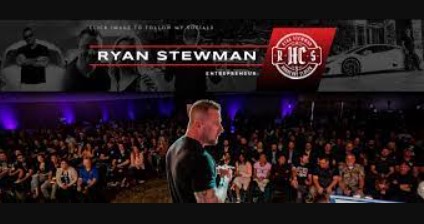


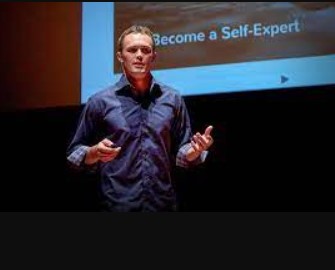

There are no reviews yet.