iOS7 Programming – Fast Start!
Original price was: $49.00.$12.00Current price is: $12.00.
iOS7 Programming – Fast Start! Download. In less than 2.5 hours, you’ll get up to speed and get a bird’s eye view in what lies under the hood in Apple’s bi…
Salepage link: At HERE. Archive:
In this Fast Start course we’ll look at some of the new features of iOS 7 and Xcode 5.
In less than 2.5 hours, you’ll get up to speed and get a bird’s eye view in what lies under the hood in Apple’s biggest iOS update in 7 years!
The iOS 7 update makes significant changes to the look and feel of apps running on iPhone, iPad, and iPod Touch devices.
As a developer, you need to be prepared for these changes.
In this course, we assume you are already familiar with iOS development: we will only cover the most important changes and new features of the iOS 7 version of the operating system.
There are a total of 14 videos and each session will have a small quiz and assignment at the end of it. Source code, examples and power points for reference are provided for reference.
Section 1 – In the first session we’ll cover the changes that have been made to the look and feel of iOS, along with a discussion of why these changes were made. We’ll also take a high level view of the topics covered in the remaining three sessions.
Section 2 – Will cover Airdrop, a new API that allows file sharing between iOS devices. We’ll also take a look at some of the changes made to the multitasking APIs.
Section 3 – This will be all about SpriteKit, an exciting new API that simplifies game development using a native 2D graphics engine. We’ll also look at some of the changes in the GameKit framework as well as Game Controller integration with apps and devices.
Section 4 – In the final session we’ll look at changes made to the Camera APIs: the ability to scan barcodes as well as the capability to shoot 60 FPS video at 720p resolution.
A topic wise overview –
Section 1 – An Introduction
Introduction
- Welcome
- Where to get Xcode 5 and iOS 7
- Benefits of joining the Apple Developer network
User Interface changes
- What has been changed
- Why have these changes been made (why buttons don’t look like buttons anymore, etc…)
Overview of what’s new in the API (What will be covered in the four weeks)
- Airdrop and Multitasking
- Core Motion and Core Location
- Sprite Kit, Game Center and Game Controller
+ Hello World Demo
Section 2 – Airdrop and Multitasking
- What is Airdrop?
- Sharing files with airdrop
- Changes to the multitasking API
- Demos
Section 3 – Spritekit, Game Center, Game Controller
- Integrating with Game Center
- Using Game Controllers
- Spritekit Introduction – simple sprites, sprite motion, collision, and a mention of physics bodies is about all we’ll be able to cover, due to time.
- Demo: A simple spritekit app
Section 4 – Camera updates
- video at 60 FPS / 720p
…Demo: detecting best video capture rate and frame size
- scanning barcodes
…Demo: setting up barcode detection and decoding barcodes
Course Curriculum
Introduction to iOS7
- Introduction, Requirements, and What’s New (12:36)
- Working with Xcode, Demo (17:53)
- Assignment – Tab Greeting
- Assignment
Airdrop and Multitasking
- Airdrop Discussion (7:27)
- Airdrop Demo (7:08)
- Multitasking Discussion (3:59)
- Multitasking Demo (10:48)
- Assignment
SpriteKit, GameCenter, and Game Controllers
- SpriteKit Discussion (8:40)
- SpriteKit Demo (15:02)
- GameKit and Game Controller Discussion (8:45)
- Game Controller Demo (6:01)
- Assignment
Camera Updates
- Camera Updates Discussion (6:04)
- Demo: Finding the Best Framerate and Resolution (10:39)
- Barcode Scanning Discussion (5:36)
- Barcode Scanning Demo (7:36)
- Assignment
Here's an overview of the prominent keywords and a list of famous authors:
Business and Sales: Explore business strategies, sales skills, entrepreneurship, and brand-building from authors like Joe Wicks, Jillian Michaels, and Tony Horton.
Sports and Fitness: Enhance athleticism, improve health and fitness with guidance from experts like Shaun T, Kayla Itsines, and Yoga with Adriene.
Personal Development: Develop communication skills, time management, creative thinking, and enhance self-awareness from authors like Gretchen Rubin, Simon Sinek, and Marie Kondo.
Technology and Coding: Learn about artificial intelligence, data analytics, programming, and blockchain technology from thought leaders like Neil deGrasse Tyson, Amy Cuddy, and Malcolm Gladwell.
Lifestyle and Wellness: Discover courses on holistic health, yoga, and healthy living from authors like Elizabeth Gilbert, Bill Nye, and Tracy Anderson.
Art and Creativity: Explore the world of art, creativity, and painting with guidance from renowned artists like Bob Ross and others.
All the courses on WSOlib are led by top authors and experts in their respective fields. Rest assured that the knowledge and skills you acquire are reliable and highly applicable.
Specification: iOS7 Programming – Fast Start!
|
User Reviews
Only logged in customers who have purchased this product may leave a review.

Original price was: $49.00.$12.00Current price is: $12.00.







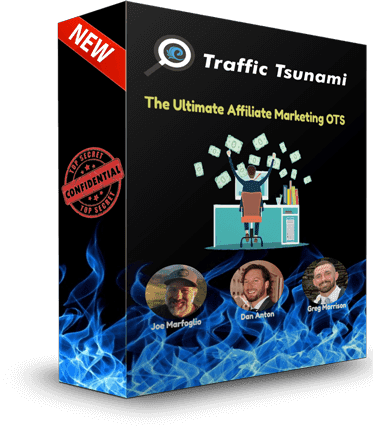
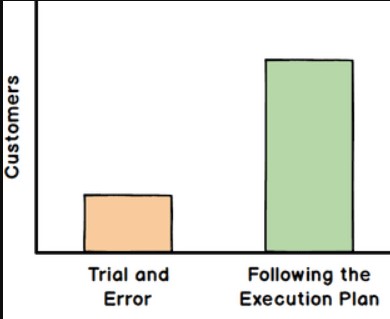
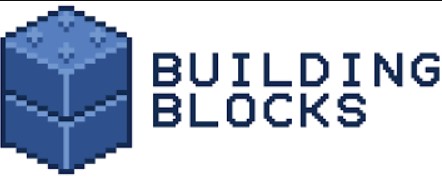

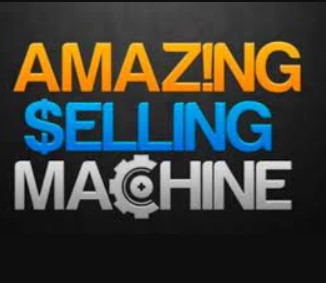
There are no reviews yet.