Microsoft Excel: Intro to Power Query, Power Pivot and DAX – Chris Dutton
Microsoft Excel: Intro to Power Query, Power Pivot and DAX – Chris Dutton Download. If you’re looking to become a power Excel user and absolutely superchar…
$19.00
Unlock your potential with the Microsoft Excel: Intro to Power Query, Power Pivot and DAX – Chris Dutton course for only $19.00 at WSOLib.com! Discover our vast library of over 60,000 downloadable digital courses across Personal Development. Get expert-guided, self-paced learning and save over 80% compared to retail prices. Transform your skills today!
Salepage link: At HERE. Archive: https://archive.is/wip/ED1Qm
This course introduces Microsoft Excel’s powerful data modeling and business intelligence tools: Power Query, Power Pivot, and Data Analysis Expressions (DAX).
Using project files and hands-on demos, we’ll load and transform raw files with Power Query, create table relationships with Excel’s Data Model, and use Power Pivot and DAX to explore and analyze our data with powerful calculated fields.
If you’re looking to become a power Excel user and absolutely supercharge your analytics, this course is the A-Z guide that you’re looking for.
WHAT WILL YOU LEARN?
We’ll kick things off by introducing the “Power Excel” landscape, and explore what these tools are all about and why they are changing the world of self-service business intelligence.
Using sample data from a fictional supermarket chain, we’ll get hands-on with Power Query; a tool to extract, transform, and load data from flat files, folders, databases, API services and more. We’ll practice shaping, blending and exploring our project files, and create completely automated loading procedures with only a few clicks.
From there we’ll dive into Data Modeling 101, and cover the fundamentals of database design and normalization (including table relationships, cardinality, hierarchies and more). We’ll take a tour through Excel’s data model interface, introduce some best practices and pro tips, and then create our own relational database to analyze throughout the course.
Next, we’ll use Power Pivot and DAX to explore and analyze our data model. Unlike traditional pivots, Power Pivot allows you to analyze hundreds of millions of rows across multiple data tables, and create supercharged calculated fields using a formula language called Data Analysis Expressions (or “DAX” for short). We’ll cover basic DAX syntax, then introduce some of the most powerful and commonly-used functions — CALCULATE, FILTER, SUMX and more.
If you’re ready to take your Excel game to new heights and join the leading edge of analytics & business intelligence, this course is for you. It’s time to stop fighting with tedious, manual tasks and struggling with “old-school” Excel; join me on this journey and emerge a certified NINJA.
WHATS INCLUDED IN THE COURSE?
- Downloadable project files and resources
- Unique tips and tools that you won’t find in ANY other course, guaranteed
- Advanced demos and case studies
- Course quizzes & homework exercises
- 100% MONEY-BACK GUARANTEE
WHO SHOULD TAKE THIS COURSE?
- Excel users who want to learn more advanced data modeling & business intelligence tools
- Anyone looking to become a power Excel user and supercharge their analytics skill set
- Students looking for a comprehensive, engaging, and highly interactive approach to training
Some Things to Know
- IMPORTANT: You need a version of Excel that is compatible with Power Pivot (Excel 2013/2016 Standalone, Office 365 Pro Plus, Enterprise E3/E5, Office Professional 2016, etc.)
- This course is designed for PC users (Power Pivot is currently unavailable with Excel for Mac)
- Experience with Excel Pivot Tables and cell formulas & functions is strongly recommended
Course Curriculum
Getting Started
- Course Structure & Outline (1:47)
- IMPORTANT: Versions & Compatibility (3:15)
- Exploring the Course Project Files (1:16)
- Setting Expectations (1:53)
Intro to “Power Excel”
- The “Power Excel” Workflow (3:50)
- “Best Thing to Happen to Excel in 20 Years” (8:18)
- When to use Power Query & Power Pivot (0:44)
- QUIZ: Intro to “Power Excel”
- HOMEWORK: Intro to “Power Excel”
Power Query
- Introduction (0:27)
- Meet Power Query (aka “Get & Transform”) (2:40)
- The Query Editor (3:17)
- Data Loading Options (1:40)
- Basic Table Transformations (8:06)
- Text-Specific Tools (10:17)
- Number-Specific Tools (7:41)
- Date-Specific Tools (7:39)
- PRO TIP: Creating a Rolling Calendar (5:02)
- Adding Index & Conditional Columns (7:44)
- Grouping & Aggregating Data (7:10)
- Pivoting & Unpivoting (8:52)
- Modifying Workbook Queries (4:18)
- Merging Queries (7:43)
- Appending Queries (5:49)
- Connecting to a Folder of Files (9:32)
- Power Query Best Practices (2:44)
- QUIZ: Power Query
- HOMEWORK: Power Query
Data Modeling 101
- Introduction (0:28)
- Meet Excel’s “Data Model” (3:38)
- Data vs. Diagram View (2:33)
- Database Normalization (4:14)
- Data Tables vs. Lookup Tables (5:40)t
- Relationships vs. Merged Tables (2:07)
- Creating Table Relationships (6:54)
- Modifying Table Relationships (2:06)
- Active vs. Inactive Relationships (3:55)
- Relationship Cardinality (5:46)
- Connecting Multiple Data Tables (5:59)
- Filter Direction (5:08)
- Hiding Fields from Client Tools (4:59)
- Defining Hierarchies (3:53)
- Data Model Best Practices (1:38)
- QUIZ: Data Modeling 101
- HOMEWORK: Data Modeling 101
Power Pivot & DAX 101
- Introduction (0:29)
- Creating a “Power” PivotTable (5:27)
- “Power” Pivots vs. “Normal” Pivots (2:48)
- Intro to Data Analysis Expressions (DAX) (1:12)
- Calculated Columns (8:39)
- DAX Measures = Supercharged Calculated Fields (2:24)
- Creating Implicit Measures (1:59)
- Creating Explicit Measures (AutoSum) (7:08)
- Creating Explicit Measures (Power Pivot) (7:42)
- Understanding Filter Context (9:18)
- Step-by-Step Measure Calculation (12:06)
- RECAP: Calculated Columns vs. Measures (2:29)
- Power Pivot Best Practices (1:50)
- QUIZ: Power Pivot & DAX 101
- HOMEWORK: Power Pivot & DAX 101
Common DAX Functions
- Introduction (0:27)
- DAX Formula Syntax & Operators (4:05)t
- Common DAX Function Categories (3:54)
- Basic Math & Stats Functions (12:45)
- COUNT, COUNTA, DISTINCTCOUNT & COUNTROWS (10:35)
- HOMEWORK: Math & Stats Functions
- Logical Functions (IF/AND/OR) (16:49)
- SWITCH & SWITCH(TRUE) (10:33)
- Text Functions (10:53)
- HOMEWORK: Logical & Text Functions
- The CALCULATE Function (14:39)
- Adding Filter Context with FILTER (Part 1) (9:20)
- Adding Filter Context with FILTER (Part 2) (14:23)
- Removing Filter Context with ALL (9:06)
- HOMEWORK: CALCULATE, FILTER & ALL
- Joining Data with RELATED (3:39)
- Iterator (“X”) Functions: SUMX (12:20)
- Iterator (“X”) Functions: RANKX (5:33)
- HOMEWORK: Iterator Functions
- Basic Date & Time Functions (4:58)
- Time Intelligence Formulas (17:02)
- HOMEWORK: Time Intelligence
- Speed & Performance Considerations (3:02)
- DAX Best Practices (2:03)
- QUIZ: Common DAX Functions
Wrapping Up
- Introduction (0:53)
- Data Visualization Options (4:35)
- SNEAK PEEK: PowerBI (5:55)
- Resources & Next Steps (2:25)
Secure your future with the Microsoft Excel: Intro to Power Query, Power Pivot and DAX – Chris Dutton course at WSOLib.com! Gain lifetime access to expertly curated content, empowering your career and personal development.
- Lifetime Access: Enjoy unlimited access to your digital courses.
- Huge Savings: Prices are consistently up to 80% lower than original sales pages.
- Secure Transactions: Shop with confidence using our trusted payment methods.
- Actionable Knowledge: Acquire real-world skills from diverse topics.
- Instant Delivery: Start learning immediately after purchase.
- Device Flexibility: Access your courses on desktop, mobile, or tablet.
Begin your learning journey with WSOLib.com!
Specification: Microsoft Excel: Intro to Power Query, Power Pivot and DAX – Chris Dutton
|
User Reviews
Only logged in customers who have purchased this product may leave a review.

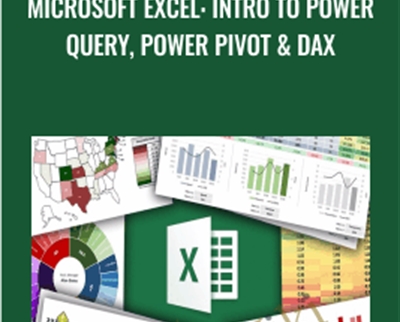
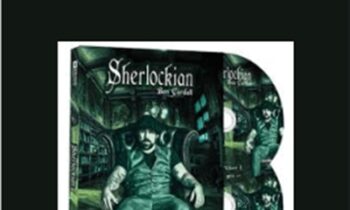
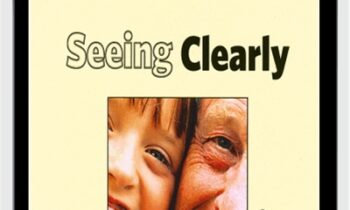

There are no reviews yet.