Mobile UI and UX Design – edufyre.com
Original price was: $99.00.$21.00Current price is: $21.00.
Mobile UI and UX Design – edufyre.com Download. Mobile devices are now used for everything from banking to gaming so user interface (UI) and user experie…
Salepage link: At HERE. Archive: https://archive.is/wip/GaaYw
Mobile devices are now used for everything from banking to gaming – so user interface (UI) and user experience (UX) design has never been more important. If a website is difficult to navigate or the layout of an app is confusing, users will be gone in seconds. An in-depth understanding of mobile UI/UX design is critical for good mobile usability, for keeping your users engaged, and for ensuring your product stays relevant.
Make your Mobile UI Design Pop
- Understand the basics of UI/UX mobile application design
- Learn each step of the design process from planning to project completion
- Gain an insight into current mobile UI/UX design trends and developments
- Develop key skills to plan, manage and develop mobile usability
Understand the Mobile UX Design Process
While UI and UX design are often bundled together as one, they are in fact two separate disciplines. UI design is centered on layout and the fine detail of how the user interacts with the product (i.e a slide vs. a simple tap on an app). UX design however is about the overall experience, the look and feel of the product, and how the user navigates through it from start to finish. Despite their differences the two go hand-in-hand, and an understanding of both is essential for seamless mobile usability. In short, mobile UI/UX design is one of the most important elements of any digital project.
Course Overview
This course covers all aspects of the mobile UI/UX design process from start to finish, with graphic designers, stakeholders, designers from non-tech backgrounds, and developers in mind. If you need a crash course in mobile UI/UX design, you’ve come to the right place.
The course is divided into six sections, with each section focusing on key ‘design deliverables’. You will explore each phase of the design process, starting with requirements assessment and design project planning, to user experience recommendations and user interface design and documentation, to design implementation guidelines and management.
Along the way you’ll pick up all of the technical terminology involved, learn about current design trends and the latest developments in the ever changing world of mobile usability, and discover some expert tips to make your project a resounding success. Recommended exercises are presented at the end of each section so you can put your knowledge to practical use.
At the end of the course, you will be equipped with all the skills needed to oversee a mobile application’s experience and interface design, from the planning stages right up to the finished product.
Course Curriculum
What is UX Design?
- Introduction to the Course (2:38)
- What Is UI UX Design (8:46)
- The User-Centered Design Philosophy (4:34)
- Example of Strong UX UI Design (1:46)
- Exercise – Testing an App for UI UX Quality (3:07)
- Working with New Experiences for Users (2:54)
- Practice Exercise (8:29)
Mobile UX Design Trends
- Mobile UX Design Trends (4:59)
- Performance-Centric Design (0:59)
- Live Updating and Cloud Collaboration (1:57)
- Geolocation (0:34)
- Leveraged Services and API Employment (0:43)
- Approaches to Interactions and Content (4:48)
- Utilizing Recent Trends (2:22)
- Practice Exercise (0:16)
UX Discovery, Assessment & Planning
- Establishing Customer Requirements (4:27)
- Identifying the Technical Requirements (3:55)
- The User Research Process (1:18)
- Introduction to Creating a Requirements Documents (2:53)
- The Requirements Document In-Depth (4:21)
- Competitor Research and Differentiators (4:51)
- Usability Testing Methods (3:27)
“Nuts & Bolts” / Wireframing to Prototyping
- Introduction to Wireframing and Prototyping (4:35)
- Mobile Navigation Patterns (4:08)
- Wireframing Exercise (5:20)
- Tools for Wireframing (6:08)
- Evaluate and Revise Your Design (2:40)
- Exercise – Build a Basic Wireframe (11:27)
User Interface High Fidelity Design
- Introduction to High Fidelity Design (4:44)
- Design Style Choices (4:42)
- Master Art Files & Static Mockups (4:44)
- Brand Identity (4:38)
- Typography In Design (2:56)
During Development – Building the UX
- Starting UI UX Development (4:24)
- Guidelines and Documentation (4:32)
- Building the UI (4:55)
- Hybrid and Web-Based Apps (3:23)
- UI Design Wrap Up (3:40)
Here's an overview of the prominent keywords and a list of famous authors:
Business and Sales: Explore business strategies, sales skills, entrepreneurship, and brand-building from authors like Joe Wicks, Jillian Michaels, and Tony Horton.
Sports and Fitness: Enhance athleticism, improve health and fitness with guidance from experts like Shaun T, Kayla Itsines, and Yoga with Adriene.
Personal Development: Develop communication skills, time management, creative thinking, and enhance self-awareness from authors like Gretchen Rubin, Simon Sinek, and Marie Kondo.
Technology and Coding: Learn about artificial intelligence, data analytics, programming, and blockchain technology from thought leaders like Neil deGrasse Tyson, Amy Cuddy, and Malcolm Gladwell.
Lifestyle and Wellness: Discover courses on holistic health, yoga, and healthy living from authors like Elizabeth Gilbert, Bill Nye, and Tracy Anderson.
Art and Creativity: Explore the world of art, creativity, and painting with guidance from renowned artists like Bob Ross and others.
All the courses on WSOlib are led by top authors and experts in their respective fields. Rest assured that the knowledge and skills you acquire are reliable and highly applicable.
Specification: Mobile UI and UX Design – edufyre.com
|
User Reviews
Only logged in customers who have purchased this product may leave a review.

Original price was: $99.00.$21.00Current price is: $21.00.








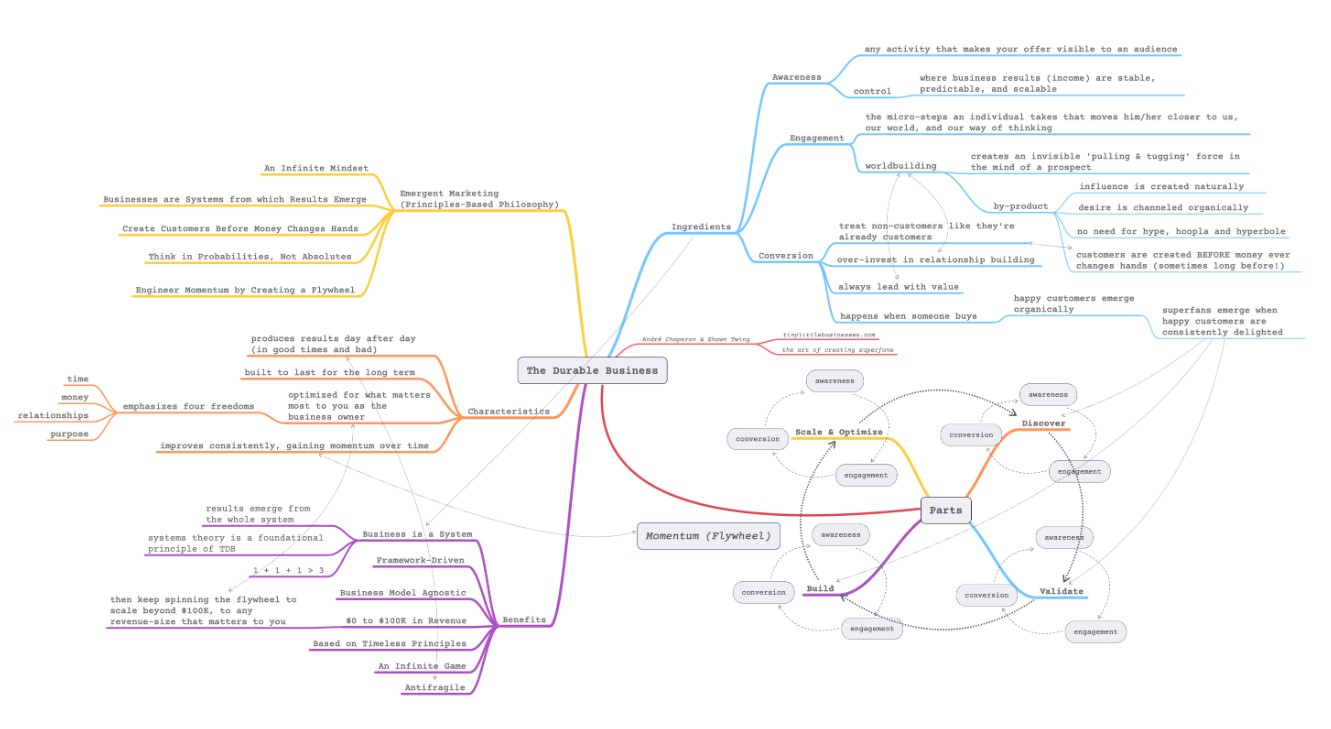

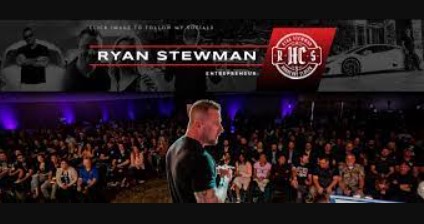

There are no reviews yet.