Moodle 2.3 Multimedia – Packt Publishing
Original price was: $85.00.$21.00Current price is: $21.00.
Moodle 2.3 Multimedia – Packt Publishing Download. Learn how to create comprehensive surveys, depict statistical data in captivating charts, and use differ…
Salepage link: At HERE. Archive: http://archive.is/wip/NtYDf
Moodle 2.3 Multimedia
Enhance your course and enthrall your audience using captivating multimedia![]()
“Enhance your course and enthrall your audience using captivating multimedia
About This Video
Create rich summary sections as well as activities for your Moodle courses using Moodle activities and external resources
Learn how to create comprehensive surveys, depict statistical data in captivating charts, and use different resources to compile data as well as interactive documents
Integrate several file types designed using different types of software into your Moodle courses – learn how to create and embed documents or upload them to your Moodle courses using e-portfolios
Use recordings available on the Web or record your own clips using convenient online resources and convert your content such as MIDI files to the universally compatible mp3 format
Embed videos from different websites, or create and edit your own using tools from the cloud and add them to your Moodle courses
In Detail
Moodle 2.3 Multimedia provides plenty of recipes that will guide you through how to add, embed, and link several multimedia resources into your Moodle courses. Learn to deal with surveys, charts, and files, as well as e-portfolios, and enhance your Moodle courses
Moodle 2.3 Multimedia will help you design and create interactive Moodle courses using a combination of technologies (free and open source) as well as services available on the Web, making your courses more appealing and captivating to students.
This course also includes working with e-portfolios and social networks — a powerful element to take into account when designing your Moodle activities and course summaries.
Moodle 2.3 Multimedia begins with an overview of designing rich course activities and summaries, then moves on to creating surveys and embedding charts within a course. Later on, you will create and embed your own videos in the Moodle course.
Then, we take it one step further as we add (and edit) sounds to our activities. Learn how to design, edit, and embed 3D videos in your course using the online software Alice. We’ll also cover how to create live screencasts, which can be converted into videos and embedded in your course.
This course will show you how to augment the effectiveness of your Moodle course through creating and embedding interactive and eye-catching multimedia elements such as images, charts, interactive documents, audio, screencasts, video, e-portfolios, and social networks that will enthrall your audience.”
Course Curriculum
Interactive User Experiences
- Designing a Multimedia Course Summary (2:32)
- Embedding a Glogster into Our Moodle Course (1:27)
- Creating a Crossword with 3D Images (2:04)
- Uploading the Crossword to Moodle (1:40)
- Designing a Questionnaire using Google Docs (2:02)
Surveys, Statistics, and Charts
- Designing a Survey (2:19)
- Using the Data to Draw a Chart (1:38)
- Embedding a 3D Chart (1:45)
- Uploading MP3 Files to Charts (2:01)
- Embedding a 3D Chart with MP3 Files (1:18)
Uploading and Embedding Files
- Creating a PDF and Uploading to Moodle (2:06)
- Designing a Presentation with Hyperlinks and Videos (1:51)
- Designing a Screencast with the Presentation (1:51)
- Embedding the Presentation from YouTube (1:17)
- Creating a Presentation in Google Docs and Sharing It (2:02)
Sounds, MIDI, and MP3 Files
- Finding Free MP3 Files and Uploading Them to Moodle (1:43)
- Editing MP3 Files (1:43)
- Looking for MIDI Files and Converting to MP3 Files (1:16)
- Creating a Playlist (1:24)
- Adding Sounds to Activities (1:04)
Alice in Moodle
- Installing Alice (1:15)
- Creating a Scenery in Alice (1:20)
- Adding Movement in the Scenery (1:15)
- Creating a Video and Uploading to YouTube (1:14)
- Embedding the Video Created in Alice in Moodle (1:20)
Using, Editing, and Embedding videos
- Creating a Screencast (1:26)
- Editing a Screencast (0:51)
- Creating a Playlist of Videos (1:39)
- Editing Existing Videos and Creating a New One (1:25)
- Embedding Videos, Playlists, or Screencasts in Moodle (1:13)
Repositories and E-portfolios
- Enabling Flickr Public (1:13)
- Designing an Activity Using Flickr Public (1:30)
- Adding a Box.net E-Portfolio (1:22)
- Enabling Box.net E-Portfolio (1:34)
- Enabling Dropbox (2:00)
Embedding Social Networks in Moodle
- Creating an Account and a Page on Facebook (1:25)
- Embedding a Facebook Button in Moodle (1:31)
- Creating a Flickr Account and Embedding It in Moodle (1:29)
- Embedding Twitter in Moodle (0:58)
- YouTube in Moodle (1:30)
Here's an overview of the prominent keywords and a list of famous authors:
Business and Sales: Explore business strategies, sales skills, entrepreneurship, and brand-building from authors like Joe Wicks, Jillian Michaels, and Tony Horton.
Sports and Fitness: Enhance athleticism, improve health and fitness with guidance from experts like Shaun T, Kayla Itsines, and Yoga with Adriene.
Personal Development: Develop communication skills, time management, creative thinking, and enhance self-awareness from authors like Gretchen Rubin, Simon Sinek, and Marie Kondo.
Technology and Coding: Learn about artificial intelligence, data analytics, programming, and blockchain technology from thought leaders like Neil deGrasse Tyson, Amy Cuddy, and Malcolm Gladwell.
Lifestyle and Wellness: Discover courses on holistic health, yoga, and healthy living from authors like Elizabeth Gilbert, Bill Nye, and Tracy Anderson.
Art and Creativity: Explore the world of art, creativity, and painting with guidance from renowned artists like Bob Ross and others.
All the courses on WSOlib are led by top authors and experts in their respective fields. Rest assured that the knowledge and skills you acquire are reliable and highly applicable.
Specification: Moodle 2.3 Multimedia – Packt Publishing
|
User Reviews
Only logged in customers who have purchased this product may leave a review.

Original price was: $85.00.$21.00Current price is: $21.00.

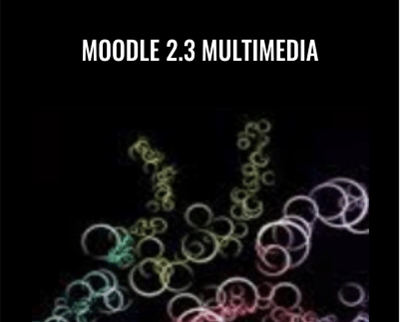





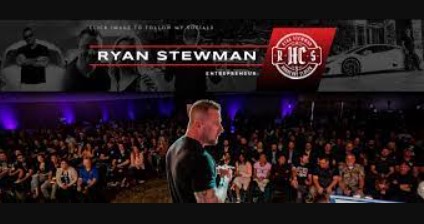

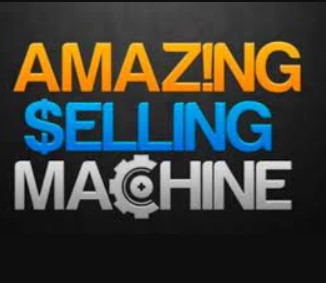


There are no reviews yet.