Pentaho Reporting – Packt Publishing
Original price was: $85.00.$20.00Current price is: $20.00.
Pentaho Reporting – Packt Publishing Download. Pentaho Report Designer is one of the most important core modules of the Pentaho BI Suite, that builds impre…
Salepage link: At HERE. Archive: http://archive.is/wip/qLcS2
Pentaho Reporting
Design and build both basic and advanced reports using the powerful Pentaho Report Designer
Design and build both basic and advanced reports using the powerful Pentaho Report Designer
About This Video
Make customizations in Pentaho reports using Pentaho Report Designer and Java Environment for web and swing applications
Packed with practical examples including tips on how to efficiently reach your end goal
Explore the basics of the Pentaho Business Intelligence Server and Pentaho Data Integration
In Detail
Pentaho Report Designer is one of the most important core modules of the Pentaho BI Suite, that builds impressive reports using Open Source Business Intelligence Solutions . Pentaho Report Designer helps you to develop professional applications, making them interact with a multi-language support as well as parameterized reports.
You will learn exactly how to develop basic and advanced reports using the Pentaho Report Designer environment, and a more customized Java environment. All of the examples are described in-depth with the source code, and you will be guided through this book using a step-by-step approach which will ensure that you’ll achieve impressive results.
This course begins with the installation of the Java Development Environments using practical examples, moving onto how to develop impressive reports using tables, charts and sub-reports. The examples will also be shown in a Java development environment for web and swing applications.
Next, you will be taken on a practical run through the Pentaho Report Designer. This guide will then explain Java APIs, data source connections, and the development of several chart types. You also learn the most relevant, advanced features needed to make a report , such as internationalization, parameterization, interaction, functions, expressions, sub-reports and cross-tabs, leading the way to the use of reports in the Pentaho Suite (especially in the Pentaho BI server and Pentaho Data Integration).
With the Pentaho Report basic and advanced development video course, you’ll get in touch with the enterprise development of reports, with one of the most relevant Open Source Business Intelligence solutions.
Course Curriculum
Getting Started with Pentaho Reporting
- Installing Pentaho Reporting (2:19)
- Loading and Saving Reports and Having a Preview (2:06)
- Building a Report Using the Report Wizard (2:21)
- Building the ‘My First Report’ (3:57)
- Customizing the ‘My First Report’ (3:04)
- Advanced Customization on the My First Report (2:10)
Dive Deeper into the Pentaho Reporting Engine’s XML and Java APIs
- Setting the Java Development Environment (2:23)
- Embedding a Pentaho Report in an Enterprise Web Application (2:22)
- Embedding a Pentaho Report in a SWING Application (1:52)
- Introducing Serialized Reports (2:59)
- Building a Report Using Pentaho Reporting’s Java API (2:10)
Configuring the JDBC Database and Other Data Sources
- Configuring Your Data Source to a DBMS Using JDBC (2:42)
- Configuring Your Data Source to an OLAP Engine (Mondrian) (2:31)
- Configuring Your Data Source to an XML File and a Table (2:35)
- Configuring Your Data Source to Metadata and PDI (2:25)
- Working with Data Sources in Java (2:31)
Introducing Graphic Chart Types – Pie, Bar, Line, and Others
- Incorporating a Line Chart into a Pentaho Report (2:14)
- Incorporating Supported Charts and Common Properties (3:29)
- Incorporating and Customizing Charts into a Report (2:41)
- Incorporating Images into a Report (2:12)
Modifying Reports Using Parameters and Internationalization
- Parameterizing a Pentaho Report (2:32)
- Parameterizing a Pentaho Report Using Java (2:10)
- Working with Functions and Expressions (2:15)
- Working with Formulas (2:07)
- Internationalization and Localization of Pentaho Reports (2:11)
Adding Subreports and Cross Tabs in Your Reports
- Adding a Multi-page Subreport in a Pentaho Report (2:45)
- Parameterizing and Adding Chart Subreport in a Pentaho Report (2:15)
- Adding a Side-by-Side Subreport in a Pentaho Report (2:17)
- Adding Cross Tabs in a Pentaho Report (2:35)
Building Interactive SWING and HTML Reports
- Building Interactive Reports in SWING (6:48)
- Building Interactive Reports in HTML (5:41)
Using Pentaho Reporting in the Pentaho Suite
- Using Pentaho Reporting with Pentaho Business Intelligence Server (6:21)
- Using Pentaho Reporting with Pentaho Data Integration (Kettle) (6:49)
Here's an overview of the prominent keywords and a list of famous authors:
Business and Sales: Explore business strategies, sales skills, entrepreneurship, and brand-building from authors like Joe Wicks, Jillian Michaels, and Tony Horton.
Sports and Fitness: Enhance athleticism, improve health and fitness with guidance from experts like Shaun T, Kayla Itsines, and Yoga with Adriene.
Personal Development: Develop communication skills, time management, creative thinking, and enhance self-awareness from authors like Gretchen Rubin, Simon Sinek, and Marie Kondo.
Technology and Coding: Learn about artificial intelligence, data analytics, programming, and blockchain technology from thought leaders like Neil deGrasse Tyson, Amy Cuddy, and Malcolm Gladwell.
Lifestyle and Wellness: Discover courses on holistic health, yoga, and healthy living from authors like Elizabeth Gilbert, Bill Nye, and Tracy Anderson.
Art and Creativity: Explore the world of art, creativity, and painting with guidance from renowned artists like Bob Ross and others.
All the courses on WSOlib are led by top authors and experts in their respective fields. Rest assured that the knowledge and skills you acquire are reliable and highly applicable.
Specification: Pentaho Reporting – Packt Publishing
|
User Reviews
Only logged in customers who have purchased this product may leave a review.

Original price was: $85.00.$20.00Current price is: $20.00.

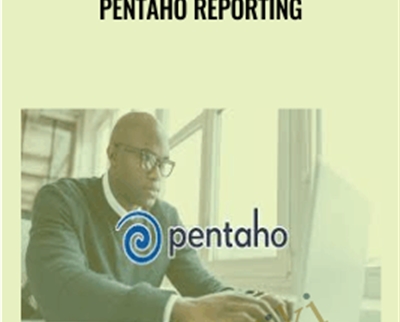








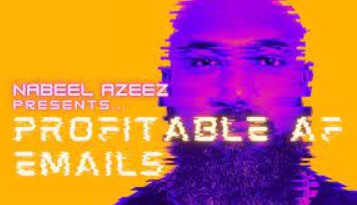
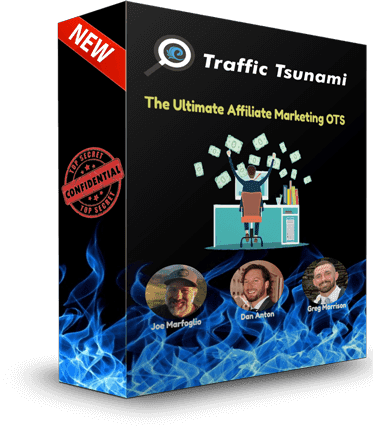
There are no reviews yet.