Peter Titus – How To Build An Automated Trading Robot In Excel
Original price was: $125.00.$30.00Current price is: $30.00.
Unlock your potential with the Peter Titus – How To Build An Automated Trading Robot In Excel course for only Original price was: $125.00.$30.00Current price is: $30.00. at WSOLib.com! Discover our vast library of over 60,000 downloadable digital courses across Forex and Trading. Get expert-guided, self-paced learning and save over 80% compared to retail prices. Transform your skills today!
Salepage link: At HERE. Archive:
DOWNLOAD INSTANTLY
PLEASE CHECK ALL CONTENTS OF THE COURSE BELOW!
 Peter Titus – How To Build An Automated Trading Robot In Excel
Peter Titus – How To Build An Automated Trading Robot In Excel
The course is built around learning Visual Basic for applications (VBA) and we’ll be examining a simplified version of the system I built for trading called Ranger 1.0.
We’ll use this system as an example to show you how to build your own automation and how to hook it all up with the Interactive Brokers API.
After enrolling you will be able to download a copy of Ranger 1.0 for your own use. By the end of the course you will understand the code that runs Ranger 1.0 and be able to customize it to fit your ideas. You will also be able to use what you’ve learned to build your own automated system from the ground up, if that’s what you choose to do.
The focus of this course is on trading stocks. It is possible to trade futures, currencies, options, and bonds through Ranger 1.0, but examples on how to trade these are not covered in detail.
By the end of this course you will have enough knowledge in Visual Basic to be able to create your own custom automation to trade whatever you want however you want.
The sky really is the limit. With excel, you really can build just about anything you can imagine.
This course will get you started using Visual Basic, even if you’ve never written any code before.
You will learn how to automate the order life cycle, how to build timers, play sounds, record live data, do backtesting, and even how to build a decision making AI!
Finally, I will guide you through everything you need to know to set up an account with Interactive Brokers, how to set up the Excel API, and how to trade using a simulated “Paper” trading account.
An Interactive Brokers account is required to receive live streaming data and to send orders, but even if you do not have an account, I will show you how to get historical data for excel that you can do backtesting on right away, and even get you started with a trading system (that you can optimize further) that is already profitable!
What am I going to get from this course?
- 42 lecutres and 4.5 hours of video content
- Learn how to trade and generate extra income even while you’re away from the computer
- Understand the basics of the Interactive Brokers Excel API
- Learn how to build automation through sub procedures in Visual Basic
- Be able to automate any spreadsheet task with VBA
- Learn how to import data and do backtesting in Excel
- Start off with a basic trading system that is already profitable
- Download your own copy of Ranger 1.0
- Use Ranger 1.0 to automate your own trading right away
- Understand the code in Ranger 1.0 and be able to customize it to fit your own ideas
- Add your own functions and algorithms to Ranger 1.0
- How to import data and do back-testing in Excel
- How to automatically log trading data and automate setup procedures
- How to build a decision-making AI in Excel that thinks like a human
- How to run your system in automatic or manual mode
- How to keep your orders hidden from the market with order management
- How to set up trading alerts, timers and sounds
- Build YOUR OWN automated trading system in Excel from scratch
- Anyone interested in learning the basics of automated trading in Excel
- Anyone looking for ways to add automation to their trading routine
- Anyone who wants to build an automated trading system in Excel
- Anyone who wants to automate their trading with Interactive Brokers
Course Curriculum
Introduction to Automated Trading
PreviewIntroduction to Ranger 1.0 Part 1 (7:14)
PreviewIntroduction to Ranger 1.0 Part 2: Live Demo (4:51)
StartLegal Stuff – Disclaimer
StartResources for those unfamiliar with support/resistance and breakouts
Using Visual Basic for Applications (VBA) 4 Lectures
StartVisual Basic for Applications (VBA) basics (10:12)
StartIf and or statements (7:10)
StartMacros, cells, and dialogue boxes (8:29)
StartLoops (7:39)
Ranger 1.0 functionality
StartDownload Ranger1.0 here! (5:12)
StartCompile Error: Cannot Find Project or Library
StartHow to build a timer (8:41)
StartHow to schedule a task at a specific time (5:31)
StartHow to build an alarm and play sounds (4:51)
StartClearing cells and ranges (6:09)
StartAuto_Open and Worksheet_Calculate subs (2:23)
StartIntroduction to the Interactive Brokers Excel API (5:23)
StartHow to request live market data automatically (7:05)
StartHow to automate your daily setup tasks (13:35)
StartHow to send orders manually through Excel (3:36)
StartChecking for set up errors automatically (5:38)
StartHow to design your system to run in automatic or manual mode (7:15)
StartManaging the order life cycle (3:49)
StartHow to trigger orders and send them automatically (16:00)
StartSmart position sizing (12:49)
StartHow gains are calculated (smart position sizing continued) (6:46)
StartHow to insert price targets automatically (3:26)
StartPrice targets (17:15)
StartHow to automate stops (10:44)
StartConflicting subs: how to prevent them (5:03)
StartManual Position Exit (Force Exit Button) (1:49)
StartHow to automatically close positions near the end of the day (2:48)
StartOvernight positions and special situations (2:16)
StartHow to automatically log trading data (5:40)
StartHow to record live data tick by tick (15:52)
Extras
StartHow to import data from Interactive Brokers or other sources (10:22)
StartHow to do backtesting in Excel (14:50)
StartCreate your algorithm, an introduction to Excel workbook functions (5:14)
StartHow to build a decision making AI that thinks like a human (10:04)
StartHow to debug your code line by line (7:41)
StartSetting up Interactive Brokers for the first time (4:26)
StartWhere should you go from here (3:24)
StartWrap up and thank you (0:56)
Support
StartCourse Discussions
Bonus
StartBonus Lecture
Salepage: Peter Titus – How To Build An Automated Trading Robot In Excel
Secure your future with the Peter Titus – How To Build An Automated Trading Robot In Excel course at WSOLib.com! Gain lifetime access to expertly curated content, empowering your career and personal development.
- Lifetime Access: Enjoy unlimited access to your digital courses.
- Huge Savings: Prices are consistently up to 80% lower than original sales pages.
- Secure Transactions: Shop with confidence using our trusted payment methods.
- Actionable Knowledge: Acquire real-world skills from diverse topics.
- Instant Delivery: Start learning immediately after purchase.
- Device Flexibility: Access your courses on desktop, mobile, or tablet.
Begin your learning journey with WSOLib.com!
Specification: Peter Titus – How To Build An Automated Trading Robot In Excel
|
User Reviews
Only logged in customers who have purchased this product may leave a review.

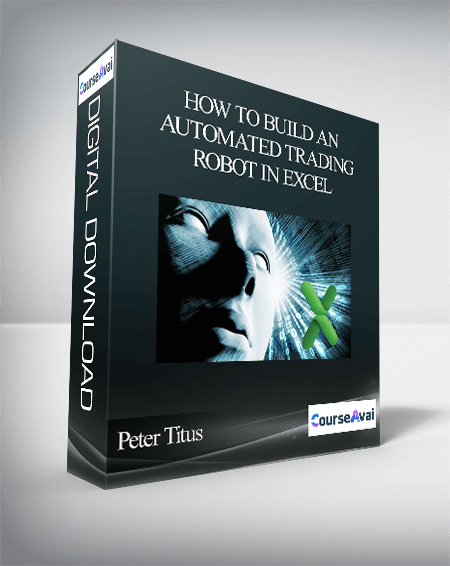
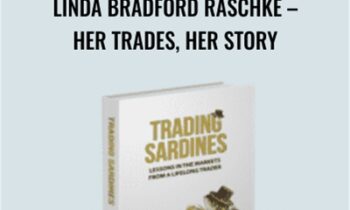

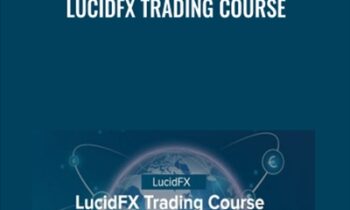
There are no reviews yet.