Photoshop: Real World Hands-on Freelance Mastery – Rob Cubbon
Original price was: $103.00.$21.00Current price is: $21.00.
Photoshop: Real World Hands-on Freelance Mastery – Rob Cubbon Download. Ill show you the short cuts and keystrokes in Mac and PC while I perform these tec…
Salepage link: At HERE. Archive: http://archive.is/rekNC
Photoshop: Real World Hands-on Freelance Mastery
The most important Photoshop techniques for both web and print design
In order to be competitive as a graphic designer, you need to know Photoshop.
Photoshop freelancers can command fees of $100 / hour and yet it is an intuitive, easy-to-learn application.
My name’s Rob Cubbon, and I’ve been using Photoshop for over 2 decades.
I want to share with you the best techniques I learned in that time as they’re what you’ll find most useful in real world, hands-on graphic and web design situations. And all the Photoshop documents (PSDs) used in the course are available for download.
I’ll show you:
- techniques for improving landscape photography
- how to create three dimensional graphics from 2 dimensional photos
- how to extend images
- how to make selections in images with channels to create interesting effects
- how to improve portrait photography, how to cut out and create montages
- how to smooth a model’s skin
- how to create effect with text and typography
- how to create images specifically for social media
- how to create images specifically for web
- how to use guides, to align and distribute objects within an image
- how to stylise images to maximise their impact
- all about selections, layers, channels and paths
- knowledge about file size, resolution and color mode
all this I’ll show you using features that are available in all recent versions of Photoshop (from early Creative Suite versions right up to today’s Creative Cloud).
I’ll show you the short cuts and keystrokes in Mac and PC while I perform these techniques so you can start working like a professional today
and I’ll also explain the technicalities behind file size, resolution and colour modes so you will always supply the correct finished product for all the Photoshop work you do in the future.
Photoshop is my favourite design tool and I want to show you how much fun it is to use.
Course Curriculum
Introduction
- intro ps course (1:05)
Extending images and adding text
- Introduction to extending images – edited (8:42)
- Extending the background of an image – edited (7:15)
- Extending the background of an image – edited 4 (2:35)
- Extending the background of an image – edited 3 (8:26)
- Extending the background of an image – edited 2 (6:36)
- image size print web – edited (7:20)
- how to use transform, perspective and skew to put text on a button (7:20)
Selecting areas of images
- 1 Brightening areas of images – edited (9:31)
- Brightening areas of images Part Two (5:12)
Rotating, transforming and skewing layers and images
- rotating images – edited (2:42)
Aligning, distributing, guides and snapping
- Aligning and Distributing Spacing Out Part one (3:38)
- aligning distributing spacing out guides and snapping – pt2 – edited (3:35)
Enhancing a model’s image
- dj girl – edited (6:57)
- 2 dj girl – edited (6:17)
Making a montage
- montage – edited (4:59)
- montage – edited 2 (2:21)
- 3 dj girl – edited (3:49)
Enhancing and stylizing a model’s face
- stylized models face pt 1 – edited (5:22)
- stylized models face pt 2 – edited (3:08)
- stylized models face pt 3 – edited (3:13)
- stylized models face pt 4 – edited (4:08)
- stylized models face pt 5 – edited (3:32)
- stylized models face pt 6 – edited (2:55)
Creating selections from channels
- creating selections from channels pt1 – edited (6:56)
- creating selections from channels pt2 – edited (4:31)
Conclusion
- social media image – edited (5:52)
- Designing and developing a WordPress website for a client free course discounts (5:33)
- ps promo (2:22)
- photoshop intro (0:03)
- ps-course-image2
- photoshop short cuts – edited (7:43)
- special offers ps course (7:46)
- Rob Cubbon Photoshop- Real World Hands-on Freelance Mastery
Here's an overview of the prominent keywords and a list of famous authors:
Business and Sales: Explore business strategies, sales skills, entrepreneurship, and brand-building from authors like Joe Wicks, Jillian Michaels, and Tony Horton.
Sports and Fitness: Enhance athleticism, improve health and fitness with guidance from experts like Shaun T, Kayla Itsines, and Yoga with Adriene.
Personal Development: Develop communication skills, time management, creative thinking, and enhance self-awareness from authors like Gretchen Rubin, Simon Sinek, and Marie Kondo.
Technology and Coding: Learn about artificial intelligence, data analytics, programming, and blockchain technology from thought leaders like Neil deGrasse Tyson, Amy Cuddy, and Malcolm Gladwell.
Lifestyle and Wellness: Discover courses on holistic health, yoga, and healthy living from authors like Elizabeth Gilbert, Bill Nye, and Tracy Anderson.
Art and Creativity: Explore the world of art, creativity, and painting with guidance from renowned artists like Bob Ross and others.
All the courses on WSOlib are led by top authors and experts in their respective fields. Rest assured that the knowledge and skills you acquire are reliable and highly applicable.
Specification: Photoshop: Real World Hands-on Freelance Mastery – Rob Cubbon
|
User Reviews
Only logged in customers who have purchased this product may leave a review.

Original price was: $103.00.$21.00Current price is: $21.00.







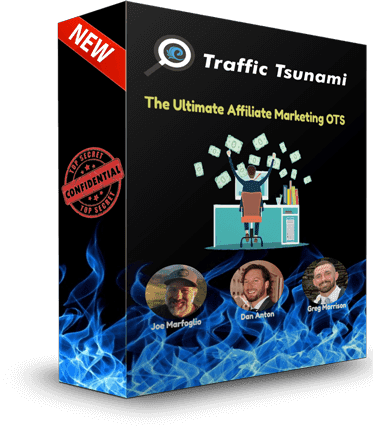




There are no reviews yet.