Tredimo – Support and Resistance Trading
Original price was: $40.00.$33.00Current price is: $33.00.
Unlock your potential with the Tredimo – Support and Resistance Trading course for only Original price was: $40.00.$33.00Current price is: $33.00. at WSOLib.com! Discover our vast library of over 60,000 downloadable digital courses across Forex and Trading. Get expert-guided, self-paced learning and save over 80% compared to retail prices. Transform your skills today!
Salepage link: At HERE. Archive:
Tredimo – Support and Resistance Trading
Secure your future with the Tredimo – Support and Resistance Trading course at WSOLib.com! Gain lifetime access to expertly curated content, empowering your career and personal development.
- Lifetime Access: Enjoy unlimited access to your digital courses.
- Huge Savings: Prices are consistently up to 80% lower than original sales pages.
- Secure Transactions: Shop with confidence using our trusted payment methods.
- Actionable Knowledge: Acquire real-world skills from diverse topics.
- Instant Delivery: Start learning immediately after purchase.
- Device Flexibility: Access your courses on desktop, mobile, or tablet.
Begin your learning journey with WSOLib.com!
Specification: Tredimo – Support and Resistance Trading
|
User Reviews
Only logged in customers who have purchased this product may leave a review.

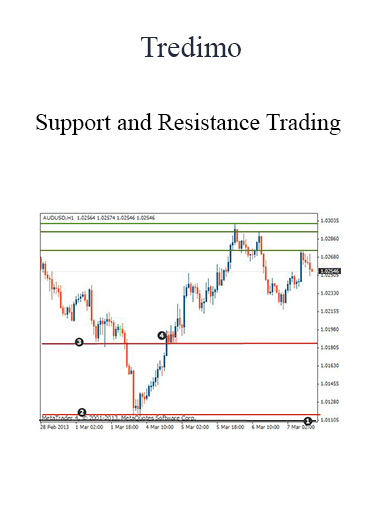


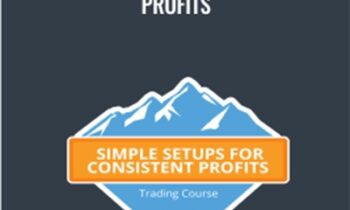
There are no reviews yet.