Building Interactive Dashboards with Tableau – Packt Publishing
$20.00
Building Interactive Dashboards with Tableau – Packt Publishing Download. Increase your value to an organization by turning existing data into valuable, en…
Salepage link: At HERE. Archive: http://archive.is/aXBUl
Building Interactive Dashboards with Tableau
Create a variety of fully interactive and actionable Tableau dashboards that will inform and impress your audience!

Create a variety of fully interactive and actionable Tableau dashboards that will inform and impress your audience!
About This Video
Increase your value to an organization by turning existing data into valuable, engaging business intelligence
Master the dashboard planning process by knowing which charts to use and how to create a cohesive flow for your audience
Includes best practices and efficient techniques to walk you through the creation of five progressively engaging dashboards
In Detail
As businesses collect increasing amounts of vital data, the need for effective, intuitive, and actionable interfaces increases every day. Tableau is part of a new class of business intelligence tools, which dramatically reduce the time and technical acumen required to derive insights from data and publish it in a consumable format.
We’ll begin by laying the groundwork for a successful dashboard and then move on to constructing five different dashboards of increasing complexity.
Starting with the Strategic/Executive dashboard, we’ll design a few of the most common dashboard elements and assemble our first complete dashboard. Next, we’ll show you how to use Tactical dashboards for visualizations that can help depict progress and draw attention to important areas. We’ll then dive into increasing the dashboard interactivity by using Operational dashboards when focusing on granular detail. Using advanced techniques in Tableau, we’ll then show you how to use Analytical dashboards that can provide you with the tools to effectively extract knowledge from your data. We’ll also walk through how to quickly create a visualization using Ad-hoc dashboards that allow you to effectively keep an eye on a specific area of interest. Lastly, we’ll cover the styling settings and publication options and conclude with best practices.
This course guides you through the entire “how and why” of each task in the dashboard creation process, which will translate easily to your own dashboard projects.
Course Curriculum
Exploring Possibilities and Positioning for Success
- Beginning with the End in Mind (5:13)
- Using “Show Me” and Chart Types (4:22)
- Enabling User-facing Filtering (6:22)
- Creating Parameters (10:43)
- Calculating Your KPIs (10:10)
Strategic or Executive Dashboards
- Understanding the Strategic or Executive Dashboard Project (3:25)
- Creating Text Elements (7:04)
- Calculating Period-over-period Changes (8:43)
- Visualizing Comparisons with Bullet Charts (7:33)
- Arranging Elements on a Dashboard (5:45)
Tactical Dashboards
- Understanding the Tactical Dashboard Project (4:11)
- Building Waterfall Charts (4:38)
- Constructing Heat Map Charts (3:59)
- Displaying Geographical Map Charts (6:26)
- Linking Together Dashboard Objects (5:53)
Operational Dashboards
- Understanding the Operational Dashboard Project (7:21)
- Building Combo Charts (9:16)
- Constructing Positional Circle Charts (8:47)
- Using URL Actions (10:53)
- Linking Together Dashboards with Actions (8:19)
Analytical Dashboards
- Understanding the Analytical Dashboard Project (5:05)
- Creating Robust Time-series Charts (8:05)
- Using Parameters to Control Display and Slicing Dimensions (14:44)
- Incorporating a Highlight Table (7:04)
- Extracting Aggregated or Raw Data from the Viz (6:38)
Ad-hoc Dashboards
- Extracting Aggregated or Raw Data from the Viz (4:32)
- Working with Sets and Groups (7:39)
- Creating Bins and Box and Whisker Charts (9:10)
- Annotating Points, Marks, and Areas (6:13)
- Generating Funnel Charts (7:18)
Customizing and Styling Your Dashboard
- Styling Concepts and Best Practices (4:15)
- Formatting Axis Labels and Lines (8:21)
- Creating Relevant Labels and Effective Number Formats (8:05)
- Formulating Helpful and Informative Tooltips (12:01)
- Formatting Parameters and Legends (5:20)
Dashboard Publication
- Preparing for Publication (4:00)
- Publishing on Tableau Public (3:30)
- Publishing on Tableau Server and Tableau Online (4:22)
- Employing Tableau Reader (2:22)
- Closing Thoughts and Next Steps (3:22)
Here's an overview of the prominent keywords and a list of famous authors:
Business and Sales: Explore business strategies, sales skills, entrepreneurship, and brand-building from authors like Joe Wicks, Jillian Michaels, and Tony Horton.
Sports and Fitness: Enhance athleticism, improve health and fitness with guidance from experts like Shaun T, Kayla Itsines, and Yoga with Adriene.
Personal Development: Develop communication skills, time management, creative thinking, and enhance self-awareness from authors like Gretchen Rubin, Simon Sinek, and Marie Kondo.
Technology and Coding: Learn about artificial intelligence, data analytics, programming, and blockchain technology from thought leaders like Neil deGrasse Tyson, Amy Cuddy, and Malcolm Gladwell.
Lifestyle and Wellness: Discover courses on holistic health, yoga, and healthy living from authors like Elizabeth Gilbert, Bill Nye, and Tracy Anderson.
Art and Creativity: Explore the world of art, creativity, and painting with guidance from renowned artists like Bob Ross and others.
All the courses on WSOlib are led by top authors and experts in their respective fields. Rest assured that the knowledge and skills you acquire are reliable and highly applicable.
Specification: Building Interactive Dashboards with Tableau – Packt Publishing
|
User Reviews
Only logged in customers who have purchased this product may leave a review.

$20.00

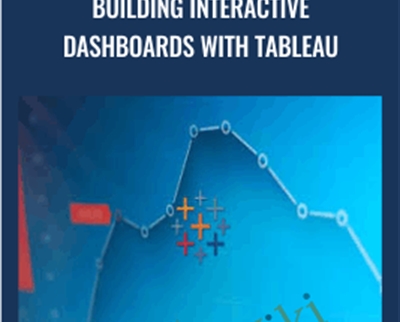

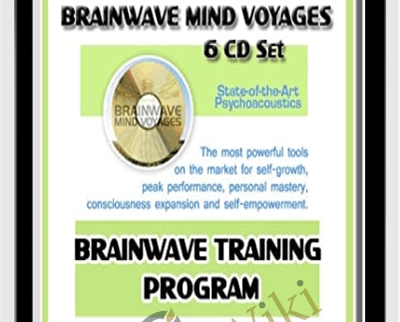
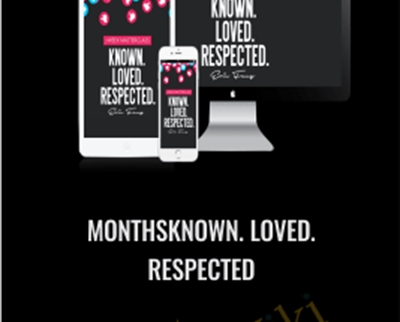



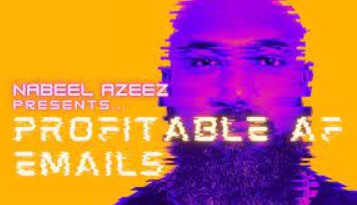


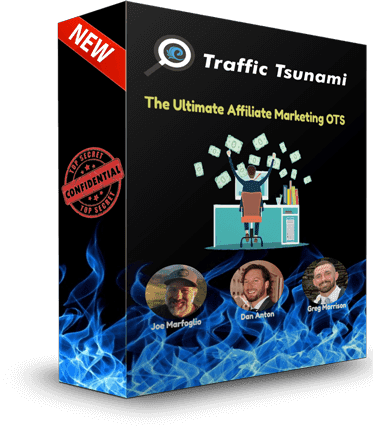
There are no reviews yet.