Building Websites with Dreamweaver CS6 – Stone River eLearning
$15.00
Building Websites with Dreamweaver CS6 – Stone River eLearning Download. Jump into the world of Dreamweaver CS6 and web design with this 7+ hour hands-on c…
Salepage link: At HERE. Archive: https://archive.is/wip/NLNRQ
Jump into the world of Dreamweaver CS6 and web design with this 7+ hour hands-on course hosted by award-winning software trainer and designer, Geoff Blake. First, Geoff will run you through the basics, getting you comfortable with the Dreamweaver interface, working with documents, defining new websites, and customizing the interface. Then, it’s on to building a fully functional web layout from the ground up. You’ll learn how to wireframe a rough design, insert navigation menus, and test your work for usability. Handling text, graphics, and building a well-constructed set of site-wide CSS rules to control it all brings your site together; and Geoff even takes you through Photoshop and Illustrator workflows, showing you how to get the most out of your favorite Creative Suite applications. Then, you’ll see how to roll out your site, and set and test hyperlinks; followed by a look at how to integrate various page elements, including a self-running slideshow, tables, a contact form, and a Google map. Finally, take your site live by uploading it to a live web server, and test it across various browsers on both the Mac and Windows platforms. Roll up your sleeves and delve into this practical, task-oriented look at building contemporary websites in Dreamweaver CS6!
Course Curriculum
1.Welcome to Building Websites with Dreamweaver CS6!
- Welcome to Dreamweaver CS6 (1:11)
- A Look At What We’ll Build (1:50)
2.Let’s Get Started with Dreamweaver!
- A Look At What We’ll Build (5:16)
- Creating New Documents (6:42)
- Creating New Documents (5:36)
- Touring the Dreamweaver Interface (6:55)
- Customizing the Interface (5:11)
- Exploring Dreamweaver Workspaces (4:31)
- Creating A Custom Workspace (5:12)
- Using the Tag Selector (3:05)
3.Workin’ with Websites and Browsers!
- Defining a New Site (5:35)
- Getting Organized in the Files Panel (5:40)
- Saving Files Into Your Local Site (3:17)
- Understanding Index Files (3:53)
- Previewing Your Work in A Web Browser (6:45)
4.Startin’ with Nothin’: Building A Web Layout From Scratch!
- Getting the Layout Started, Part 1 (7:38)
- Getting the Layout Started, Part 2 (3:02)
- Understanding How the Layout Works (7:18)
- Inserting the Main Menu (4:02)
- Creating the Main Content Area (4:50)
- Hand Coding Layout Containers (6:42)
- A More Economical Approach To Layout (10:27)
- Using Float And Clear (8:34)
- Previewing the Layout And Centering (12:18)
- Nesting Layout Objects (8:59)
- Spacing Apart the Layout (8:45)
- Final Touches (8:08)
5.Text and CSS and Menus…and More!
- Inserting Text Into the Layout (4:53)
- Adjusting the Layout For Text, Part 1 (7:59)
- Adjusting the Layout For Text, Part 2 (5:45)
- Inserting Structural Headings (4:50)
- Redefining HTML’s Top-Level Heading with CSS (9:07)
- Touring the CSS Rule Definition Dialog Box (8:16)
- Redefining Headings and Paragraphs (6:08)
- Working More Efficiently with CSS (4:46)
- Creating A CSS Class Rule (5:07)
- Alternative Ways of Working with Class Rules (4:54)
- Inserting and Formatting Lists (4:21)
- Using A List to Build A Menu, Part 1 (4:00)
- Using A List to Build A Menu, Part 2 (7:48)
6.And Now, Inserting Graphics!
- Inserting an Image (5:47)
- Resizing Images with Dreamweaver and Photoshop (8:08)
- Controlling Graphics with CSS (7:39)
- Setting a Graphical Background (5:05)
- Inserting the FeatureBox Images (8:43)
- Setting Up the FeatureBox Titles (8:29)
- Inserting the Layout’s Logo from Illustrator (7:30)
7.Going Further with CSS: Using External Style Sheets!
- Understanding Style Sheet Types (8:08)
- Organizing Your Style Sheet (3:04)
- Moving Styles to An External Style Sheet (6:04)
- Working with an External Style Sheet (6:09)
- Creating New Rules Externally (3:18)
8.Site Rollout: From A Single Page To A Multi-Page Site!
- Getting Ready for Site Rollout (3:32)
- Creating Dummy Site Pages (3:15)
- Setting Up the Internal Hyperlink Structure (3:14)
- Creating The Site’s Pages (3:51)
- Previewing And Testing The Site (2:54)
- A Final Thought on Site Rollout (3:18)
9.Insertin’ Additional Page Elements!
- Adjusting the Site’s Hyperlink Formatting (6:34)
- Inserting A Simple Slideshow (7:40)
- Inserting and Formatting Tables (9:40)
- Inserting A Google Map (5:55)
- Formatting A Customer Testimonial Page (4:56)
- Setting Up A Contact Us Page (5:55)
- Finalizing the Site (9:20)
10.Going Live: Uploading the Completed Site!
- Setting the Remote Site Info (5:37)
- Uploading the Local Site to the Remote Server (1:36)
- Testing the Live Site (1:48)
- Making Edits and Updating the Live Site (5:04)
- Testing And Debugging For Other Browsers (7:33)
11.Now Go Forth And Create!
- Where To Go From Here (0:41)
Here's an overview of the prominent keywords and a list of famous authors:
Business and Sales: Explore business strategies, sales skills, entrepreneurship, and brand-building from authors like Joe Wicks, Jillian Michaels, and Tony Horton.
Sports and Fitness: Enhance athleticism, improve health and fitness with guidance from experts like Shaun T, Kayla Itsines, and Yoga with Adriene.
Personal Development: Develop communication skills, time management, creative thinking, and enhance self-awareness from authors like Gretchen Rubin, Simon Sinek, and Marie Kondo.
Technology and Coding: Learn about artificial intelligence, data analytics, programming, and blockchain technology from thought leaders like Neil deGrasse Tyson, Amy Cuddy, and Malcolm Gladwell.
Lifestyle and Wellness: Discover courses on holistic health, yoga, and healthy living from authors like Elizabeth Gilbert, Bill Nye, and Tracy Anderson.
Art and Creativity: Explore the world of art, creativity, and painting with guidance from renowned artists like Bob Ross and others.
All the courses on WSOlib are led by top authors and experts in their respective fields. Rest assured that the knowledge and skills you acquire are reliable and highly applicable.
Specification: Building Websites with Dreamweaver CS6 – Stone River eLearning
|
User Reviews
Only logged in customers who have purchased this product may leave a review.

$15.00



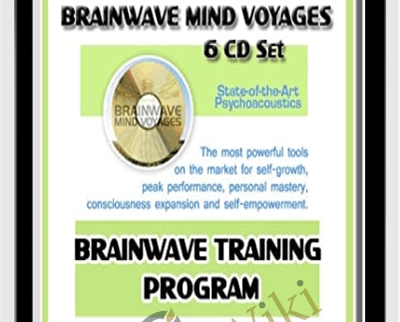
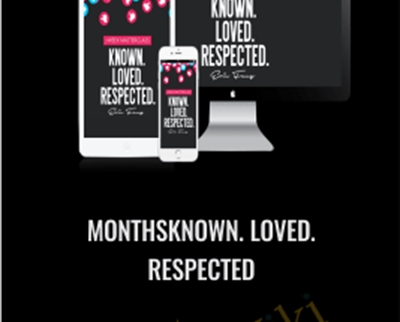



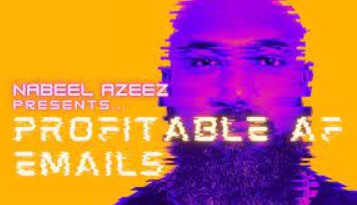
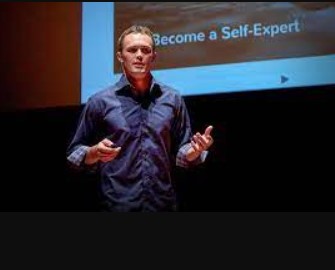


There are no reviews yet.