Clone Tinder for Android & iOS – Justin Nothling
Original price was: $199.00.$29.00Current price is: $29.00.
Clone Tinder for Android & iOS – Justin Nothling has the same quality as the author’s salapage. Install Homebrew & Watchman (macOS only) (1:19)
What is React Native? (0:57)
What is Expo? (2:02)
Salepage link: At HERE. Archive: http://archive.is/wip/0VF3D
Clone Tinder for Android & iOS
Course Curriculum
Up and Running in < 10 minutes ?
- Download (0:55)
- Install Homebrew & Watchman (macOS only) (1:19)
- What is React Native? (0:57)
- What is Expo? (2:02)
- Hello World (2:28)
Setting Up Our Coding Environment
- Setup Visual Studio Code (4:21)
- Workflow (2:03)
Run an iPhone simulator on your MacOS (Optional)
- Setup iOS Dev Environment (1:28)
- Test iOS Dev Environment (0:50)
React Native Basics
- Creating our First Component (4:07)
- 3 Minute Theory – const & let (3:10)
- 3 Minute Theory – Data Types (2:44)
- Basic Styling (5:28)
- Flexbox in a Nutshell (2:26)
Build a Tinder Card with Swipe Animation
- Creating a Card (3:13)
- Adding a Profile Image from Facebook (3:21)
- The PanResponder – Handling Gestures (1:03)
- 3 Minute Theory – Functions (2:42)
- Gesture Animation (6:48)
- Interpolation (0:41)
- Card Rotation & Spring (3:04)
- Stacking Tinder Cards (5:43)
- Swipe Away (3:25)
- Creating Different Card Profiles (5:15)
- Using the Map Function (1:44)
- Creating Cards with Map (2:15)
- Understanding State in React Native (3:27)
- Using State to build a Dynamic Card Stack (4:57)
Firebase
- What is Firebase?
- Setup, Demo Data and Testing (4:26)
- Using Data From Firebase (2:27)
Navigation
- Restructuring Our Project (4:09)
- Login Screen & Facebook Button (6:06)
- Introducing React Navigation (0:47)
- React Navigation Setup (3:37)
Facebook Login
- Async Await (Asynchronous code) (2:56)
- Login With Facebook (5:58)
- Authenticate Users with Firebase using Facebook (2:45)
- Facebook Permissions (3:25)
- Create a User in Firebase (3:19)
- Checking if a User is Logged in (2:04)
Location
- Accessing User Location (2:20)
- Setting Location in Firebase using GeoFire (3:28)
- New Demo Data (2:36)
- Get Profiles Within 10km Using GeoFire (3:35)
- Getting Users and Rebuilding the Card Stack (4:47)
Creating a Simple Scroller Component
- Basic Setup (5:15)
- Adding Screens (5:20)
- Flick Gestures & Scroll Limits (4:53)
Making the Login Process Awesome
- Reset the Navigation Stack (2:31)
- Adding a Spinner (Activity Indicator) (2:27)
- Get User Data from Firebase Before Login (4:31)
Bulding a Profile Screen
- Adding a Profile Image (5:20)
- Sliders (5:20)
- Switches (2:50)
- Connecting Components to Firebase (5:43)
Filtering Our Card Stack
- Filter by Location (3:42)
- Filter by Gender (6:41)
- Filter by Age (4:20)
Matching
- Creating Relationships in Firebase (6:25)
- Filter Swiped Cards (4:45)
- Create a Match Screen with the ListView Component (7:19)
- Enabling Vertical Scrolling (2:46)
- Fetching Matches from Firebase (8:44)
Chat
- Adding Demo Messages (4:56)
- Sending Messages to Firebase (7:31)
- Fetching Messages from Firebase (4:37)
Firebase Security
- Lockdown Users and Location (6:53)
- Lockdown Relationships (3:56)
- Lockdown Messages (2:00)
Packaging for the App Store
- Building Standalone Apps using Expo
Here's an overview of the prominent keywords and a list of famous authors:
Business and Sales: Explore business strategies, sales skills, entrepreneurship, and brand-building from authors like Joe Wicks, Jillian Michaels, and Tony Horton.
Sports and Fitness: Enhance athleticism, improve health and fitness with guidance from experts like Shaun T, Kayla Itsines, and Yoga with Adriene.
Personal Development: Develop communication skills, time management, creative thinking, and enhance self-awareness from authors like Gretchen Rubin, Simon Sinek, and Marie Kondo.
Technology and Coding: Learn about artificial intelligence, data analytics, programming, and blockchain technology from thought leaders like Neil deGrasse Tyson, Amy Cuddy, and Malcolm Gladwell.
Lifestyle and Wellness: Discover courses on holistic health, yoga, and healthy living from authors like Elizabeth Gilbert, Bill Nye, and Tracy Anderson.
Art and Creativity: Explore the world of art, creativity, and painting with guidance from renowned artists like Bob Ross and others.
All the courses on WSOlib are led by top authors and experts in their respective fields. Rest assured that the knowledge and skills you acquire are reliable and highly applicable.
Specification: Clone Tinder for Android & iOS – Justin Nothling
|
User Reviews
Only logged in customers who have purchased this product may leave a review.

Original price was: $199.00.$29.00Current price is: $29.00.

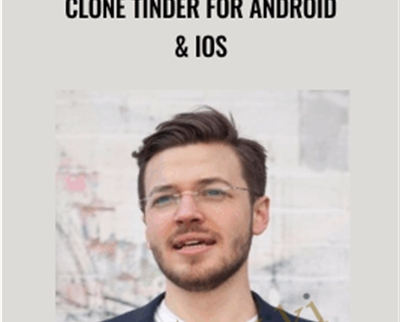

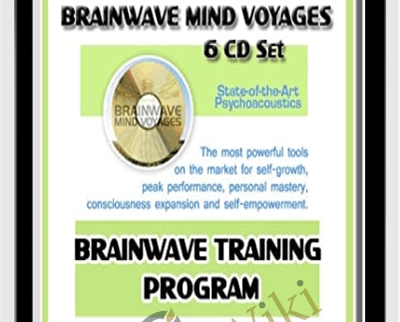
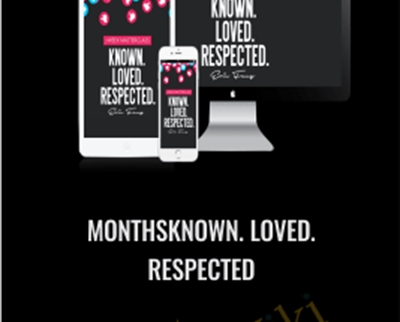


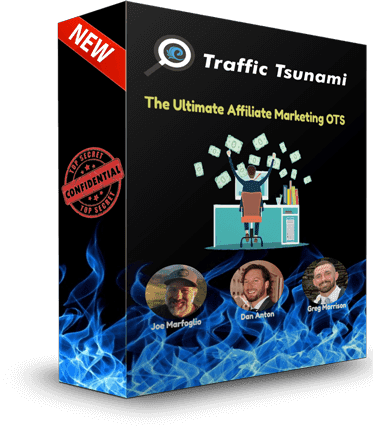


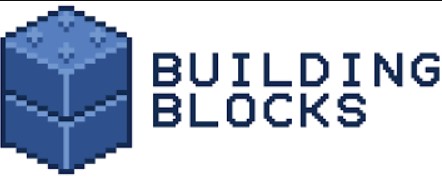

There are no reviews yet.