Designing A Website in Photoshop, Illustrator (& GIMP) – Rob Cubbon
Original price was: $78.00.$21.00Current price is: $21.00.
Designing A Website in Photoshop, Illustrator (& GIMP) – Rob Cubbon Download. Show a visual representation of a website to a client first. Make the develop…
Salepage link: At HERE. Archive:
Designing A Website in Photoshop, Illustrator (& GIMP)
Show a visual representation of a website to a client first. Make the development process easy!

In this course I will show you how to design a pixel-perfect, beautiful website design using the Adobe photo editing (Photoshop) and vector editing (Illustrator) applications – I will also show you how to do most of the same with the free tool GIMP.
This course would be extremely useful for graphic designers and web designers who want to show their clients exactly what they’ll get before they start developing the website
By creating and amending any web page to look exactly the way the client wants, you can start charging in excess of $3000 and much more for every website you produce
Because clients will pay extra for the custom feel that you will give their websites
Are you worried that you won’t be able to deliver on the development of this website afterwards? Well, don’t worry!
Because I will show you the tricks to change beautiful WordPress themes (we use the Genesis sample child theme) in a browser using Developer Tools that will be then be easy to develop after client has passed the design.
You will also learn loads of extra tricks in Photoshop, Illustrator and GIMP:
- I will teach you how to keep the Photoshop layers and elements in order and label them correctly
- I will teach you how to group layers to further organise your layers in the layer palette
- I will teach you how to use vectors (live text, shape layers and vector smart object) where ever possible – as resizing them won’t lose you any quality or resolution
- I will teach you how to use vector smart objects because they won’t lose you any quality after resizing either and you have the added advantage of editing one and all the others changing accordingly
- I will teach you how to select multiple layers in the layer palette
- And I will teach you how, with multiple layers selected with the Move tool (V), you can distribute and align the objects by using the buttons in the option bar at the top
And by the time the course is finished you will be able to work up an exact visual replica of any website, mobile app, tablet app or any sort of digital interface that you care to imagine
Join me on my new course Designing a Website using Photoshop, Illustrator and GIMP.
My name is Rob and I have been running a design business since 2006. If you have any questions, please get in touch.
Course Curriculum
Introduction
- Designing A Website in Photoshop, Illustrator & GIMP introduction (2:08)
Working on the logo
- nura logo p1 – edited (5:56)
- nura logo p2 – edited (6:16)
The first design visual
- designing in Photoshop and GIMP 1 – edited (9:27)
- Amendments in Photoshop 2 – pt 1 – edited (8:19)
- designing in Photoshop and GIMP 2 – edited (13:12)
- Amendments in Photoshop 2 – pt 2 – edited (7:45)
- designing in Photoshop and GIMP 3 – edited (4:33)
- designing in Photoshop and GIMP 4 – edited (7:46)
- designing in Photoshop and GIMP 5 final tweaks – edited (6:33)
Actioning the client’s feedback
- intro design website photoshop illustrator and gimp (2:08)
- feedback on the first design visual (6:12)
Presenting the visuals to the client
- presentvisualwebsiteclient (6:59)
- nn-5
- showing how the website responds to a tablet in PHotoshop – edited (7:27)
- iPad-Mini website view
- showing how the website responds to a smartphone in PHotoshop – edited (9:39)
- iphone website view
Bonus video!
- more tips on designing websites in Phtoshop – edited (9:07)
- ABRSM-1
- ABRSM-2
Conclusion
- conclusion (4:18)
Here's an overview of the prominent keywords and a list of famous authors:
Business and Sales: Explore business strategies, sales skills, entrepreneurship, and brand-building from authors like Joe Wicks, Jillian Michaels, and Tony Horton.
Sports and Fitness: Enhance athleticism, improve health and fitness with guidance from experts like Shaun T, Kayla Itsines, and Yoga with Adriene.
Personal Development: Develop communication skills, time management, creative thinking, and enhance self-awareness from authors like Gretchen Rubin, Simon Sinek, and Marie Kondo.
Technology and Coding: Learn about artificial intelligence, data analytics, programming, and blockchain technology from thought leaders like Neil deGrasse Tyson, Amy Cuddy, and Malcolm Gladwell.
Lifestyle and Wellness: Discover courses on holistic health, yoga, and healthy living from authors like Elizabeth Gilbert, Bill Nye, and Tracy Anderson.
Art and Creativity: Explore the world of art, creativity, and painting with guidance from renowned artists like Bob Ross and others.
All the courses on WSOlib are led by top authors and experts in their respective fields. Rest assured that the knowledge and skills you acquire are reliable and highly applicable.
Specification: Designing A Website in Photoshop, Illustrator (& GIMP) – Rob Cubbon
|
User Reviews
Only logged in customers who have purchased this product may leave a review.

Original price was: $78.00.$21.00Current price is: $21.00.

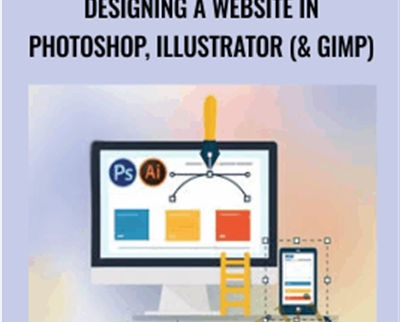






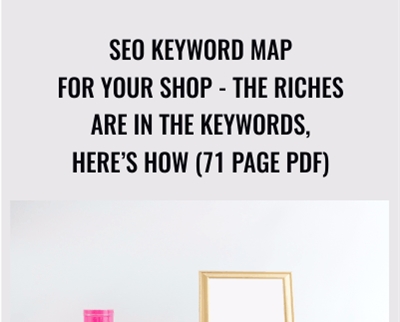

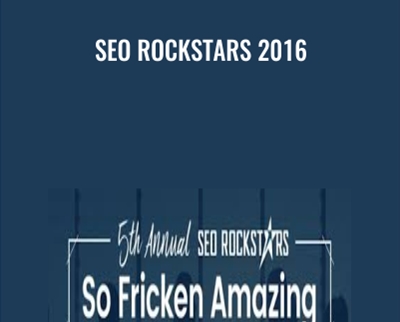
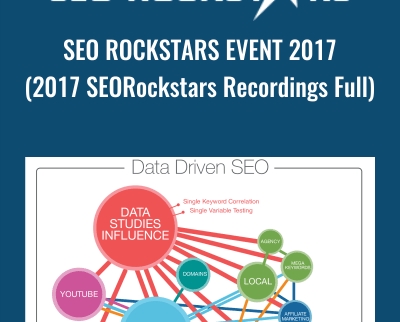
There are no reviews yet.