Designing Moodle Themes – Packt Publishing
Original price was: $85.00.$20.00Current price is: $20.00.
Designing Moodle Themes – Packt Publishing has the same quality as the author’s salapage. Effortlessly design attractive and functional themes for your Moodle course
Salepage link: At HERE. Archive:
Designing Moodle Themes
Effortlessly design attractive and functional themes for your Moodle course

Effortlessly design attractive and functional themes for your Moodle course
About This Video
Create your own Moodle skin by customizing Themes in Moodle
Boost the learner experience on all platforms, from desktops to tablets and smartphones
Enhance the functionality of your Moodle courses through these quick, easy-to-follow, and engaging videos
In Detail
Themes in Moodle are plugins that help you to create a different look and feel for your Moodle courses. These themes act as custom “skins” which help you to make your courses stand out from the rest. With your personalized themes, you will enjoy functionality and elevated performance along with a very unique design for your own “brand” of courses.
This tutorial offers you a step-by-step guide to building your own customized themes on top of the existing Moodle plugins.
This comprehensive video tutorial will introduce you to the process of selecting the Moodle themes that best suit your requirements and then further customizing them to your design needs. You will learn to identify the elements that will make your Moodle course better, followed by ways to achieve superior functionality.
You will learn how themes can help you build an exclusive look for your courses and create a positive user experience for your viewers. You will go through a quick tour of pre-installed themes in Moodle, and then learn how to customize the appearance of elements of any theme that you select. If you are working with a Moodle administrator, you’ll learn how to download and install new themes, and to modify their appearance quickly and easily using Cascading Style Sheets (CSS). A quick drive through this course and you will be on the road to developing a strong brand identity for all your Moodle courses and programs.
Course Curriculum
Getting Started with Moodle and Moodle Themes
- An Overview of Moodle (2:26)
- Icons in Moodle (2:28)
- Creating a Course and Adding Course Components (2:09)
- What is a Moodle Theme? (2:40)
- How Themes Help You (3:28)
Preinstalled Themes
- Finding the Location of Themes in Moodle (4:17)
- Theme Settings (2:51)
- The Theme Selector (3:43)
- Themes for Assessment-based Courses (3:57)
- Themes for Discussion-focused Courses (3:33)
- Themes for Multimedia and Instruction-heavy Courses (4:29)
- Themes with Social Media-intensive Courses (3:25)
- Designing for Moodle Mobile (4:00)
Customizing the Appearance of Activities
- Customizing a Calendar (2:52)
- Customizing Forums (4:56)
- Creating a Course Repository (2:31)
- Customizing Assessments: A Quiz (3:48)
- Modifying the Workshop for Portfolios (5:20)
- Modifying the Workshop for Collaborations (2:17)
Customizing the Appearance of Resources
- Adding URLs: Changing Links (2:50)
- Creating Icons for Clickable Links (1:44)
- Customizing the Appearance of a Link (2:33)
- Embedding a Player or Creating a Link to a Plugin (3:01)
- Embedding Videos: Changing the Appearance (2:47)
- Incorporating Google Maps/GPS Information (2:46)
Using Cascading Style Sheets for Modifying Built-in Themes
- Cascading Style Sheets (4:25)
- Common Codes to Use in CSS (3:55)
- Colors in CSS (4:02)
- Fonts in CSS (4:38)
- The CSS Theme Tool Block (3:01)
Downloading Themes
- Advantages of Using Core and Contributed Themes (4:06)
- Moodle Docs: A Great Source (2:48)
- Reviewing Themes (5:01)
- Selecting Themes for Instructor-led and Self-study Courses (4:42)
- Selecting Responsive Themes for Multiple Devices (6:09)
Developing Our Own Themes
- The Rapidly Changing World of Online Learning (3:00)
- Competency-based Education: A Certification Program (3:54)
- Mobile On-the-Job Competency Demonstration (3:33)
- Collaborative Social Media Use (5:27)
- Collaborative Social Media Use (4:11)
Customizing Outcomes
- Customizable Outcomes/Assessments (5:07)
- Certificates: Generating upon Completion of Assessments (3:18)
- Changing the Appearance of Certificates: Title and Fonts (2:27)rt
- Changing the Appearance of Certificates: Graphics (3:25)
- Badges and their uses (2:45)
- Designing Badges (3:16)rt
- Creating/Sizing Badges (4:42)
Here's an overview of the prominent keywords and a list of famous authors:
Business and Sales: Explore business strategies, sales skills, entrepreneurship, and brand-building from authors like Joe Wicks, Jillian Michaels, and Tony Horton.
Sports and Fitness: Enhance athleticism, improve health and fitness with guidance from experts like Shaun T, Kayla Itsines, and Yoga with Adriene.
Personal Development: Develop communication skills, time management, creative thinking, and enhance self-awareness from authors like Gretchen Rubin, Simon Sinek, and Marie Kondo.
Technology and Coding: Learn about artificial intelligence, data analytics, programming, and blockchain technology from thought leaders like Neil deGrasse Tyson, Amy Cuddy, and Malcolm Gladwell.
Lifestyle and Wellness: Discover courses on holistic health, yoga, and healthy living from authors like Elizabeth Gilbert, Bill Nye, and Tracy Anderson.
Art and Creativity: Explore the world of art, creativity, and painting with guidance from renowned artists like Bob Ross and others.
All the courses on WSOlib are led by top authors and experts in their respective fields. Rest assured that the knowledge and skills you acquire are reliable and highly applicable.
Specification: Designing Moodle Themes – Packt Publishing
|
User Reviews
Only logged in customers who have purchased this product may leave a review.

Original price was: $85.00.$20.00Current price is: $20.00.









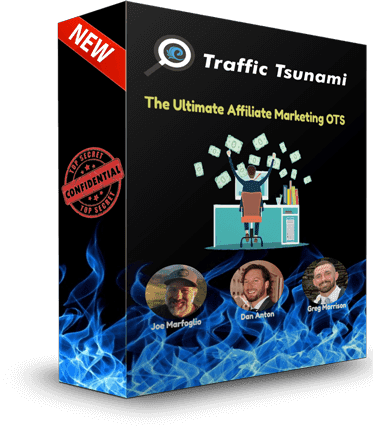

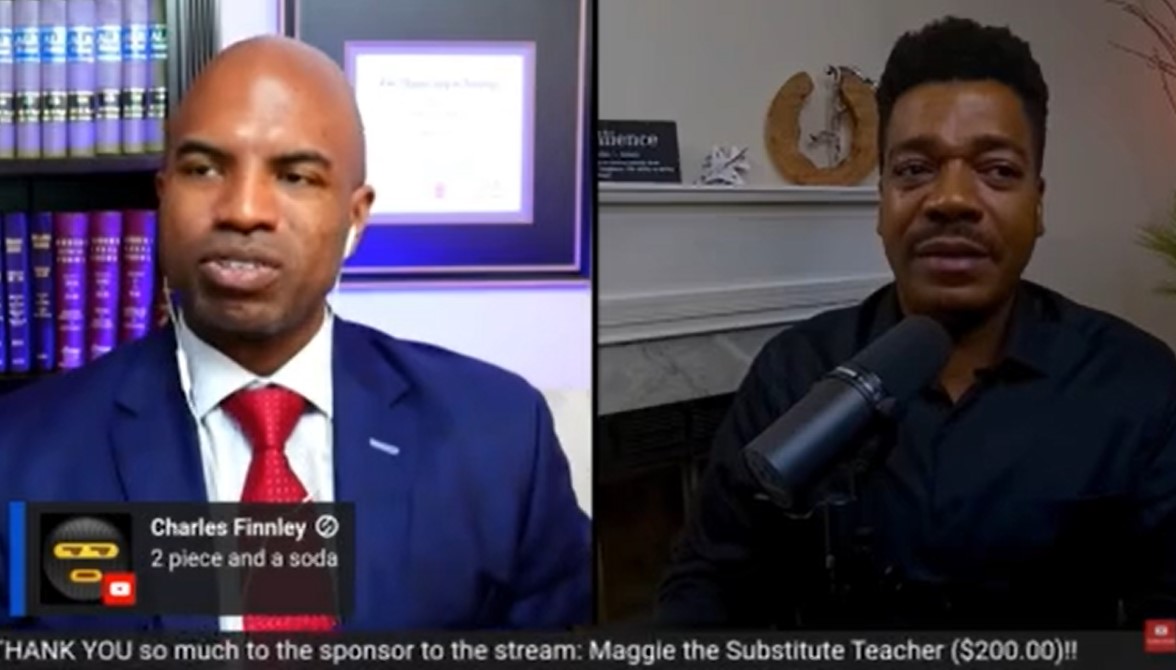
There are no reviews yet.