Getting Started With InDesign CC – Stone River eLearning
Original price was: $49.00.$15.00Current price is: $15.00.
Getting Started With InDesign CC – Stone River eLearning Download. InDesign is the premiere page layout application used in modern desktop publishing. In t…
Salepage link: At HERE. Archive: https://archive.is/wip/NDkKc
Hours of Content: 2.5 Hours
InDesign is the premiere page layout application used in modern desktop publishing. In this easy to follow, hands-on course, veteran software trainer Geoff Blake will introduce you to InDesign and get you up to speed quickly. First, you’ll discover the InDesign interface and learn how to navigate through document layouts quickly. Then, you’ll see how to set up your documents, including how layouts need to be set for commercial reproduction. Next, it’s on to handling text, text frames, and how to thread text frames together. Then, you’ll see how to work with a variety of shapes, mix new colors, and import graphics into your layouts. Finally, you’ll see how to convert your layouts to static images and PDF documents for sharing with co-workers. All this and more awaits, so let’s get started!
Course Curriculum
Introduction
- Welcome (1:20)
- Launching Adobe InDesign CC (1:33)
The InDesign Environment
- Touring the Interface (10:25)
- Zooming, Navigating And Getting Around (6:29)
- A Quick Note On Display Performance (3:46)
- Creating Custom Workspaces (6:46)
Working With Documents
- Creating New Documents (7:14)
- Setting Up Multiple Columns (4:06)
- Setting Your Document Up For Offset Printing (9:24)
- Using Rulers And Guides (5:26)
- InDesign’s Preview Mode (3:58)
- Inserting, Deleting, And Rearranging Pages (3:11)
Handling Text In InDesign
- Creating Text Frames & Importing Text (6:08)
- Adjusting Text Frames (7:32)
- Setting Text Frame Options (4:20)
- Threading Text Frames (9:35)
- Basic Text Formatting (9:31)
- Advanced Text Formatting (7:29)
Working With Shapes, Colours & Graphics
- Creating Shapes And Working With Colour (8:29)
- Applying Strokes To Shapes (4:10)
- Managing Objects In Your Layout (5:23)
- Inserting Images Into Your Layout (10:05)
- Fitting Graphics Within Frames (5:21)
Saving & Exporting Your Work
- Saving And Exporting Layouts (4:23)
- Exporting Your Work As A PDF (4:50)
Wrapping Up
- Where to go from here (2:13)
- Certificate Exam Access
Here's an overview of the prominent keywords and a list of famous authors:
Business and Sales: Explore business strategies, sales skills, entrepreneurship, and brand-building from authors like Joe Wicks, Jillian Michaels, and Tony Horton.
Sports and Fitness: Enhance athleticism, improve health and fitness with guidance from experts like Shaun T, Kayla Itsines, and Yoga with Adriene.
Personal Development: Develop communication skills, time management, creative thinking, and enhance self-awareness from authors like Gretchen Rubin, Simon Sinek, and Marie Kondo.
Technology and Coding: Learn about artificial intelligence, data analytics, programming, and blockchain technology from thought leaders like Neil deGrasse Tyson, Amy Cuddy, and Malcolm Gladwell.
Lifestyle and Wellness: Discover courses on holistic health, yoga, and healthy living from authors like Elizabeth Gilbert, Bill Nye, and Tracy Anderson.
Art and Creativity: Explore the world of art, creativity, and painting with guidance from renowned artists like Bob Ross and others.
All the courses on WSOlib are led by top authors and experts in their respective fields. Rest assured that the knowledge and skills you acquire are reliable and highly applicable.
Specification: Getting Started With InDesign CC – Stone River eLearning
|
User Reviews
Only logged in customers who have purchased this product may leave a review.

Original price was: $49.00.$15.00Current price is: $15.00.







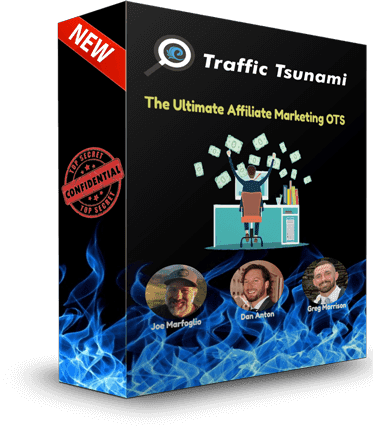




There are no reviews yet.