HTML5 Specialist Designation – LearnToProgram
Original price was: $49.00.$15.00Current price is: $15.00.
HTML5 Specialist Designation – LearnToProgram Download. There was a time when only web designers needed to know HTML5 well. However, it’s now a universal s…
Salepage link: At HERE. Archive: https://archive.is/wip/6ixh8
Finally you know…
This is Where You Start Your Development Career
HTML5 is the scaffolding that lies beneath almost every contemporary application.
There was a time when only web designers needed to know HTML5 well. However, it’s now a universal skill that every developer needs. Strong HTML5 provides a strong foundation for apps. It also allows you to correctly develop content that appears on web sites, in mobile apps and even digital signage.
How do you learn to create strong HTML5 code that can be easily maintained?
That’s what we’re here to talk about…
FACT: HTML5 is the First Language You Need to Know
(…and an important part of web and mobile developers’ daily work)
We get the question all the time: I want to become a developer, but I don’t know where to start.
We don’t have to sell you on the idea of becoming a developer. If you’re you here, you already know it’s one of the most lucrative (and fastest growing) career tracks out there. It’s HTML5 that allows you to get your foot in the door. HTML5 developers:
- Create the scaffolding for content display for web sites, mobile sites and many mobile applications.
- Mark up web content so it can be distributed across multiple platforms
- Work in large scale digital publishing to create flexible content
- Combine HTML5 skills with other digital skill sets to become web and mobile developers
In other other words, HTML5 development skills are critical to all developers. HTML5 is the foundation to almost any development process.
That’s why business, design studios, development shops and other organizations need HTML5 developers.
But there’s a problem. Most people who learned HTML, learned it in school 12 years ago and have no idea that they’re doing.
That’s how you separate yourself from the pack.
As a Certified HTML5 Specialist, you are qualified to build, maintain and edit HTML5 documents. You’ll be able to help development teams build strong foundations, manage digital content or use HTML5 as a foundation for a strong developer skill set.
In this certification program you will learn:
- How to create a proper HTML5 scaffolding for the type of application that you’re creating. How should HTML5 differ for web and mobile applications?
- How to correctly markup text so that it is sized properly across the variety of screen sizes and densities used by consumers
- How to properly integrate code written in CSS and PHP as external or internal code listings.
- How to select the most efficient tools and environments for HTML5 authoring and testing.
- Understand how to upload content to a web server for public consumption. You’ll also cover how to set up a test server environment locally.
- How to create internal and external links within HTML5 documents.
- Creating Meta Tags that are properly designed for optimal display on Google and other search engines.
- Strategically use HTML5 comments to document your code.
- A unique strategy to use HTML5 comments to debug code and quickly find errors.
- How to create list based content using ordered lists, unordered lists and custom list bullets for custom branding
- How to display images and how to properly optimize images for display on web and mobile devices.
- An infrequently used strategy to boost your Search Engine Optimization value using images
- How to create beautiful information tables that are easy to both create and read
- How to use the hexadecimal color system and apply hexadecimal colors to elements in your HTML5
- How to create usable, functional forms to gather data from your users
- How to secure your forms to avoid security issues with your forms
- How to integrate multimedia elements such as audio, video and animations into your HTML5 content.
- A unique technique for laying out our page that will make complex designs easy to markup and manage
- How to embed iFrame content from outside sources and make it fit seamlessly into your HTML5 page
- A great strategy for correctly converting Photoshop documents to HTML5
- The best HTML5 frameworks to save you time and provide an entry point for new projects
In summary, certified HTML5 specialists are experts who are able to correctly construct rich digital documents that can appear anywhere on the web, mobile or as part of a larger application. They are able to understand how HTML5 fits into the larger context of web and mobile development and work in serious development environments.
NOTE:
Exams not included
Course Curriculum
Chapter 1: First Steps in HTML5
- Welcome to the Course (2:09)
- About Specialist Designation/ Web Development Professional Certification (2:01)
- About the Instructor (1:33)
- Quick Start— Making Your First HTML5 Page (9:54)
- Obtain the Tools of the Trade (8:54)
- Learning Basic Document Structure (6:20)
- Anatomy of a Tag- The Only Vocabulary You’ll Need (6:28)
- Chapter Lab Video (0:57)
- Lab Exercise PDF
- Wrap Up Chapter 1 (1:02)
- Exam Questions for Review
- Chapter Lab Solution
Chapter 2: Everything You Wanted To Know About Formatting Text
- Welcome to Chapter 2 (1:02)
- Paragraph Tags (2:48)
- Break Tags (3:24)
- Preformatted Text (4:11)
- HTML5 Heading Tags (3:28)
- Lists (6:35)
- Quotations and Citations (3:48)
- Formatting: Bold, Italics and More (5:44)
- Computer Code (4:30)
- HTML5 Containers (2:14)
- Chapter Lab Video (1:28)
- Lab Exercise PDF
- Chapter Lab Solution
- Wrap Up Chapter 2 (1:02)
- Exam Questions for Review
Chapter 3: Hyperlinks— Connecting Pages and Content
- Welcome to Chapter 3 (1:27)
- Creating an internal link (8:16)
- Linking to the outside world (4:42)
- The Target Attribute (3:28)
- Anchors to Navigate Long Pages (6:51)
- Chapter Lab Video (0:55)
- Lab Exercise PDF
- Chapter Lab Solution
- Wrap Up Chapter 3 (0:53)
- Exam Questions for Review
Chapter 4: Digital Media
- Welcome to Chapter 4 (1:11)
- Inserting Images (8:54)
- Creating Image Links (5:23)
- Understanding Image and Image Size (1:50)
- Sizing Images Responsively (9:48)
- Playing and Controlling Audio (5:09)
- Playing and Controlling Video (5:54)
- Chapter Lab Video (1:17)
- Lab PDF
- Chapter Lab Solution
- Wrap Up Chapter 4 (0:56)
- Exam Questions for Review
Chapter 5: Displaying Data in Tables and iFrames
- Welcome to Chapter 5 (0:57)
- Defining a Table (5:11)
- Defining Border of a Table (4:23)
- Determining Table and Cell Width (5:52)
- Defining Table Headers (2:53)
- Spanning Multiple Rows and Columns (3:33)
- Inserting iFrame Content (4:28)
- Adding a table caption (2:12)
- Chapter Lab Video (1:29)
- Lab PDF
- Chapter Lab Solution
- Wrap Up Chapter 5 (0:59)
- Exam Questions for Review
Chapter 6: Interacting with the User via Forms
- Welcome to Chapter 6 (1:08)
- Defining the Form (4:19)
- Text Input (9:38)
- Limiting Text Input (8:05)
- Multiple Choice (10:46)
- Form Submission (3:18)
- Generic Buttons (4:33)
- Date Inputs (4:41)
- Numerical Input (3:56)
- Organizing a Form with Fieldsets (2:28)
- Chapter Lab Video (1:21)
- Lab PDF
- Chapter Lab Solution
- Wrap Up Chapter 6 (0:52)
- Exam Questions for Review
Chapter 7: Professional HTML5 Practice
- Welcome to Chapter 7 (1:06)
- Commenting Your Code (3:33)
- Meta Tags (5:11)
- Inserting External Javascript Code (5:57)
- Search Engine Readiness (5:49)
- It’s a Colorful World (8:20)
- Identifying HTML5 API’s (2:03)
- Drawing on Canvas (6:25)
- Lab PDF
- Wrap Up Chapter 7 (0:36)
- Exam Questions for Review
Chapter 8: Styling with CSS
- Welcome to Chapter 8 (0:57)
- Where to Style… (7:13)
- CSS Selectors (6:44)
- Fundamental Typography with CSS (7:05)
- Understanding the CSS Box Model (8:56)
- Floating Your Layout (9:36)
- Chapter Lab Video (0:53)
- Lab PDF
- Chapter Lab Solution
- Wrap Up Chapter 8 (1:00)
- Exam Questions for Review
Chapter 9: Responsive Design Fundamentals
- Welcome to Chapter 9 (1:12)
- Demonstrating Responsive Design (3:36)
- Using a responsive stylesheet (4:14)
- Responsive Headers (2:37)
- Chapter Lab Video (1:16)
- Lab PDF
- Chapter Lab Solution
- Wrap Up Chapter 9/ Course Wrap-up (2:04)
HTML5 Exam Study Guide
- PDF Study Guide
Here's an overview of the prominent keywords and a list of famous authors:
Business and Sales: Explore business strategies, sales skills, entrepreneurship, and brand-building from authors like Joe Wicks, Jillian Michaels, and Tony Horton.
Sports and Fitness: Enhance athleticism, improve health and fitness with guidance from experts like Shaun T, Kayla Itsines, and Yoga with Adriene.
Personal Development: Develop communication skills, time management, creative thinking, and enhance self-awareness from authors like Gretchen Rubin, Simon Sinek, and Marie Kondo.
Technology and Coding: Learn about artificial intelligence, data analytics, programming, and blockchain technology from thought leaders like Neil deGrasse Tyson, Amy Cuddy, and Malcolm Gladwell.
Lifestyle and Wellness: Discover courses on holistic health, yoga, and healthy living from authors like Elizabeth Gilbert, Bill Nye, and Tracy Anderson.
Art and Creativity: Explore the world of art, creativity, and painting with guidance from renowned artists like Bob Ross and others.
All the courses on WSOlib are led by top authors and experts in their respective fields. Rest assured that the knowledge and skills you acquire are reliable and highly applicable.
Specification: HTML5 Specialist Designation – LearnToProgram
|
User Reviews
Only logged in customers who have purchased this product may leave a review.

Original price was: $49.00.$15.00Current price is: $15.00.



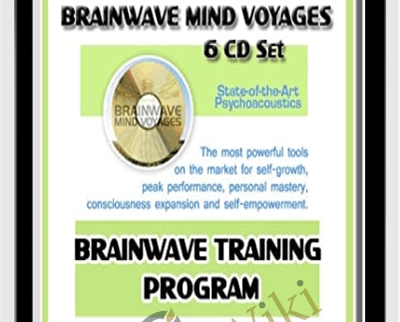
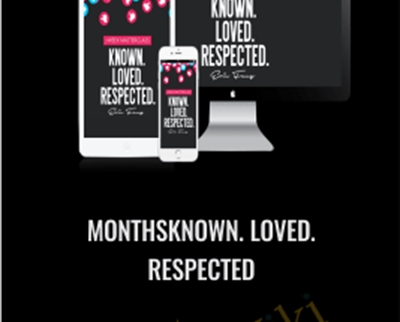



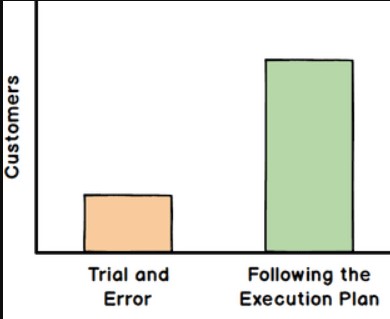
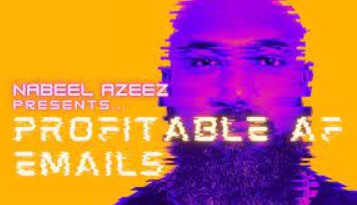

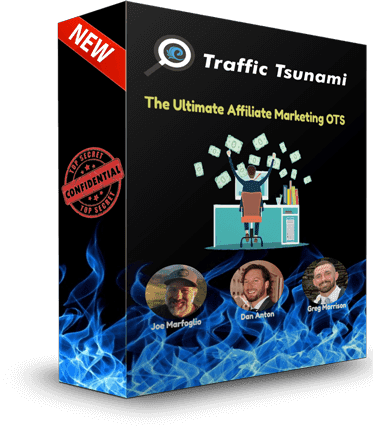
There are no reviews yet.