Learn iOS10 Development with Swift3 and Xcode8 -Build 14 Apps – Sandy Ludosky
Original price was: $196.00.$37.00Current price is: $37.00.
Learn iOS10 Development with Swift3 and Xcode8 -Build 14 Apps – Sandy Ludosky Download. No Prior Coding Skills Required! Learn iOS Development by Examples….
Salepage link: At HERE. Archive: http://archive.is/wip/vOyWo
Learn iOS10 Development with Swift3 & Xcode8 – Build 14 Apps
No Prior Coding Skills Required! Learn iOS Development by Examples. Build 14 apps & a Twitter Clone with Firebase
The goal of this course is to teach anyone how to build an iOS10 App from the ground up. The course is very project-based and specially designed for beginners with no programming experience with iOS and Swift. And, if you have some coding experience, this course will take you from coding hobbyist to an intermediate level, ready to launch a new tech career.
You will first learn the fundamentals of the Swift language by examples:
- Variables & Constants
- Control Flow
- Data Types
- Object, Classes & Struct
- Enum
You will learn the basics of iOS programming with playground demos and challenges. This will give you the solid foundation to start building iPhone Apps.
Why take this iOS course ?
This course will set you on your way to becoming a great iOS Developer, where you’ll establish a basic understanding of the iOS ecosystem.
What you will learn:
- Working with Classes & Objects
- Creating multi-view Applications with Storyboard Segues
- Using TableView, Navigation Bars & Toolbars
- Adding Interaction & Gestures
- Persisting Data
- Networking to embed Web Content into you app
- Showing user’s location & address on a map with MapKitView & Geolocation
- Learning iOS Animation with a Beginners guide to add edge to your app
- Capstone Project = Twitter Clone
- twitter login SDK
- cloud-based backend service Firebase (3.0)
Prerequisites & Requirements:
You will need access to a Mac computer running OS X 10.10 or later No prior programming experience is required. The course has been specially designed for beginners. The first chapters will walk you through the download and install process of the XCode 8 Application (to build iPhone Apps). Plus, one complete chapter is dedicated to getting you up and running with the Apple modern Language: Swift 3.0
By the end of the course:
- You’ll have a working knowledge of Swift, Apple’s custom programming language created exclusively for the mobile developer
- You will know how to write interactive programmes with one of the most-wanted job skill
- You will know how to prototype your iPhone App idea
Tech is Hot Right Now! – Don’t wait to enrol:
- Swift is Apple’s recent and modern language. It has recently become open-source
- App developer is one of the hottest jobs in 2016
- The job landscape is very promising for iOS software development. And, job opportunities for Application developers will continue to grow.
Thanks for joining!
Course Curriculum
Welcome !
- Introduction (5:19)
Getting Started
- Curriculum Presentation (3:27)
- Download & Install XCode 8 (2:49)
- XCode 8 Overview (11:52)
Swift Fundamentals
- Swift 3 New Syntax (16:46)
- Swift 3 New Syntax Demo (6:46)
- Variables & Constants (12:20)
- Data Type (14:46)
- Basic Operators (11:31)
- Basic Operators – challenge (3:14)
- Modulo Operator (4:20)
- Comparison Operator (5:01)
- Logical Operator (6:51)
- Nil Operator (15:52)
- Range Operator (4:30)
- Array (17:07)
- Array – challenge (7:08)
- Dictionnaries (7:24)
- If/Else Statement (14:33)
- If/Else Statement – challenge (5:35)
- FOR Loop (4:44)
- WHILE Loop (10:29)
- FOR/While Loop – challenge (7:04)
- Switch Case (6:49)
- Switch Case – challenge (13:26)
- Project Files
Random Colors
- Introduction (4:56)
- AutoLayout (3:37)
- Adding Actions (3:26)
- Control Flow & Logic (8:30)
- Changing Colors (4:54)
- Random Colors (10:09)
- Project Files
Images Gallery
- Auto Layout & Connections (7:14)
- Changing Images (7:11)
- StackView & Controls (8:21)
- Project Files
Moo Box
- Intro (5:39)
- Motion Ended (3:06)
- Transform & UIView.animateWithDuration() (9:41)
- AVFoundation Framework (4:20)
- Project Files
Tea Timer
- Introduction (0:43)
- Navigation Bar & StackView (10:10)
- Connections & PickerView (9:18)
- PickerView DataSource (10:50)
- Switch Case (11:14)
- Display Minutes & Seconds (10:12)
- Timer (5:32)
- Stop & Reset Timer (10:57)
- Enable & Disable ‘start’ Button (4:52)
- Label Color (16:09)
- Ring The Alarm (9:22)
- Finish & Polish (3:22)
- Project Files
Tip Calculator
- UITextField (6:03)
- Segmented Control (8:45)
- Switch Case (9:19)
- Calculating Tip (5:50)
- Calculating Total Amount (3:41)
- Displaying Tip & Total Amount (7:24)
- Displaying Error Message (8:39)
- Customizing & Polishing UI (3:02)tart
- Project Files
Movie Database (Omdb API)
- Introduction (0:39)
- Project Files
- TableViewController (5:46)
- omdb API (7:00)
- Downloading Movies (15:30)
- Movie Class (14:37)
- Download Media (7:42)
- MovieWebView (10:54)
- Loading More Movies (13:41)
- Loading Movie Page (7:31)
- Resizing Cell Image View (10:12)
- Downloading Movie Rating (*) (12:25)
- Star Rating Emoji (10:37)
3D Touch
- Intro (0:29)
- Collection View (9:31)
- Photo Class (14:15)
- Display Photos (8:51)
- Display Caption (4:35)
- Image Full View (6:06)
- IndexPathForSelectedItems (1:00)
- 3D Touch (11:17)
- Previous & Next Controls (19:33)
- Project Files
MapKitView, GeoCoding & Time
- Introduction (0:23)
- MapKit (7:19)
- Adding Annotation (3:32)
- SearchBar (7:23)
- GeoCoding (4:52)
- Placemarks (3:08)
- Local Time (7:18)
- Touches Began (2:34)
- Error Debbuging (2:15)
- Displaying Local Time (4:21)t
- Updating Local Time (6:38)
- Project Files
Login Form & Core Data
- Introduction (0:33)
- Form (8:21)
- Outlets & Actions (2:39)
- Alert Dialog (8:35)
- Saving to Core Data (9:10)
- Connecting User (15:47)
- Login Error Message (2:01)
- Segue (2:36)
- Project Files
Speech Recognition
- Introduction (0:36)
- Application Set Up (7:46)
- Audio Recording View (12:26)
- Speech Framework (11:16)rt
- Asking User Permission (info.plist) (5:29)
- iPhone Demo (2:37)
- Enable / Disable Button (4:19)
- UserDefaults (5:07)
- TableView Data (15:31)
- Displaying Messages (9:41)
- Deleting Messages (4:08)t
- Project Files
Drawing App
- Intro (0:25)t
- Drawing Pad (6:48)
- Adding Crayons (8:28)
- Crayons Actions (4:10)
- TouchesBegan, touchesMoved, touchesEnded (5:25)
- Drawing Lines (12:19)
- Adding Colors (6:47)
- Toolbar Options (7:53)
- Drawing Settings (10:31)
- Programming Settings (7:15)
- Previewing Settings (3:52)
- Adjusting Settings (16:45)
- Saving Settings (7:21)
- Erasing Function (5:19)rt
- Project Files
Weather App
- Intro (0:23)
- Weather App Interface (15:23)
- Random Background (11:20)
- OpenWeather App API (6:43)
- Download City Weather Data (12:22)
- info.plist (5:13)
- Getting Weather Data (9:59)
- Temperature in Celsius (8:41)
- Change City Alert Dialog (11:13)
- Weather Icon (15:52)
- Google TimeZone API (12:06)
- Date & Time (8:27)
- Displaying Time (5:59)
- Updating Time (7:42)
- Wrap Up (5:55)
- Project Files
Restaurants App
- Restaurant App Set Up (6:56)
- Google Maps API (8:40)
- API Call (11:28)
- Restaurant Class (7:13)
- Download Restaurants (15:31)
- Control Flow (7:19)
- Displaying Price Level (12:52)
- Details View (7:12)
- Adding Map (5:10)
- Adding Annotation (3:21)
- Restaurants Details (8:36)
- Opening Hours (6:07)
- Displaying Rating (4:11)
- Geolocation (11:12)
- Getting User Location (10:40)
- Calculating Distance (9:10)
- Displaying Distance in Km (5:12)t
- Displaying Routes (15:27)
- Project Files
TWITTER CLONE – Animated Splash Screen
- Introduction (11:53)
- animateKeyFrames (Tweet Logo Animation) (9:28)
- Login View (5:53)
- Project Files
TWITTER CLONE – Twitter Login SDK
- Intro Firebase SDK 3 (3:16)art
- Install Firebase 3 (9:04)
- Create a Podfile (5:56)
- Firebase Configuration (3:37)
- Create a new Twitter Application (6:43)
- Login View Controller (3:54)
- Fabric.io (8:08)
- Log in with Twitter (8:27)
- Twitter Button (7:52)
- Segue To Tweets (3:41)
- Current User Info (11:37)
- Tweet View Controller (6:22)
- Text View (4:30)
- Toolbar (11:48)
- UITextViewDelegate (7:11)
- Number of Characters Left (7:40)
- Tweet Button (6:57)
- Enable Twitter Button (12:59)
TWITTER CLONE – Real Time Database with Firebase (SDK 3.0)
- DataBase Reference (8:44)
- Sending & Saving Tweets (6:28)
- Date Formatter (3:58)
- Table View Controller (4:23)
- Query Firebase (8:10)
- Class Tweet (5:26)
- Displaying Tweets (3:40)
- Text Format & Row Height (1:46)
- Displaying User’s Avatar (15:17)
- Displaying Avatar (15:17)
- AppTransport InfoPflist (2:33)
- Debbuging (3:00)
- Updated Files now available for download
Here's an overview of the prominent keywords and a list of famous authors:
Business and Sales: Explore business strategies, sales skills, entrepreneurship, and brand-building from authors like Joe Wicks, Jillian Michaels, and Tony Horton.
Sports and Fitness: Enhance athleticism, improve health and fitness with guidance from experts like Shaun T, Kayla Itsines, and Yoga with Adriene.
Personal Development: Develop communication skills, time management, creative thinking, and enhance self-awareness from authors like Gretchen Rubin, Simon Sinek, and Marie Kondo.
Technology and Coding: Learn about artificial intelligence, data analytics, programming, and blockchain technology from thought leaders like Neil deGrasse Tyson, Amy Cuddy, and Malcolm Gladwell.
Lifestyle and Wellness: Discover courses on holistic health, yoga, and healthy living from authors like Elizabeth Gilbert, Bill Nye, and Tracy Anderson.
Art and Creativity: Explore the world of art, creativity, and painting with guidance from renowned artists like Bob Ross and others.
All the courses on WSOlib are led by top authors and experts in their respective fields. Rest assured that the knowledge and skills you acquire are reliable and highly applicable.
Specification: Learn iOS10 Development with Swift3 and Xcode8 -Build 14 Apps – Sandy Ludosky
|
User Reviews
Only logged in customers who have purchased this product may leave a review.

Original price was: $196.00.$37.00Current price is: $37.00.




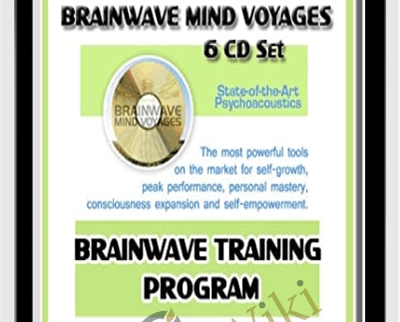
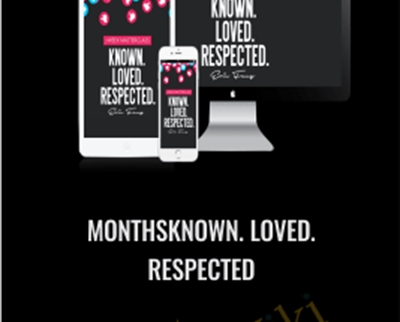



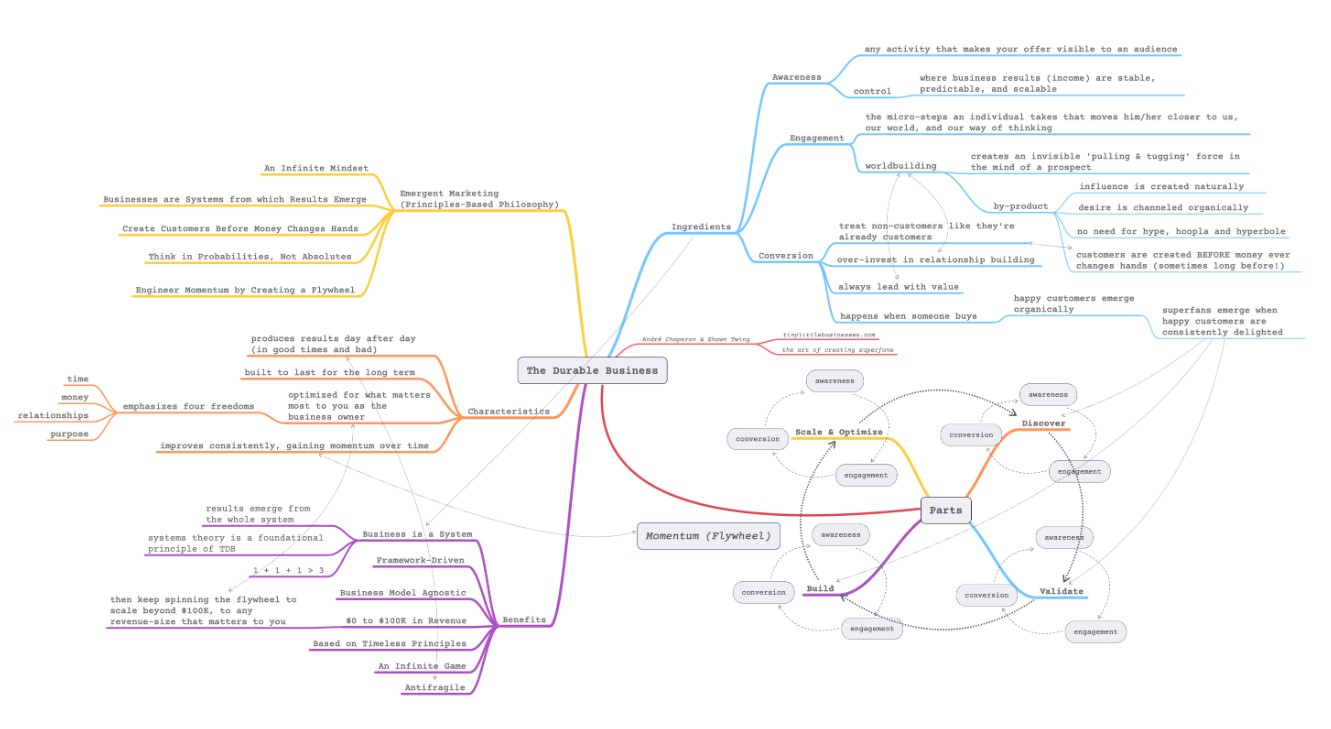
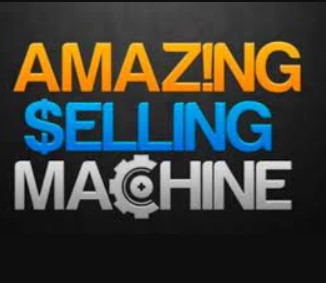
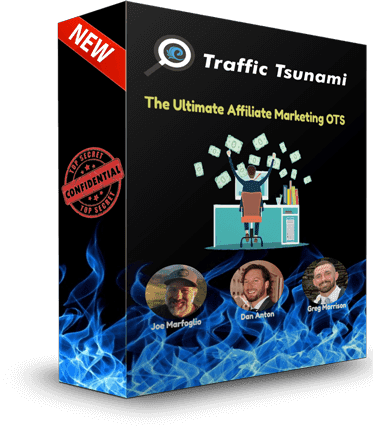
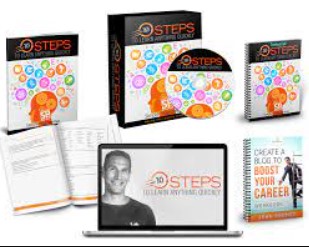
There are no reviews yet.