Linux Security and Hardening, The Practical Security Guide – Jason Cannon
Original price was: $49.00.$15.00Current price is: $15.00.
Linux Security and Hardening, The Practical Security Guide – Jason Cannon Download. This the course will not only teach you the security concepts and guide…
Salepage link: At HERE. Archive: https://archive.is/wip/aX7ZP
Hours of Content: 4
Keep yourself and your company out of the news by protecting your Linux systems from hackers, crackers, and attackers!
This the course will not only teach you the security concepts and guidelines that will keep your Linux servers safe, it will walk you through hardening measures step-by-step.
Hello. My name is Jason Cannon and I’m the author of Linux Administration, the founder of the Linux Training Academy, and an instructor to thousands of satisfied students. I started my IT career in the late 1990’s as a Unix and Linux System Engineer. I’ve worked for many technology companies who take information security seriously. I’ve even worked for security firms such as Mandiant and FireEye. I’ll be sharing my real-world Linux security experience with you throughout this course.
By the end of this course you will be able to tighten up the security on any Linux system. You’ll learn the security weaknesses of the Linux operating system and be given step-by-step instructions on how to protect those weaknesses. You’ll even learn some security concepts that apply to information security as a whole while focusing on the Linux specific issues that require special consideration.
What People Are Saying About Jason and his Courses:
“Excellent course on Linux! It is the best way to get started using Linux that I have come across.” –Chris Bischoff, Student
“This class was a great review of the 2 Linux classes I took in school. I learned plenty of new stuff and got a great refresher on things I haven’t used in some time. I did well on my interview and got the job I was looking for. Thanks!” –Alan Derrick, Student
“This was a great course! Learned a lot from it!” –Ricardo José Crosara Junior, Student
“Awesome Course! Another great one. Thanks Jason!” –John Wilmont, Student
“Great course, great instructor. I enjoyed every minute of it. I recommend this course 100%.” –Alfredo, Student
“I am lovin’ it. Nice way to begin one’s journey into Linux.” –Rohit Gupta, Student
Here is just some of what you will learn by taking this Linux Security and Hardening course:
- How to protect your Linux systems against hackers.
- Ways to prevent attackers from breaking into your systems, even when they have physical access to your machine.
- How to enforce strong password policies and control password as well as account aging policies on your Linux servers.
- SSH Hardening practices.
- Network security tactics.
- Port scanning and network service detection.
- How the Linux firewall works and exactly how to configure it.
- How to protect the superuser (root) account.
- Ways to share accounts securely with an audit trail.
- File system security and encryption.
- Using and configuring sudo, and why you need to.
- Advanced Linux permissions include special modes, file attributes, and access control lists (ACLs).
- Much, much more!
- What you learn in course applies to any Linux environment or distribution including Ubuntu, Debian, Linux Mint, RedHat, CentOS, Fedora, OpenSUSE, Slackware, Kali Linux and more.
Enroll now and start learning the skills you need to hack-proof your Linux systems today!
What are the requirements?
- A basic understanding of the Linux operating system. Please consider taking “Learn Linux in 5 Days” before taking this course.
What am I going to get from this course?
- By the end of this course you will be able to harden a Linux system, reduce its surface of vulnerability, and reduce the risk of your Linux system being hacked or compromised.
What is the target audience?
- Anyone with a desire to learn how to secure and harden a computer running the Linux operating system.
- Linux system administrators looking to make the systems they support more secure.
- People thinking about a career as a Linux system administrator or engineer.
- This course is not for people who have never used the Linux operating system before.
Course Curriculum
Course Overview and Downloads
- 1. Course Overview (1:25)
- 2. Course Downloads
General Security
- 3. Section Overview (1:09)
- 4. Is Linux Secure (2:26)
- 5. What Makes Linux Secure (8:18)
- 6. Security Guidelines and Principles (7:41)
- 7. Section Summary (1:36)
- Quiz 1: General Security
Physical Security
- 8. Section Overview (0:58)
- 9. Physical Security Concepts (7:43)
- 10. Single User Mode Security (6:47)
- 11. Single User Mode and Blank Passwords (3:14)
- 12. Securing the Boot Loader (7:03)
- 13. Disk Encryption (5:34)
- 14. Encrypting a New Device, Part I (8:40)
- 15. Encrypting a New Device, Part II (4:17)
- 16. Encrypting an Existing Device (0:52)
- 17. Disabling Control Alt Delete (1:45)
- 18. Section Summary (0:42)
- Quiz 2: Physical Security
Account Security
- 19. Section Overview (0:45)
- 20. Intro to PAM (5:13)
- 21. PAM Configuration Example (4:05)
- 22. Password Security (7:58)
- 23. Account Security Demo #1 (UID 0) (3:11)
- 24. Controlling Account Access (5:06)
- 25. Security by Account Type (6:02)
- 26. Account Security Demo #2 (2:44)
- 27. Account Security Demo #3 (Sudo) (4:43)
- Quiz 3: Account Security
Network Security
- 28. Section Overview (0:35)
- 29. Network Security, Part I (7:56)
- 30. Network Security, Part II (6:20)
- 31. Securing SSHD, Part I (7:54)
- 32. Securing SSHD, Part II (3:15)
- 33. Linux Firewall Fundamentals (7:36)
- 34. Configuring the Firewall from the Command Line (4:06)
- 35. Firewall Rule Specifications (4:45)
- 36. Example Firewall Rules (4:00)
- 37. Linux Firewall Demonstration (9:49)
- 38. TCP Wrappers, Part I (7:04)
- 39. TCP Wrappers, Part II (4:04)
- Quiz 5: Network Security
File System Security
- 40. Section Overview (1:02)
- 41. File and Directory Permissions, Intro (0:32)
- 42. File and Directory Permissions, Part I (11:16)
- 43. File and Directory Permissions, Part II (9:28)
- 44. Special Modes, Part I (7:56)
- 45. Special Modes, Part II (3:04)
- 46. File Attributes (6:08)
- 47. File Attributes Demo (2:48)
- 48. ACLs (9:27)
- 49. ACLs Demo (6:15)
- 50. Rootkits (8:33)
- 51. Rootkit Hunter Demonstration (7:14)
- Rootkit Detection Software
Additional Security Resources
- 53. Additional Security Resources (4:52)
- Linux Hardening Guides
- Linux Security Email Lists
- Security Meetups List
- Security Conference Videos
Here's an overview of the prominent keywords and a list of famous authors:
Business and Sales: Explore business strategies, sales skills, entrepreneurship, and brand-building from authors like Joe Wicks, Jillian Michaels, and Tony Horton.
Sports and Fitness: Enhance athleticism, improve health and fitness with guidance from experts like Shaun T, Kayla Itsines, and Yoga with Adriene.
Personal Development: Develop communication skills, time management, creative thinking, and enhance self-awareness from authors like Gretchen Rubin, Simon Sinek, and Marie Kondo.
Technology and Coding: Learn about artificial intelligence, data analytics, programming, and blockchain technology from thought leaders like Neil deGrasse Tyson, Amy Cuddy, and Malcolm Gladwell.
Lifestyle and Wellness: Discover courses on holistic health, yoga, and healthy living from authors like Elizabeth Gilbert, Bill Nye, and Tracy Anderson.
Art and Creativity: Explore the world of art, creativity, and painting with guidance from renowned artists like Bob Ross and others.
All the courses on WSOlib are led by top authors and experts in their respective fields. Rest assured that the knowledge and skills you acquire are reliable and highly applicable.
Specification: Linux Security and Hardening, The Practical Security Guide – Jason Cannon
|
User Reviews
Only logged in customers who have purchased this product may leave a review.

Original price was: $49.00.$15.00Current price is: $15.00.

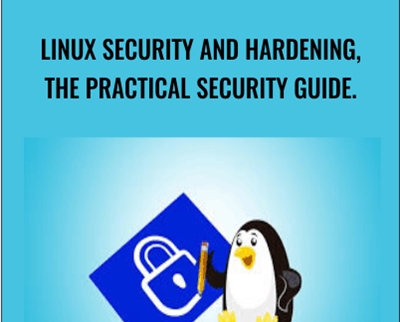





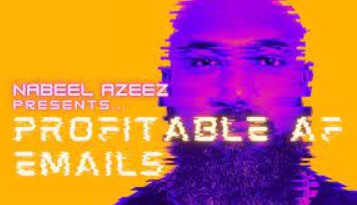



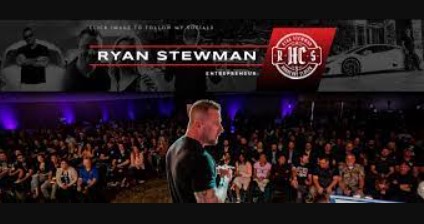
There are no reviews yet.