Photo Editing 201 – Aaron Nace
Original price was: $99.95.$19.00Current price is: $19.00.
Photo Editing 201 – Aaron Nace Download. After building a solid foundation in Photo Editing 101, its time to learn essential tools and techniques that wil…
Salepage link: At HERE. Archive:
After building a solid foundation in Photo Editing 101, it’s time to learn essential tools and techniques that will guide you through your passion.
* This tutorial is part of Photo Editing 101-301
THIS COURSE INCLUDES
- 46 Sample Images
Elevate Your Images
Subtle Compositing
Composting can be done in many different ways, and often times the best composite images are also the most subtle. In the example to the left, we balance an image that was a bit “left-heavy” by adding trees to the right side.
Edit Nondestructively
Cutting objects out of their backgrounds can take a long time and require tedious selection work with tools like the Pen Tool. There are other ways to cut objects out of their backgrounds that are more simple – the trick has to do with blending photos. Learn how to quickly bring multiple photos together.
Add Interesting Colors
As an artist, you are allowed to take certain “artistic liberties” with your photos, provided they achieve a positive result. Learn to play with color and push your images to the edge by adding gradients & coloring highlights and shadows.
Export & Deliver
After editing images to perfection, it is time to export them and deliver to a client or upload them to the web. Learn exporting workflow to make sure your images display properly no matter where they end up.
In-depth Editing
In Photo Editing 101, you learned the basics of photo editing, focusing mostly on workflow & Lightroom. In Photo Editing 201, learn in-depth retouching, color correction, & compositing in Photoshop.
Follow Along
Photo Editing 101 includes 45 RAW Photos (16-bit) so you can follow along with the instruction and learn at your own pace. RAW images provide the greatest amount of flexibility when editing in Lightroom and Photoshop.
Photoshop & Lightroom Workflow
Most images will require editing in both Photoshop & Lightroom. Learn how to import, organize and catalog images through Lightroom. Then move into Photoshop for more advanced editing.
What Makes a Great Photo?
Photo Editing has one purpose – to elevate your images to their highest potential. That is why we focus on teaching you what to look for, and how to fix common problems that any photographer faces.
Complete Editing Workflow
Photo editing can be overwhelming. Learn the entire process from capture to export as we walk you through a professional workflow that will help you organize, edit, and get creative!
Move Objects
If something isn’t in the right place, it can add visual tension to a photograph. In the example to the left, we move part of the wall up to clear more space and give the photo more room to breathe.
Change Composition
Learn how to stack multiple photos together to add more space to a photograph and change the composition at any time.
Dodge & Burn
Learn how to add beautiful highlights to skin and tone shape and contour through dodging and burning. Also learn the subtleties of color dodging to give the skin a “glow” effect.
Fix Exposure & Color
In a perfect world, every photo you take will be perfectly exposed and colored correctly. For most of us, we need a little help in post production getting things right. Learn to adjust exposure and color to give your images the impact they deserve
Learn Multiple Lighting Setups
Photo Editing 201 includes 45 RAW photos from 6 photo shoots, each with its own distinctive lighting setup. At the beginning of each chapter we discuss the lighting that made each one of these images possible.
Strobe & Natural Light
Learn the differences between continuous and natural light and how to combine them in multiple ways to create different effects in your images. Bonus: Learn special techniques like dragging the shutter.
Camera Settings Explained
Enjoy the little details? Learn what cameras, lenses, and settings were used on each shoot via the on-screen pop-ups. No information left behind. If it has to do with photography or editing, it is covered here.
Multiple Color Variations
Quickly create many variations on your photos, give your clients more than what they expect. Use Virtual Copies to view and edit your variations at once.
Here's an overview of the prominent keywords and a list of famous authors:
Business and Sales: Explore business strategies, sales skills, entrepreneurship, and brand-building from authors like Joe Wicks, Jillian Michaels, and Tony Horton.
Sports and Fitness: Enhance athleticism, improve health and fitness with guidance from experts like Shaun T, Kayla Itsines, and Yoga with Adriene.
Personal Development: Develop communication skills, time management, creative thinking, and enhance self-awareness from authors like Gretchen Rubin, Simon Sinek, and Marie Kondo.
Technology and Coding: Learn about artificial intelligence, data analytics, programming, and blockchain technology from thought leaders like Neil deGrasse Tyson, Amy Cuddy, and Malcolm Gladwell.
Lifestyle and Wellness: Discover courses on holistic health, yoga, and healthy living from authors like Elizabeth Gilbert, Bill Nye, and Tracy Anderson.
Art and Creativity: Explore the world of art, creativity, and painting with guidance from renowned artists like Bob Ross and others.
All the courses on WSOlib are led by top authors and experts in their respective fields. Rest assured that the knowledge and skills you acquire are reliable and highly applicable.
Specification: Photo Editing 201 – Aaron Nace
|
User Reviews
Only logged in customers who have purchased this product may leave a review.

Original price was: $99.95.$19.00Current price is: $19.00.



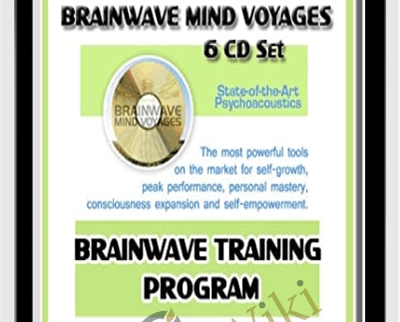
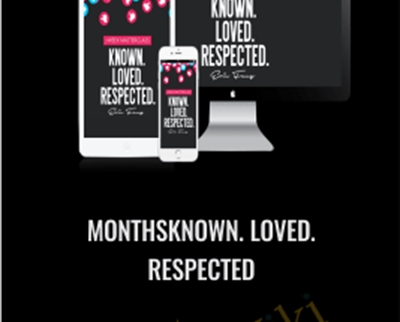


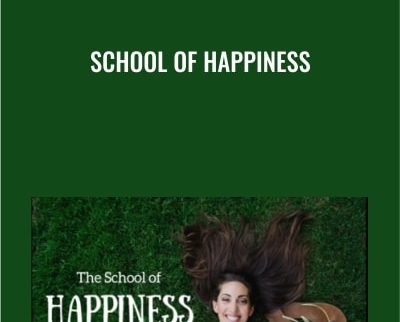



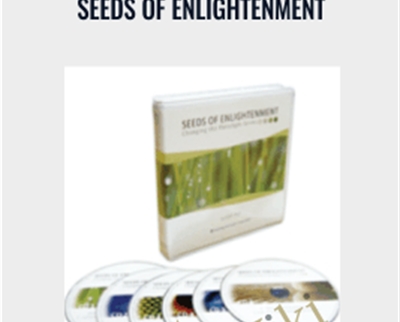
There are no reviews yet.