Photoshop CC + 6 Made Easy, for Beginners – Chris Parker
Original price was: $49.00.$15.00Current price is: $15.00.
Photoshop CC + 6 Made Easy, for Beginners – Chris Parker Download. Follow along with the included files and learn how to edit like a pro. Plus, each lesson…
Salepage link: At HERE. Archive: https://archive.is/wip/ZGjBh
Hours of Content: 11 hours
Photoshop CC & 6. Master Adobe Photoshop CC & be more productive, guaranteed (Photoshop for beginners). Everything you need to know about Adobe Photoshop CC is included in this extensive, 11+ hour training course. This training course is designed for beginners. You will learn Photoshop CC (works with Photoshop 6 too) from the ground up and no prior experience is required.
Follow along with the included files and learn how to edit like a pro. Plus, each lesson is broken down into small segments to help you stay focused.
You will learn and master…
- Adobe Camera Raw – everything you need to know to edit your photos like a pro
- Layers – learn how to use layers and take your creativity to the next level
- Being more productive – a must for a fast and productive workflow
- Photoshop basics – a solid foundation for your journey with Photoshop CC
- Adobe Bridge – to organize and streamline your workflow
- Working with color in Photoshop CC – a must for a fast productive workflow
- Layer styles – how to style your layer elements for added creativity
- Blending modes – I refer to these as “creative modes”. Learn how these can take your creativity to the next level
- Adjustment Layers – a must for a fast productive workflow
- Vectors – how to create vectors in Photoshop CC
- Clone + Heal – 2 exceptional tools for re-touching your photos, like a pro
- Crop, Straighten + Perspective – 3 more tools for editing your photos
- Convert to B&W – Learn how to properly convert like a true artist
- Photoshop Filters – How to use and apply Filters for extra creativity
- Actions – increase your productivity by learning how to make your own actions. Plus, tips and techniques for running your actions
- Levels + Curves – 2 tools that pros use to edit
- Brushes – all about brushes to help you master your editing. Plus, creative techniques too.
- Typography – time-saving tips and techniques for applying text to your documents
- Output – what you need to know before outputting your files
- Selection Techniques – learn all the tools for making selections and know which ones to use when
- Edit like a pro – covering all the tools to edit directly in Photoshop, like a pro
plus, much, much more… as a photographer and graphic designer for the past 25 years, I’ll share with you additional time-saving tips and techniques to get the most out of Photoshop CC.
Once you’ve completed this course, you will have basic knowledge of Photoshop CC and all the tools available at your disposal. Adobe Photoshop CC is the worlds leading graphics editing and creation software. You’ll learn everything you need to know about this software to streamline your workflow and be more productive. Plus, you’ll know all the tools available to help you fulfill your creative vision. Learn faster by doing. Working files are included so you can follow along and practice the techniques given.
What are the requirements?
- Adobe Photoshop CC or version 6
- PC or Mac
What am I going to get from this course?
- Understand the fundamentals of Photoshop
- Have a fast productive workflow
What is the target audience?
- Beginners to Adobe Photoshop CC
- Photographers of all levels
Course Curriculum
Getting Started + Resource Files
- 1. Getting Started (1:42)
- 2. What Can You Do With Photoshop (1:35)
- 3. What To Expect From This Course (3:14)
- 4. Please read before continuing
- 5. Important Message (2:46)
- 6. How To Get Photoshop CC (3:28)
- 7. How To Be More Efficient (1:54)
- 8. Resource Files
Chapter 1 – Photoshop Basics
- 9. Photoshop Interface (3:43)
- 10. Bit Depth + More (3:17)
- 11. Raster vs. Vector (4:48)
Chapter 2 – Be More Productive!
- 12. Preference Settings (16:45)
- 13. Color Preferences (3:54)
- 14. Customizing Menus (4:07)
- 15. Save 1 Hour for Every 8 Hours Worked (14:44)
- 16. Keyboard Shortcut Cheat Toolt
- 17. Customize Your Workspace (6:08)
- 18. Opening Your Images (3:40)
- 19. Working with Multiple Open Files (2:17)
- 20. Zoom + Hand Tools – Be More Efficient (6:58)
- 21. Intro to Actions (8:29)
- 22. Running an Action (10:00)
- 23. Linked Smart Objects (6:12)
Chapter 3 – Adobe Bride
- 24. Adobe Bridge 101 (8:10)
- 25. Preferences (6:56)
- 26. Adjusting work spaces (2:53)
- 27. Favorites + Collections (9:24)
- 28. Keywords, Ratings + Labels (9:45)
- 29. Search + Filter (4:52)
- 30. Metadata (4:35)
- 31. Dr. Brown Script (10:36)
- 32. My Personal Workflow (7:17)
Chapter 4 – Photoshop & Color
- 33. Monitor Calibration (4:58)
- 34. Colorsync Preferences (4:51)
- 35. User Friendly Color Workspace (3:32)
- 36. Swatches + Color Panel (6:07)
Chapter 4 – Photoshop & Color
- 37. Intro
- 38. RAW vs. JPG (8:44)
- 39. ACR Preferences (11:08)
- 40. ACR Interface (13:53)
- 41. Red Eye Removal (2:40)
- 42. White Balance (6:28)
- 43. Tone + Dynamic Range Adjustments (11:32)
- 44. Tone Curves (2:14)
- 45. Sharpening + Detail (8:34)
- 46. HLS + Color Adjustments (3:25)
- 47. Split Toning (4:15)
- 48. Lens Correction (5:50)
- 49. ACR Effects – Vignetting, Grain + De-haze (4:55)
- 50. Camera Calibration (4:53)
- 51. Crop + Straighten (5:12)
- 52. Spot Removal (6:48)
- 53. Targeted Adjustments (13:12)
- 54. Image Tweak (8:57)
- 55. Final Tips (11:53)
Chapter 6 – Layers Panel
- 56. What are Layers (13:19)
- 57. Aligning Layers (8:24)
- 58. Stack, Copy + Delete Layers (4:00)
- 59. Backgrounds + Layers (3:16)
- 60. Layer Groups + Merging (7:10)
Chapter 7 – Adjustment Layers
- 61. Adjustment Layers 101 (5:55)
- 62. Adjustment Layer Masks (6:40)
- 63. Adjustment Layer Masks with Gradients (5:34)
- 64. Link Layers (3:36)
- 65. Sharing Adjustment Layers (5:08)
Chapter 8 – Crop, Straighten + Perspective
- 66. Crop + Straighten (4:54)
- 67. Perspective (3:12)
- 68. Perspective Warp (4:03)
Chapter 9 – Color to B&W
- 69. Color to Grayscale 101 (2:27)
- 70. 3 Ways Not to Convert (3:42)
- 71. B&W Adjustments (1:56)
Chapter 10 – Editing Precision
- 72. Dodge, Burn and Sponge 101 (7:04)
- 73. Dodge and Burn (3:32)
- 74. Sponge (3:03)
- 75. Dodge + Burn with Blending Modes (3:23)
- 76. Dodge + Burn with Gradients (5:18)
Chapter 11 – Cloning + Healing
- 77. Cloning (12:08)
- 78. Heal (7:40)
- 79. Remove Background Distractions (3:53)
- 80. Move (4:26)
- 81. Remove Red Eye (1:58)
Chapter 12 – Selection Techniques
- 82. Selections 101 (10:14)
- 83. Magic Wand + Quick Select Tools (12:19)
- 84. Refine Edge (5:34)
- 85. Content Aware (9:42)
- 86. Color Range (7:27)
- 87. Mask Selection (11:06)
- 88. Channel Selection (6:57)
Chapter 13 – Layer Styles
- 89. Layer Styles 101 (5:53)
- 90. Layer Styles 1-5 (16:38)
- 91. Layer Styles 6-10 (5:49)
Chapter 14 – Blending Modes
- 92. Blending Modes 101 (6:54)
- 93. Normal + Dissolve (3:42)
- 94. Darken (5:57)
- 95. Lighten (4:08)
- 96. Contrast (2:31)
- 97. Inversion + Component (4:22)
Chapter 15 – Vectors
- 98. Vector Paths (14:11)
- 99. Vector Shapes (4:52)
- 100. Editing Paths (5:54)
- 101. Advanced Vector Paths (7:12)
Chapter 16 – Photoshop Filters
- 102. Smart Filters (4:26)
- 103. Filter Opacity + Blending Modes (2:16)
Chapter 17 – Photoshop Brushes
- 104. Brushes 101 (10:08)
- 105. Brush Options (11:19)
- 106. Custom Brushes (5:24)
- 107. History Brushes (9:27)
Chapter 18 – Typography
- 108. Typography 101 (9:13)
- 109. Character + Paragraph Formatting (5:50)
- 110. Warped, Stylized + 3D (4:46)
Chapter 19 – Output
- 111. File Formats (9:44)
- 112. Out of Gamut (4:53)
Here's an overview of the prominent keywords and a list of famous authors:
Business and Sales: Explore business strategies, sales skills, entrepreneurship, and brand-building from authors like Joe Wicks, Jillian Michaels, and Tony Horton.
Sports and Fitness: Enhance athleticism, improve health and fitness with guidance from experts like Shaun T, Kayla Itsines, and Yoga with Adriene.
Personal Development: Develop communication skills, time management, creative thinking, and enhance self-awareness from authors like Gretchen Rubin, Simon Sinek, and Marie Kondo.
Technology and Coding: Learn about artificial intelligence, data analytics, programming, and blockchain technology from thought leaders like Neil deGrasse Tyson, Amy Cuddy, and Malcolm Gladwell.
Lifestyle and Wellness: Discover courses on holistic health, yoga, and healthy living from authors like Elizabeth Gilbert, Bill Nye, and Tracy Anderson.
Art and Creativity: Explore the world of art, creativity, and painting with guidance from renowned artists like Bob Ross and others.
All the courses on WSOlib are led by top authors and experts in their respective fields. Rest assured that the knowledge and skills you acquire are reliable and highly applicable.
Specification: Photoshop CC + 6 Made Easy, for Beginners – Chris Parker
|
User Reviews
Only logged in customers who have purchased this product may leave a review.

Original price was: $49.00.$15.00Current price is: $15.00.

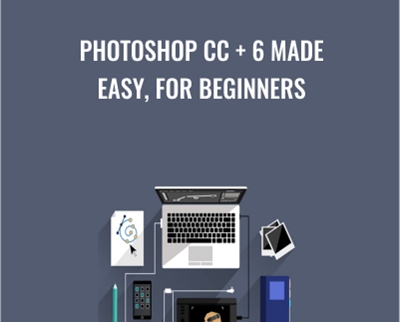

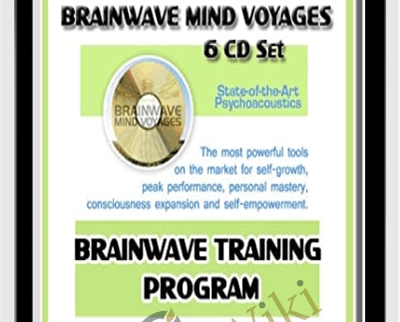
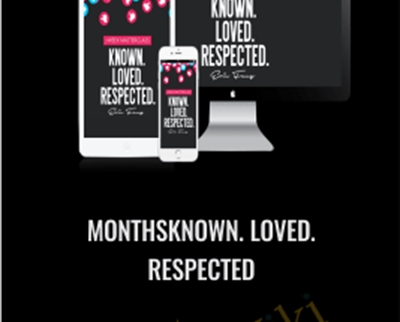


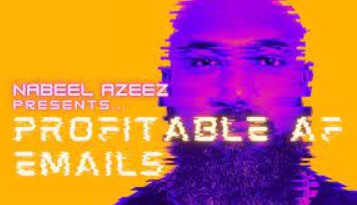
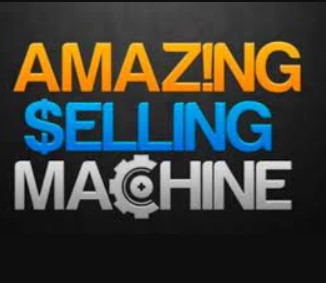

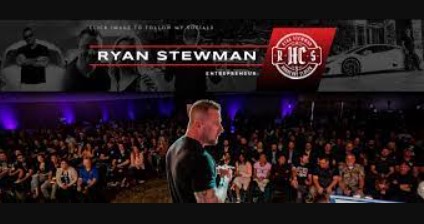

There are no reviews yet.