The Complete jQuery Course: From Beginner To Advanced! – Joe Parys
$29.00
The Complete jQuery Course: From Beginner To Advanced! – Joe Parys Download. This course covers jQuery from start to end. You’ll learn the ins and outs of …
Salepage link: At HERE. Archive:
Welcome To The Complete jQuery Course: From Beginner To Advanced!
- Watch the promo video To See How You Can Begin Using jQuery Today!
- This Course is MASSIVE! You receive over 6+ hours of video & 50+ lectures!
- Join Over 300,000+ Students Who Have Enrolled In My Online Courses!
- 7,500+ Five Star Reviews on our courses prove Students Who Enrolling Are Getting Real Results!
Click “”Take This Course Now”” For Instant Access!”
Here Is Everything You Will Learn In Our Complete jQuery Course:
This course covers jQuery from start to end. You’ll learn the ins and outs of developing professional dynamic websites using JavaScript & jQuery. Topics included in the course include:
- Effects & Animations: Make your site come alive with jQuery’s animation utilities and enhance your the responsiveness of your design to user behavior and input. Beautify your site with elegant animations, e.g. fading in elements, sliding in submenus and highlighting selected elements.
- DOM Manipulation: Change the contents and appearance of any element in the DOM, even dynamically added ones. Select any element with ease and modify its CSS styles, positioning, content text, image src, or whatever you can think of.
- Learn AJAX: Discover how to fetch and add content to your page dynamically without reloading. Fetch images from Flickr, movies from TheMovieDB and display all using jQuery’s user-friendly syntax.
- Event Handling: Learn how to handle any user input events, including mouse clicks and keyboard input. Use keyboard input to create a simple game with a main player moving around using the arrow keys.
- Form Validation: Create a fast-feedback form that notifies your users of incorrectly formatted input before even submitting the form. Additionally, perform basic validation checking with jQuery before sending the form data to the server.
Inside the course, you’ll not only have life-long access to all the lectures but also to us. We’ll be there to personally answer all your questions and help you get the most out of this course. Also, you can always let us know any suggestions and wishes you have to improve the course. Additionally, we’ll include all the resources you need to fully follow along, including the project code, configurations, presentation slides etc.
The ideal student for this course should have a basic understanding of HTML & CSS, though we’ll briefly recap CSS selectors (which are really important in jQuery). A basic understanding of JavaScript or another programming language is beneficial but not required, we’ll briefly talk about JavaScript and other JavaScript frameworks before finally diving into jQuery.
The course is structured in a way that you will get hands-on experience as fast as possible. Still, we’ll be covering some general concepts about JavaScript, jQuery and other frameworks as well. However, we want you to get your hands dirty — because the only way to actually learn a programming language (or a framework) is to really get into the code yourself!
You should definitely take this course if you can identify with one of the following:
- I know HTML & CSS and want to expand my knowledge to work as a web developer.
- I’m a web developer with knowledge about JavaScript and want to learn jQuery to speed up my development and introduce fewer bugs.
- I’m a student interested in web design & web development and want to learn to create awesome & beautiful sites in less time
There may be many more reasons to take this course. In any case, jQuery will increase your productivity with JavaScript significantly and enable you to create more sophisticated functionality with minimum work.
With the right mindset, understanding, and application of the teachings in this course, you will instantly begin to move towards mastering jQuery in no time!
When we learn something new, I add it to the course – at no additional cost to you! This is a course that will continue to add more and more to every aspect of your life.
What I can’t do in this Course..
I can’t guarantee your success – this course does take work on your part. But You Can Do It!
I am also not responsible for your actions. You are responsible for 100% of the decisions and actions you make while using this course.
This course will not remain this price forever! It’s time to take action!
Click the “take this course” button at the top right now!
…every hour you delay is costing you money…
See you in the course!
Sincerely,
Joe Parys & Peter Sommerhoff
Course Curriculum
Section 1: Introduction
- How To Use This Course To Gain Its Maximum Benefits & Learn jQuery Quickly (2:29)
- A Quick Overview of JavaScript and jQuery (8:58)
- Overview of JavaScript Frameworks (4:08)
- Setting Up The Editor (3:30)
Section 2: Effects – Animations
- Setting Up The jQuery Project (7:55)
- Fading In Elements (and Fading Them Out Again) (13:18)
- A Pitfall With fadeIn/fadeOut vs. fadeTo (4:07)
- Showing And Hiding Elements (6:13)
- Sliding Elements Up And Down (8:00)
- Moving Elements (6:12)
- Get Creative: Custom Animations! (5:44)
- Delaying and Chaining Animations (3:55)
- Timing Animations Using Callback Functions (4:28)
- Coding Activity: Creating a Signup Lightbox! (3:26)
- Style for lightbox and base 1 zip files to help with our course
Section 3: Element Selectors
- Using CSS Selectors in jQuery (10:24)
- jQuery Methods for Traversal (7:23)
- jQuery Methods for Filtering (9:50)
Section 4: Manipulating the DOM I – Inserting, Replacing and Removing Elements
- What is the DOM? (4:10)
- Adding New Elements to the DOM (16:14)
- Replacing Elements and Content (7:08)
- Removing Elements and Content (9:20)
- Manipulating Attributes and Properties (14:25)
- Coding Activity: Creating an Image Slideshow! (8:03)
Section 5: Manipulating the DOM II – Changing Element Data and CSS
- Changing the CSS Properties of Elements (8:02)
- Adding or Removing CSS Classes (6:53)
- Changing the Data of an Element (6:29)
- Retrieving and Changing the Content of an Element (6:05)
Section 6: Events I ? Handling Mouse Events & Keyboard Events
- What are Events and Event Handlers? (4:18)
- Adding Click Handlers (4:57)
- Adding Hover Handlers (4:10)
- Adding MouseEnter & MouseLeave Handlers (6:33)
- Adding the Same Handler for Multiple Events (6:30)
- Modularizing Event Handlers (No More Inline Functions) (7:10)
- Delegated Events (8:12)
- Passing Additional Data to Events (5:16)
- Coding Activity: Creating an Image Gallery with Lightbox Preview (7:32)
- Handling KeyDown & KeyUp Events (7:56)
Section 7: Events II ? Forms
- The Focus & Blur Events (7:16)
- Using the Change Event (8:24)
- Handling the Submit Event (6:05)
- Coding Activity: Complete Form Validation on Submit (12:38)
- Coding Activity: Fast Feedback Form (11:57)
Section 8: Ajax with jQuery
- What is Ajax? (6:34)
- Fetching a Server File with jQuery (4:37)
- Retrieving Flickr Images Through the Flickr API (+Understanding JSON) (14:32)
- Coding Activity: Retrieving Pokémon Data from The PokéAPI (Or Star Wars) (10:23)
- Coding Activity: Improving the Pokédex (13:56)
Section 9: Conclusion
- Course Summary and Conclusion! What Have We Learned In This Course? (2:40)
Here's an overview of the prominent keywords and a list of famous authors:
Business and Sales: Explore business strategies, sales skills, entrepreneurship, and brand-building from authors like Joe Wicks, Jillian Michaels, and Tony Horton.
Sports and Fitness: Enhance athleticism, improve health and fitness with guidance from experts like Shaun T, Kayla Itsines, and Yoga with Adriene.
Personal Development: Develop communication skills, time management, creative thinking, and enhance self-awareness from authors like Gretchen Rubin, Simon Sinek, and Marie Kondo.
Technology and Coding: Learn about artificial intelligence, data analytics, programming, and blockchain technology from thought leaders like Neil deGrasse Tyson, Amy Cuddy, and Malcolm Gladwell.
Lifestyle and Wellness: Discover courses on holistic health, yoga, and healthy living from authors like Elizabeth Gilbert, Bill Nye, and Tracy Anderson.
Art and Creativity: Explore the world of art, creativity, and painting with guidance from renowned artists like Bob Ross and others.
All the courses on WSOlib are led by top authors and experts in their respective fields. Rest assured that the knowledge and skills you acquire are reliable and highly applicable.
User Reviews
Only logged in customers who have purchased this product may leave a review.

$29.00



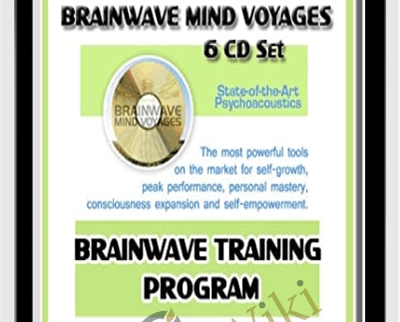
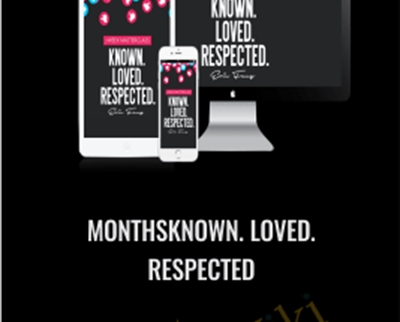


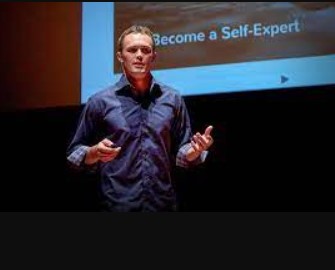




There are no reviews yet.