WSO GB Jul 2019 -Quick and Easy PowerPoint Graphics – Shawn Hansen
$25.00
WSO GB Jul 2019 -Quick and Easy PowerPoint Graphics – Shawn Hansen Download. ATTENTION JOURNAL, PLANNER, AND LOW-CONTENT BOOK CREATORS, ONLINE BUSINESS OWN…
Salepage link: At HERE. Archive:
ATTENTION JOURNAL, PLANNER, AND LOW-CONTENT BOOK CREATORS, ONLINE BUSINESS OWNERS, AND THOSE WHO FEEL “DESIGN-CHALLENGED”…
ARE YOU READY TO SAY GOODBYE TO ADOBE PHOTOSHOP, ADOBE ILLUSTRATOR, AND OTHER COMPLICATED AND EXPENSIVE SOFTWARE?
WOULD YOU LIKE TO SKIP GIMP AND CANVA AND CREATE ALL OF YOUR DESIGNS RIGHT IN POWERPOINT – WITHOUT LOSING IMAGE QUALITY?
If you feel as if the ONLY way to create stunning images, covers, design elements, and other eye-catching things is to either use complicated & expensive tools, to struggle with free alternatives, or to outsource for big $$$, then I have good news for you!
I’ve uncovered a Quick & Easy way to create all kinds of graphics – from simple elements to complex images – using PowerPoint, and I’m going to share what I’ve learned, so you can kiss those other options goodbye AND do even more with what you create and sell.
As you probably know, one of the biggest hurdles in using PowerPoint for designs is the QUALITY of the images, but that’s NOT an issue if you know what to do!
Along with all of the cool tips, tricks, and start-to-finish design lessons I’ll be sharing, I’ll also show you a Quick & Easy way to ensure EVERYTHING you create becomes a high-resolution (i.e. 300 dpi/ppi), print-ready graphic you can USE or SELL or BOTH! (Even if the image you start with is low-resolution (i.e. 72 dpi/ppi).
If you’re already working in PowerPoint, what you’re going to learn will open your eyes to TONS of new possibilities, and if you’re just starting out – or looking for a way to avoid those other tools – then Quick & Easy PowerPoint Graphics is going to save you hours upon hours of headaches, learning curve issues, and frustration.
If you’re ready to STOP struggling and to really ENJOY creating designs, elements, and more, I can show you how…
Which is the reason I’ve created my new course called Quick & Easy PowerPoint Graphics, and it gets underway on August 1st.
My name is Shawn Hansen, and I want to personally invite you to join me in my Quick & Easy PowerPoint Graphics Course!
It’s the newest in my popular series of Boot Camp Intensives I’m known for that all started with my Quick & Easy Coloring Book Business, which was followed by my Quick & Easy Puzzle Book Business course, my Quick & Easy Journal Business with Planners course, and my DEAL-OF-THE-DAY WINNING Quick & Easy Printables Business course.
As you can tell, I’ve been on the forefront of ALL THINGS DESIGN for a LONG time!
As anyone who’s taken any (or all) of those courses knows, I cover the elements required to LEARN and to EARN in a clear, step-by-step manner, and I do it all while you watch over my shoulder as I demonstrate every step of the way.
In my new course, Quick & Easy PowerPoint Graphics, I’ll be revealing how you can use the tools in PowerPoint to create everything from simple graphic elements, to more complex designs; how to put them all together to create finished products; and how you can take what you create and sell it yourself AND to others, to GROW THOSE PROFIT OPPORTUNITIES beyond what you might currently imagine.
We’ll cover the basics; the “hidden” tools that most PowerPoint users don’t know about and others don’t understand; how to create simple designs like overlays and objects; how to design flowers, animals, teaching tools, flourishes, and other elements you can use yourself AND sell; how to put the things you create together to design amazing products; and more!
You’ll get all of this amazing training via 4 LIVE, In-Depth Training Sessions, the replays of which are downloadable, so you can watch and review the training when and as often as you wish! In addition, you’ll get slides and detailed notes for each training session.
SESSION #1: POWERPOINT OVERVIEW + BASIC TIPS & TRICKS
AUGUST 1ST AT 7 AM PACIFIC – REPLAY TO FOLLOW IN 24 HOURS
We’ll jump right in with an overview of how to use PowerPoint to REPLACE those HIGH-END, COMPLICATED graphics software applications.
I’ll walk you through the SOFTWARE BASICS while UNCOVERING some of the “SECRET TOOLS” very few people know about and use.
We’ll go into detail about the following areas of PowerPoint :
- Setting Up Your Workspace for Optimum Use
- The Power of the Crop Tool
- Adding & Using Layers
- Adding and Using Overlays
- Turning Basic Tables into Cute & Clever Designs
- Where to Find Thousands of Free-for-Commercial-Use Images Within PowerPoint
- How to Create High-Resolution, Print-Ready Designs with Just a Few Clicks
- How to Create Print-Ready KDP Covers (eBook & Print)
SESSION #2: POWERPOINT DESIGN, PART 1 – CREATING GRAPHIC ELEMENTS LIKE A PRO
AUGUST 8TH AT 7 AM PACIFIC – REPLAY TO FOLLOW IN 24 HOURS
Now that you’re familiar with more of the basics of PowerPoint and the “Secret Tools” you can use, it’s time to get creative!
I’ll show you how to create a variety of fun elements – from flowers to animals to embellished alphabets and more – using JUST PowerPoint as your design tool.
I’ll show you how to create the following in PowerPoint :
- Shapes with a Twist
- Letters / Fonts with a Twist
- Flowers
- Animals
- Flourishes
- Embellished Alphabets
SESSION #3: POWERPOINT DESIGN, PART 2 – CREATING & EDITING USING VECTOR GRAPHICS
AUGUST 15TH AT 7 AM PACIFIC – REPLAY TO FOLLOW IN 24 HOURS
You’ve created a bunch of great stuff using PowerPoint, but you also know there’s a big world of VECTOR graphics out there with a lot of ready-made design elements you want to use.
Of course, THOSE require SPECIAL SOFTWARE like Adobe Illustrator, right?
WRONG! In this session, I’ll show you how to import, convert, and edit Vector Graphics (EPS & SVG) using NOTHING but PowerPoint!
- Working with Vector Graphics
- How to Convert EPS to SVG (for FREE)
- Grouping & Ungrouping
- Recoloring Your Design Elements
- Combining Design Elements from Multiple Files to Create NEW Images
SESSION #4: AN OPEN Q & A + A FEW MORE TIPS & TRICKS
AUGUST 22ND AT 7 AM PACIFIC – REPLAY TO FOLLOW IN 24 HOURS
You’ve learned a LOT over the course of our training, and no doubt now that you’ve started using PowerPoint in so many new ways, you’ve got questions!
During this session, I’ll answer those questions, so you can break through barriers, overcome stumbling blocks, and stay focused on creating!
I’ll take questions LIVE as well as those submitted via email (for those of you can’t make the live training), so EVERYONE BENEFITS.
And as always, I’ll have a few more fun tips & tricks to share before we bring this training to a close. 🙂
Here's an overview of the prominent keywords and a list of famous authors:
Business and Sales: Explore business strategies, sales skills, entrepreneurship, and brand-building from authors like Joe Wicks, Jillian Michaels, and Tony Horton.
Sports and Fitness: Enhance athleticism, improve health and fitness with guidance from experts like Shaun T, Kayla Itsines, and Yoga with Adriene.
Personal Development: Develop communication skills, time management, creative thinking, and enhance self-awareness from authors like Gretchen Rubin, Simon Sinek, and Marie Kondo.
Technology and Coding: Learn about artificial intelligence, data analytics, programming, and blockchain technology from thought leaders like Neil deGrasse Tyson, Amy Cuddy, and Malcolm Gladwell.
Lifestyle and Wellness: Discover courses on holistic health, yoga, and healthy living from authors like Elizabeth Gilbert, Bill Nye, and Tracy Anderson.
Art and Creativity: Explore the world of art, creativity, and painting with guidance from renowned artists like Bob Ross and others.
All the courses on WSOlib are led by top authors and experts in their respective fields. Rest assured that the knowledge and skills you acquire are reliable and highly applicable.
Specification: WSO GB Jul 2019 -Quick and Easy PowerPoint Graphics – Shawn Hansen
|
User Reviews
Only logged in customers who have purchased this product may leave a review.

$25.00

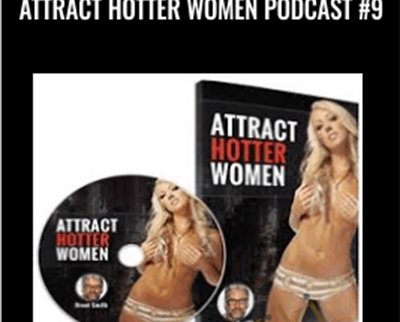

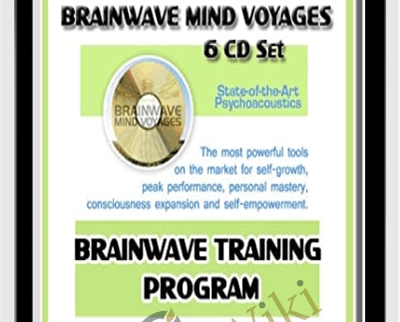
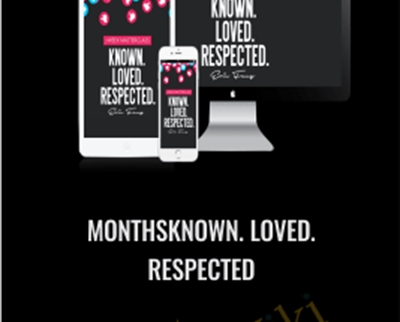


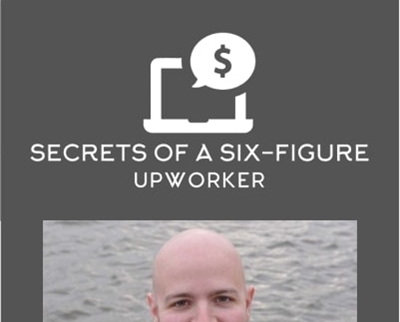



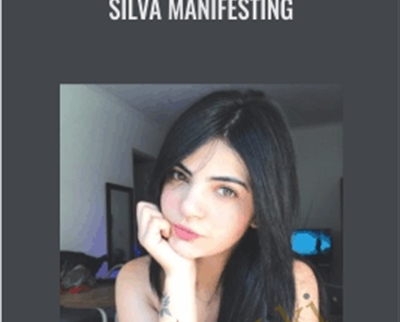
There are no reviews yet.