
Beginner’s Guide to Editor Scripting in Unity – Robert Gioia
Original price was: $40.00.$13.00Current price is: $13.00.
Beginner’s Guide to Editor Scripting in Unity – Robert Gioia Download. This course will teach you how to maximize your potential using the Unity editor. By…
Salepage link: At HERE. Archive: http://archive.is/wip/ZUtzr
Beginner’s Guide to Editor Scripting in Unity
A Beginner’s Guide to Editor Scripting and Tools Programming in Unity

This course will teach you how to maximize your potential using the Unity editor. By using the techniques taught in this course, you will speed up your development time and customize your Unity workflow. You will learn how to make Unity user friendly to your preferences, techniques, and workflows.
First, we will look at some built-in options Unity gives developers for customizing the editor. We will learn how to customize window layout, console output, and more. Next, we will look at how to use editor scripting to our advantage. Unity allows us to customize and extend the functionality of the editor by writing C# code. The final topic we will look at is customizing the inspector. This will give us the ability to edit and modify our game objects in the scene.
By the end of this course you will have a well-rounded knowledge of how to customize each of these areas of Unity. The result will be a more efficient and effective development process allowing you to get more quality work done in less time.
This course also comes with a PDF review sheet that you can print out covering all of the major terms and functions taught in this course and screenshot examples of using each in Unity.
Who is the target audience?
- Anyone who wants to take their Unity C# skills up a level
- Developers who are interested in making tools for the Unity Asset Store but don’t know where to start
- Students who want to obtain a game industry job as a Unity Developer
Requirements
- Some basic Unity experience in C#
What Will I Learn?
- Learn how to make tools in Unity
- Take full advantage of the power of Unity
- Speed up your development process
- Understand how asset store tools are created
- Get knowledge of industry-standard techniques
Course Curriculum
Section 1: Introduction
- Lecture 1: Introduction (1:50)
Section 2: Built-in Customizations
- Lecture 2: Section 2 Introduction (0:30)
- Lecture 3: Window Docking and Layouts (2:59)
- Lecture 4: Linking an External Scripting Editor (0:59)
- Layer 5: Change Playmode Color Tint (1:26)
- Lecture 6: Types of Debug Log Statements (2:23)
- Lecture 7: Rich Text (2:28)
- Lecture 8: Editor Folder (1:10)
- Lecture 9: Resources Folder (3:41)
- Lecture 10: Editor Default Resources Folder (1:38)
- Lecture 11: Gizmos Folder (2:43)
- Lecture 12: Section 2 Summary (0:30)
- Built_In Customizations Quiz
Section 3: Custom Editor Scripting
- Lecture 13: Section 3 Introduction (0:32)
- Lecture 14: Editor Window (2:52)
- Lecture 15: Using OnGUI (1:00)
- Lecture 16: GUILayout Button (1:36)
- Lecture 17: EditorGUILayout Object Field (2:19)
- Lecture 18: EditorGUILayout Text Field (1:36)
- Lecture 19: EditorGUILayout Space (1:20)
- Lecture 20: EditorGUILayout vs. EditorGUI (2:10)
- Lecture 21: EditorGUIUtility Load (0:58)
- Lecture 22: Section 3 Summary (1:20)
- Editor Scripting Quiz
Section 4: Custom Inspector Scripting
- Lecture 23: Section 4 Introduction (0:39)
- Lecture 24: Attributes (1:00)
- Lecture 25: Execute In Edit Mode Attribute (1:46)
- Lecture 26: Header Attribute (1:37)
- Lecture 27: Space Attribute (0:54)
- Lecture 28: Add Component Menu Attribute (1:05)
- Lecture 29: Context Menu Attribute (1:41)
- Lecture 30: Hide In Inspector Attribute (0:41)
- Lecture 31: Range Attribute (0:58)
- Lecture 32: Tooltip Attribute (1:14)
- Lecture 33: Text Area Attribute (0:41)
- Lecture 34: Custom Inspectors (3:36)
- Lecture 35: Property Drawers (3:15)
- Lecture 36: Decorator Drawers (2:36)
- Lecture 37: Section 4 Summary (1:38)
- Custom Inspector Scripting Quiz
Section 5: Course Summary and Wrap-Up
- Lecture 38: Course Wrap-Up (1:15)
Here's an overview of the prominent keywords and a list of famous authors:
Business and Sales: Explore business strategies, sales skills, entrepreneurship, and brand-building from authors like Joe Wicks, Jillian Michaels, and Tony Horton.
Sports and Fitness: Enhance athleticism, improve health and fitness with guidance from experts like Shaun T, Kayla Itsines, and Yoga with Adriene.
Personal Development: Develop communication skills, time management, creative thinking, and enhance self-awareness from authors like Gretchen Rubin, Simon Sinek, and Marie Kondo.
Technology and Coding: Learn about artificial intelligence, data analytics, programming, and blockchain technology from thought leaders like Neil deGrasse Tyson, Amy Cuddy, and Malcolm Gladwell.
Lifestyle and Wellness: Discover courses on holistic health, yoga, and healthy living from authors like Elizabeth Gilbert, Bill Nye, and Tracy Anderson.
Art and Creativity: Explore the world of art, creativity, and painting with guidance from renowned artists like Bob Ross and others.
All the courses on WSOlib are led by top authors and experts in their respective fields. Rest assured that the knowledge and skills you acquire are reliable and highly applicable.
Specification: Beginner’s Guide to Editor Scripting in Unity – Robert Gioia
|
User Reviews
Only logged in customers who have purchased this product may leave a review.

Original price was: $40.00.$13.00Current price is: $13.00.


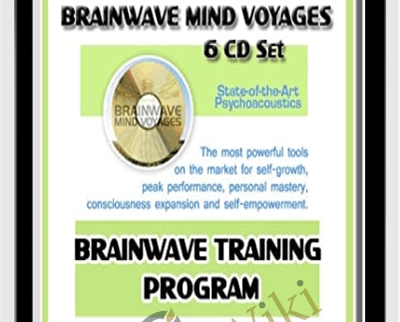
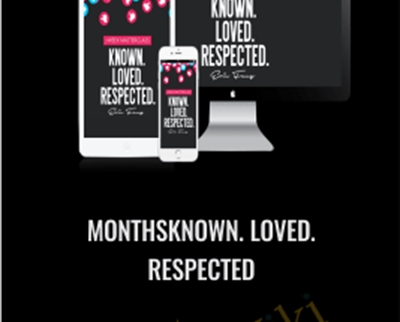




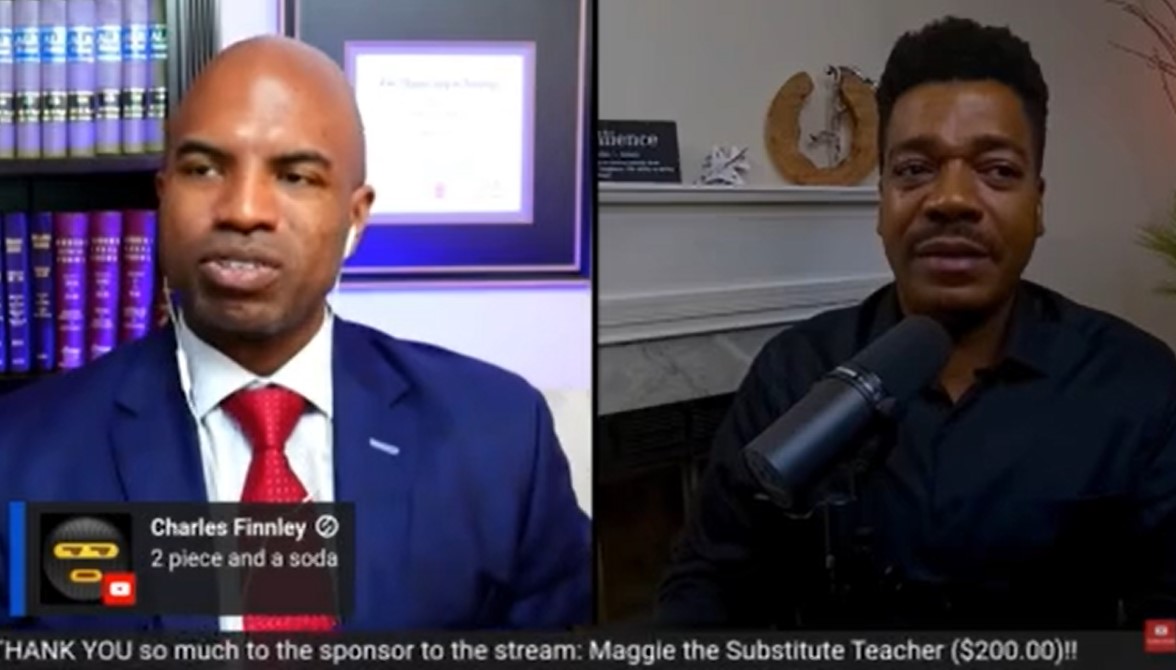

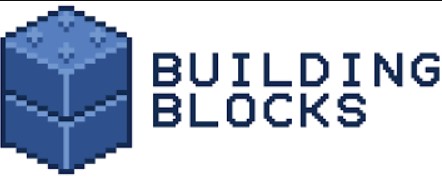
There are no reviews yet.