
Excel and Sheets for Marketers – ConversionXL, Fred Pike
Original price was: $1,499.00.$49.00Current price is: $49.00.
Excel and Sheets for Marketers – ConversionXL, Fred Pike Download. The business world runs on Excel. You’d be hard-pressed to find a business that doesn’…
Salepage link: At HERE. Archive: https://archive.is/XtuqH
$49 Get full Excel and Sheets for Marketers – ConversionXL, Fred Pike courses.
Find actionable marketing insights
Everyone thinks they know Excel, but this dismissive assumption may be costing you a lot of growth opportunities and wholly avoidable headaches.
Throughout this in-depth course, you will learn to
- Import data from multiple sources into Excel or Sheets.
- Discover the best way to tie this data together and make it useful.
- Understand when to use pivot tables and the different lookup types (vlookup, hlookup, and index/match).
- Understand basic spreadsheet troubleshooting skills.
- Learn how to use many of the data-manipulation commands in Excel/Sheets.
- Learn how to apply formulas and work with data to pull insights.
- Analyze data and answer business questions using spreadsheets.
Introduction video (5min)
You’re at a huge loss if you can’t functionally use spreadsheets
The business world runs on Excel. You’d be hard-pressed to find a business that doesn’t use it. If you work in growth, marketing, analytics, product, or content, chances are you use it on a daily basis.
Unfortunately, you’re probably not as proficient at Excel as you think you are. It’s not an insult, and it’s certainly not a falsity. In reality, most marketers are just scratching the surface when it comes to spreadsheet work
Combine data sources to discover even more marketing insights
Whether you’re analyzing sales data or calculating the performance of marketing strategies, you’ll find yourself using Excel. Excel can help you optimize your marketing processes, tweak and decide on campaigns, and even track day to day variations in data. No one in the digital world should be operating without this skill.
Most digital marketing tools let you interact with data within their own platform. This is often perfectly fine to view and analyze data, especially at a high level. However, you most likely have multiple sources of data, and it’s almost always the case that these sources of data can be blended to reach deeper conclusions about your marketing efforts.
Pull the data to Excel or Google Sheets
Once there, you have tremendous flexibility and power to link the data and get insights. It’s not necessarily difficult to use Excel, it’s just that Excel isn’t usually taught in a way that is practical and focused on generating actionable insights. In addition, it’s rare you’re shown step-by-step instructions on how to use its more advanced features.
That’s why we created this course.
This course won’t give you prepackaged takeaways – you know your data and its nuances more than we ever could. But what this course will do is teach you how to use Excel efficiently to uncover those insights on your own. It will be another tool in your arsenal – a very effective tool, at that – to make better marketing decisions.
Don’t just scratch the surface
This course is perfect for beginners seeking to learn how to utilize Excel to manage and extract meaning from data, specifically in relation to marketing. Even if you’ve spent a lot of time in Excel, it’s likely you’ll learn some more advanced techniques to get more out of the tool.
Most of the examples will be drawn from marketing tools you use every day – Google Analytics, Search Console, AdWords, Moz, etc. If you’re a marketer, you’ll receive concrete, explicit, and immediately actionable takeaways from this course.
This course will primarily focus on Excel, but we’ll also touch on Google Sheets, as it’s often easier to access data there.
After this course, you’ll be able to…
- Import, blend, and analyze data from multiple sources.
- Format the data in a way to best work with it and share it across teams.
- Execute pivot table analysis, common (and powerful functions), and different types of lookups (vlookup, hlookup, and index/match).
- Do basic troubleshooting and fix mistakes most people make when working with spreadsheets.
- Use many of the data-manipulation commands in Excel/Sheets.
- Generally be an efficient and effective spreadsheet user, able to pull insights from many data sources and work with it to answer business questions.
Your full course curriculum
1GSC – Sort and Filter
Topics covered:
- Download data from Google search Console (GSC)
- Initial Analysis – Sort and Filter
2SUM – Variations
3COUNT – Variations
4Tables and Calculated Columns
5Pivot Tables – Set Up – Sheets
6Pivot Tables – Set Up – Excel
7Pivot Tables – Calculated Fields
8Pivot Tables – Filters, Slicers, and Timeline – Excel
9Pivot Tables – Filters, Slicers, and Timeline – Sheets
10Power Tips for Pivot Tables – Excel
11De-Dup & Text To Columns
12Vlookup
13Index and Match
14XLookup – Excel
15Sparklines
16Conditional Formatting
17String Functions
18Error Trapping
19Additional Resources
Here's an overview of the prominent keywords and a list of famous authors:
Business and Sales: Explore business strategies, sales skills, entrepreneurship, and brand-building from authors like Joe Wicks, Jillian Michaels, and Tony Horton.
Sports and Fitness: Enhance athleticism, improve health and fitness with guidance from experts like Shaun T, Kayla Itsines, and Yoga with Adriene.
Personal Development: Develop communication skills, time management, creative thinking, and enhance self-awareness from authors like Gretchen Rubin, Simon Sinek, and Marie Kondo.
Technology and Coding: Learn about artificial intelligence, data analytics, programming, and blockchain technology from thought leaders like Neil deGrasse Tyson, Amy Cuddy, and Malcolm Gladwell.
Lifestyle and Wellness: Discover courses on holistic health, yoga, and healthy living from authors like Elizabeth Gilbert, Bill Nye, and Tracy Anderson.
Art and Creativity: Explore the world of art, creativity, and painting with guidance from renowned artists like Bob Ross and others.
All the courses on WSOlib are led by top authors and experts in their respective fields. Rest assured that the knowledge and skills you acquire are reliable and highly applicable.
Specification: Excel and Sheets for Marketers – ConversionXL, Fred Pike
|
User Reviews
Only logged in customers who have purchased this product may leave a review.

Original price was: $1,499.00.$49.00Current price is: $49.00.






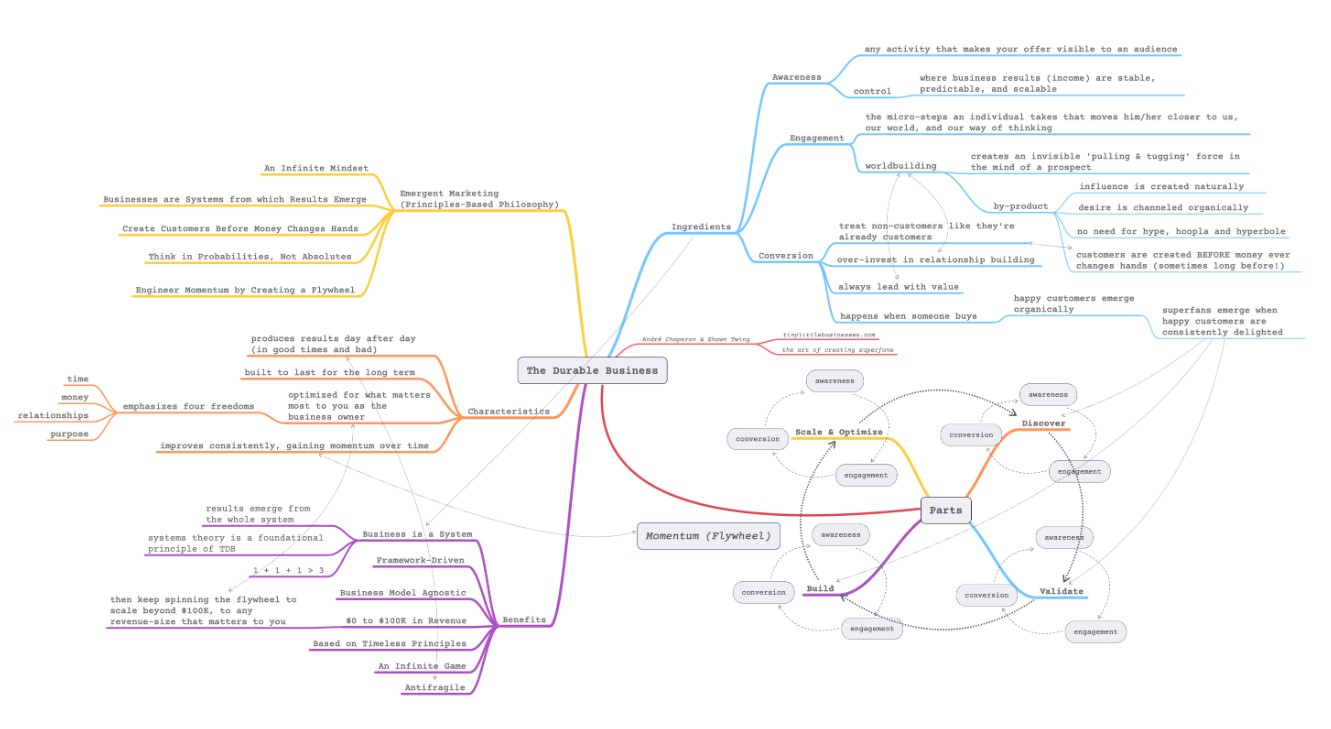
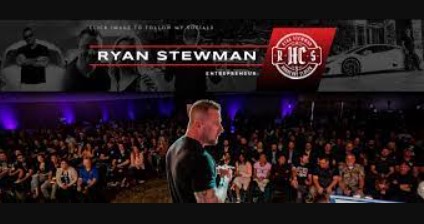


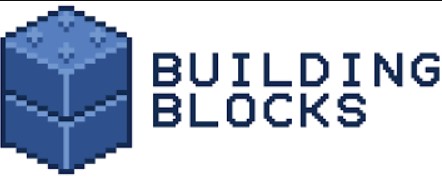
There are no reviews yet.