Illustrator CC-Master Adobe Illustrator CC the Essentials – Chris Parker
Original price was: $79.00.$24.00Current price is: $24.00.
Illustrator CC-Master Adobe Illustrator CC the Essentials – Chris Parker Download. In this Illustrator training course, you will learn everything you need …
Salepage link: At HERE. Archive:
Hours of Content: 7
Illustrator CC for beginners and no previous Illustrator experience required. In this Illustrator training course, you will learn everything you need to know about using Illustrator and all the tools available. Plus, I’ll show you the same time-saving techniques I use for a fast and productive workflow.
What will you learn? Here is a list of just some of the Chapters in this course on mastering Illustrator CC…
- The Pen tool
- Be More Productive
- Color Management
- Image + Masks
- Anchors + Paths
- Creating Vector Shapes
- Effects + Appearance Panel
- Typography
- Output
- Image Trace
Once you’ve completed this comprehensive course of Adobe Illustrator CC, you’ll be comfortable with the tools, how to apply them and have the skill set for a fast and productive workflow.
What are the requirements?
- PC or Mac
- Adobe Illustrator
What am I going to get from this course?
- Use all the tools within Illustrator CC
- Be able to use the Pen tool
- Over 60 lectures
- Stylize type
- Be able to use Image Trace to turn your hand-drawn illustrations into vector
What is the target audience?
- Graphic Designers
- Artists
- Course is designed for beginners
Course Curriculum
Getting the Most From This Course
- 1. Introduction (1:31)
- 2. What Can You Do With Illustrator (1:57)
- 3. How To Get Illustrator (2:47)
- 4. Please read before continuing
- 5. What To Expect From This Course (4:36)
Layers
- 6. Introduction (0:48)
- 7. Layers 101 (9:12)
- 8. Layer Panel Options (5:33)
Basics + Getting Started
- 9. Introduction (0:56)
- 10. Illustrator vs. Photoshop (4:00)
- 11. Preferences (11:15)
- 12. Illustrator Interface (6:37)
- 13. Options Are Nifty (5:05)
- 14. Workspaces (7:02)
Be More Productive!
- 15. Introduction (2:05)
- 16. You Must Do This First (8:48)
- 17. Work With Multiple Documents (3:11)
- 18. View & Navigation (11:10)
- 19. Grids & Guides (12:52)
- 20. Bonus Tips for Guides & Rulers (4:03)
- 21. Artboards (6:55)
- 22. Warning, Do Not Skip! HINT- this lesson alone is worth the price of the course. (4:52)
Color Management
- 23. Introduction (0:46)
- 24. Another Question (7:37)
- 25. Colorsync Settings (4:22)
- 26. Swatches Panel (6:40)
- 27. Global Colors (5:09)
- 28. Color Theme Inspiration (4:44)
Image + Masks
- 29. Introduction (0:48)
- 30. Link & Embed Placed Images (7:18)
- 31. Links Panel (3:47)
- 32. Non Destructive Editing in Illustrator (3:47)
- 33. Basic Clipping Masks (2:25)
Selections
- 34. Introduction (0:52)
- 35. Selecting With Preferences (4:28)
- 36. Group & Direct Selection Tips (5:02)
- 37. Lasso Tools (2:53)
- 38. Selecting With the Magic Wand Tool (4:40)
- 39. Isolation Mode (4:15)
Create & Manipulate Objects
- 40. Introduction (1:10)
- 41. Basic Shapes (8:55)
- 42. Math (1:48)
- 43. Re-size, Scale + Rotate (7:11)
- 44. Distort Tools (8:31)
- 45. Object + Stroke Fills (8:59)
- 46. Create + Modify Patterns (6:03)
- 47. Live Corners (3:01)
Anchors + Paths
- 48. Introduction (0:36)
- 49. Paths vs. Strokes (10:23)
- 50. Open vs. Closed Paths (2:57)
- 51. Join & Average (4:25)
- 52. Scissors & Knife Tools (2:21)
Creating Vector Shapes
- 53. Introduction (1:10)
- 54. Drawing Modes (6:34)
- 55. Pathfinder Tools (7:37)
- 56. Shape Builder Tools (1:58)
- 57. Symbol Sprayer (6:09)
- 58. Blob, Paintbrush & Pencil Tools (8:30)
Pen Tool
- 59. Introduction (1:08)
- 60. Pen Tool 101 (5:47)
- 61. Create Simple Paths (3:15)
- 62. Anchor Points (1:22)
- 63. Gaining Control (5:42)
Effects & Appearance
- 64. Introduction (0:36)
- 65. Control Effects (4:30)
- 66. Appearance Panel (3:39)
Image Trace
- 67. Introduction (1:05)
- 68. Image Trace 101 (5:27)
- 69. Image Trace Options (8:44)
- 70. Live Paint (11:13)
- 71. Gap Detection (4:06)
Typography
- 72. Introduction (0:41)
- 73. Container & Point Type (9:10)
- 74. Custom Type Containers (7:11)
- 75. Straight & Curved Text (4:41)
- 76. Character & Paragraph Panels (8:30)
- 77. Character & Paragraph Styles (4:40)
- 78. Text Threading (3:06)
Output
- 79. Introduction (0:37)
- 80. Save an Illustrator Documents (6:12)
- 81. Save for the Web & More (8:50)
- 82. Direct Output to Print (6:33)
Here's an overview of the prominent keywords and a list of famous authors:
Business and Sales: Explore business strategies, sales skills, entrepreneurship, and brand-building from authors like Joe Wicks, Jillian Michaels, and Tony Horton.
Sports and Fitness: Enhance athleticism, improve health and fitness with guidance from experts like Shaun T, Kayla Itsines, and Yoga with Adriene.
Personal Development: Develop communication skills, time management, creative thinking, and enhance self-awareness from authors like Gretchen Rubin, Simon Sinek, and Marie Kondo.
Technology and Coding: Learn about artificial intelligence, data analytics, programming, and blockchain technology from thought leaders like Neil deGrasse Tyson, Amy Cuddy, and Malcolm Gladwell.
Lifestyle and Wellness: Discover courses on holistic health, yoga, and healthy living from authors like Elizabeth Gilbert, Bill Nye, and Tracy Anderson.
Art and Creativity: Explore the world of art, creativity, and painting with guidance from renowned artists like Bob Ross and others.
All the courses on WSOlib are led by top authors and experts in their respective fields. Rest assured that the knowledge and skills you acquire are reliable and highly applicable.
Specification: Illustrator CC-Master Adobe Illustrator CC the Essentials – Chris Parker
|
User Reviews
Only logged in customers who have purchased this product may leave a review.

Original price was: $79.00.$24.00Current price is: $24.00.

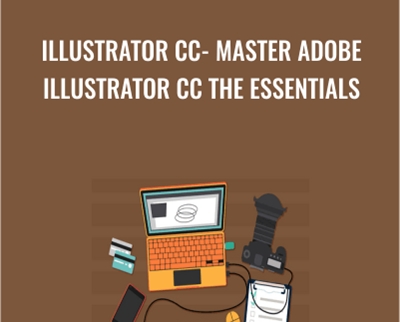

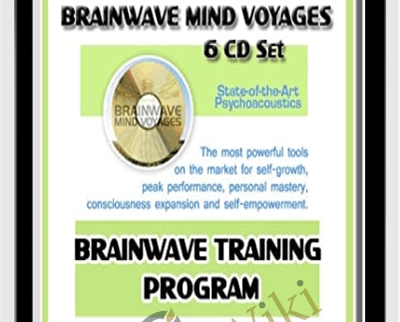
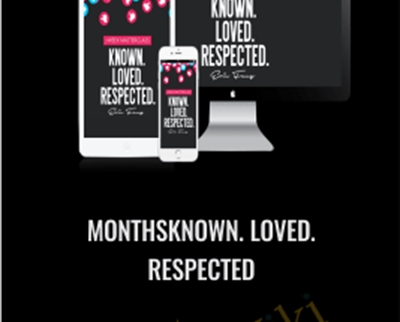



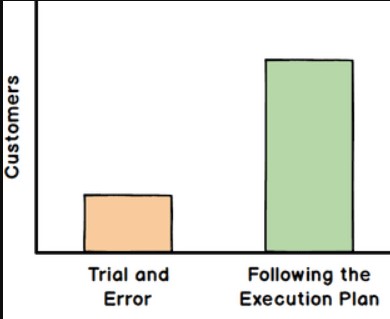
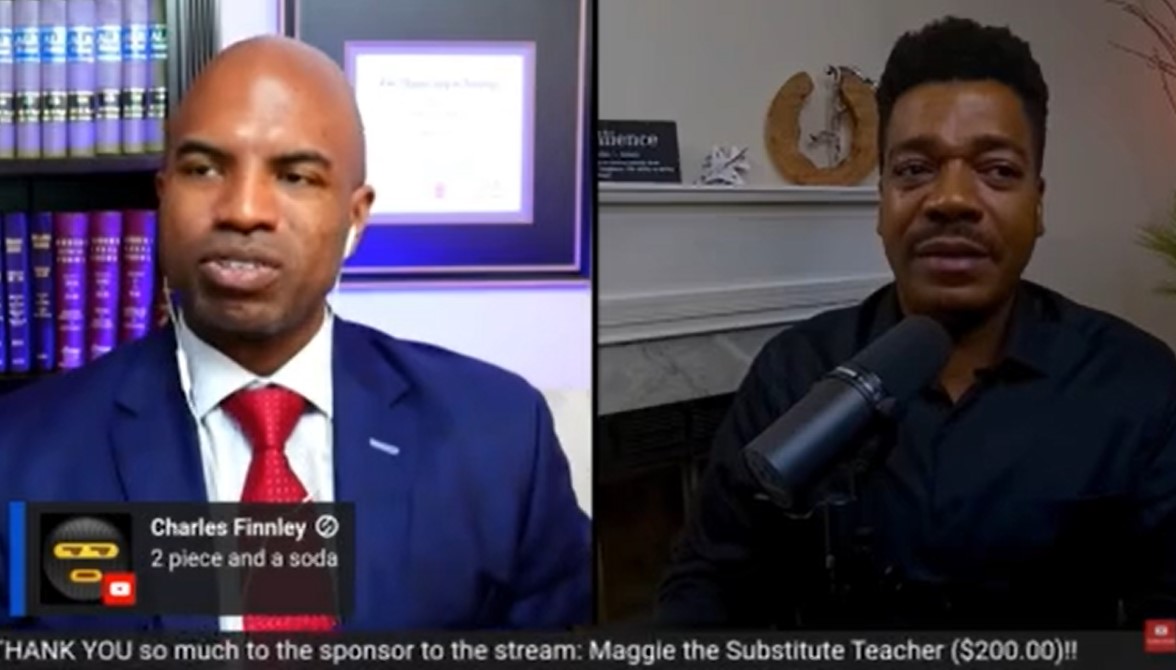

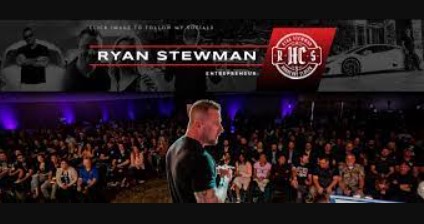
There are no reviews yet.