Learn Animation in Cartoon Animator 4 – 2D Animation 101
Original price was: $97.00.$21.00Current price is: $21.00.
Learn Animation in Cartoon Animator 4 – 2D Animation 101 Download. Included in this bundle you will get a new Upgrade: How to Animate a Painting, which wil…
Salepage link: At HERE. Archive: http://archive.is/wip/9xrME
ANIMATE ANY PHOTO
Included in this bundle you will get a new Upgrade: How to Animate a Painting, which will teach you how to take any Public Domain Photo, prepare it and animate it.
At the end of the course, you will be able to animate something like this
4 COURSES IN 1!
- LEARN ANIMATION IN CARTOON ANIMATOR 4
- (NEW) HOW TO ANIMATE A PAINTING
- GOOD TIMING ANIMATION IN CARTOON ANIMATOR 4
- SAVE TIME IN FACIAL ANIMATION WITH CA4 PIPELINE
- Total of 76 HD Video Tutorials
- 8.4 Hrs of Instructional Material
- 43 Project Files to Practice
- Detailed Step-by-Step Explanations
YOU HAVE AN IDEA OR STORY THAT YOU WANT TO ANIMATE BUT YOU DON’T KNOW HOW?
That animation you are imagining, only exists in your head, and could probably be one of the best master pieces the whole world has seen, but it would never be seen by anyone since there is no way to share it if you don’t know how to make it.
YOU START DOING SOME CALCULATIONS
If every drawing takes you 30 minutes to draw and paint, and you are animating at 12 frames per second, you will take 6 hrs to create 1 second of animation.
If that is true, then animating 4 sec of a character running and doing some rolls, would take maybe 12 hours, if you reuse some frames, right?
12 hrs for only 4 seconds of animation!
WHAT IF…
YOU HAD CHARACTER DESIGNERS AND ANIMATORS
WORKING FOR YOU?
How much of your time and energy would it take?
Well, it would take you LESS THAN 10 SECONDS
I can prove it to you right now.
ANIMATED IN LESS THAN 10 SECONDS
IN THIS COURSE YOU WILL LEARN:
How to use this powerful software, Cartoon Animator 4, to create your very next project using the content provided by Reallusion.
What if you want to create original characters?
Well, inside you will also learn how to create your own characters and prepare them for animation.
INSIDE THIS COURSE YOU WILL LEARN:
THE SOFTWARE
CARTOON ANIMATOR 4 INTERFACE
- Learn how the interface works.
- Identify different panels inside Cartoon Animator 4.
- Load Demo Projects to get familiar with the interface.
ZOOMING AND NAVIGATION
- A quick shortcut to do zoom in and zoom out in the workspace for precision work.
- Learn how to pan the view.
- Moving the Scene Camera for your animation.
COMPOSE A SCENE
- How to bring the elements of your animation.
- Import your own assets (backgrounds, characters, sound, motion clips, etc).
- Or import content from the Cartoon Animator 4 provided library of assets.
CHARACTER ANIMATION
ANIMATE USING BONES
- A quick shortcut to activate Bone Animation.
- Simple click and drag bone animation.
- Create a simple character animation to get familiar.
FAST ANIMATION: MOTION CLIPS
- Do complex animations using motion clips.
- Add the character behavior you need from the motion clip library.
- Know where to get more motion clips from the content store.
CREATE ORGANIC ANIMATIONS
- Learn a simple secret to create organic animations.
- Design characters that express emotion and look alive.
- A method to know exactly how much your project will need.
PREPARE PSD CHARACTERS
- How to use any PSD editor to design original characters.
- Separate the character in parts for easy animation.
- How to order the layers.
RIG CHARACTERS USING BONES
- Rig characters quickly by adjusting points.
- Import the PSD character into Cartoon Animator 4.
- Create bones automatically.
CHANGE SPRITES FOR ANIMATION
- How to set up your characters to have multiple sprites in a PSD Editor.
- Activate the Sprite Editor.
- Change the Sprites as you need.
SPECIAL EFFECTS
CREATE SPECIAL FX
- Animate a simple frame by frame special effect.
- Import it into Cartoon Animator 4.
- Add Special Effect to your animation project.
FACE ANIMATION
BASIC FACE ANIMATION
- How to use the Face Puppet Tool.
- Change the basic settings for face animation.
- Animate face easily using your mouse.
ADVANCED FACE ANIMATION
- How to use the Face Key Editor.
- Transform, Deform, or change sprites for the face.
- Animate each part of the face in detail.
AUTO LIP SYNC
- Record Dialogue or import Recorded Dialogue.
- Add it as Voice Clip for your character.
- Have the lip sync happen automatically.
ADJUSTING LIP SYNC
- Learn to use the Lips Editor.
- Open the Voice Clip in the timeline.
- Adjust the Lip Sync.
FULL-LENGTH ANIMATION
CREATE A FULL-LENGTH ANIMATION
- Visualize your story.
- Produce the images and sound needed.
- Compose each scene in your animation.
- Bring it all together in an editing software.
COURSE CURRICULUM
INTRODUCTION
- 01 What will you learn (2:34)
- 02 Download the Project Files
- 03 Versions, Addons and Bonus Pack (8:02)
- 04 Overview of the Interface (3:54)
- 05 Zooming and Navigation (4:14)
FAST ANIMATION
- 06 Composing a Scene (10:33)
- 07 Animate Characters using Bones (8:30)
- 08 Lightspeed Animation Using Motion Clips (3:35)
- 09 Create Custom Content for Animated Series (6:32)
DESIGN AND PREPARE PSD CHARACTERS
- 10 The Secret for Organic Animations (5:58)
- 11 Design a PSD Character in Photoshop (8:52)
- 12 Rig a Character in Photoshop (Pipeline Users) (33:38)
- 13 Rig a Character in CA4 (non Pipeline Users)
- 14 Rig a 360 Face in Photoshop (Pipeline Users) (2:01)
- 15 Rig a Free bone PSD Character (Pipeline Users) (5:31)
CHARACTER ANIMATION
- 16 Adjusting Motion Clips (7:17)
- 17 Hand in Front and Behind (5:38)
- 18 Changing Angle for G3 Characters (7:12)
- 19 Replacement Animation – Changing Sprites (4:59)
- 20 Frame by Frame Animation – Changing Sprites (8:19)
FACIAL ANIMATION
- 21 Complete Facial Animation Training (7:46)
- 22 Motion Capture for Fast Facial Animation (Pipeline Users) (8:19)
- 23 Set up 360 Face (Pipeline Users) (6:58)
- 24 Basic Face Animation – Face Puppet Tool (2:20)
- 25 Advanced Face Animation – Face Key Editor (11:17)
- 26 Auto Lip-Sync (2:01)
- 27 Adjusting Lip-Sync (9:10)
EXTRA TIPS
- 28 Animating Camera Moves (4:38)
- 29 Move Animated Character without messing up the Keyframes (4:59)
YOUR NEXT ANIMATION
- 30 Example of Animation made in Cartoon Animator 4 – The Hunters (2:37)
- 31 Behind the Scenes of THE HUNTERS (5:40)
- 32 Your Next Animation Project (1:51)
Here's an overview of the prominent keywords and a list of famous authors:
Business and Sales: Explore business strategies, sales skills, entrepreneurship, and brand-building from authors like Joe Wicks, Jillian Michaels, and Tony Horton.
Sports and Fitness: Enhance athleticism, improve health and fitness with guidance from experts like Shaun T, Kayla Itsines, and Yoga with Adriene.
Personal Development: Develop communication skills, time management, creative thinking, and enhance self-awareness from authors like Gretchen Rubin, Simon Sinek, and Marie Kondo.
Technology and Coding: Learn about artificial intelligence, data analytics, programming, and blockchain technology from thought leaders like Neil deGrasse Tyson, Amy Cuddy, and Malcolm Gladwell.
Lifestyle and Wellness: Discover courses on holistic health, yoga, and healthy living from authors like Elizabeth Gilbert, Bill Nye, and Tracy Anderson.
Art and Creativity: Explore the world of art, creativity, and painting with guidance from renowned artists like Bob Ross and others.
All the courses on WSOlib are led by top authors and experts in their respective fields. Rest assured that the knowledge and skills you acquire are reliable and highly applicable.
Specification: Learn Animation in Cartoon Animator 4 – 2D Animation 101
|
User Reviews
Only logged in customers who have purchased this product may leave a review.

Original price was: $97.00.$21.00Current price is: $21.00.

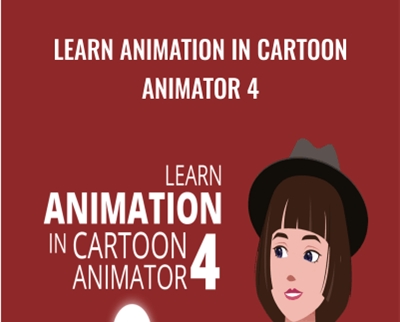

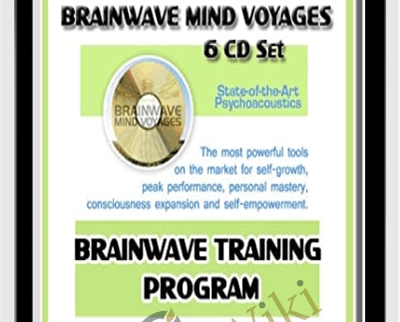
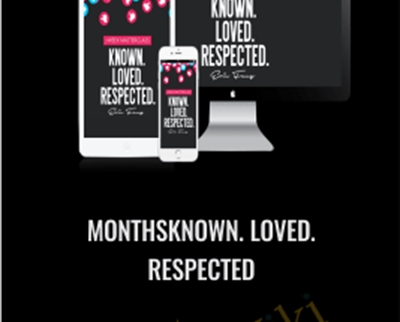


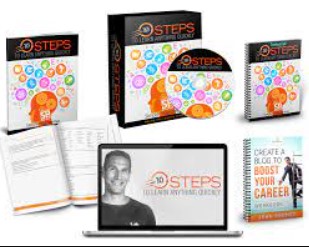

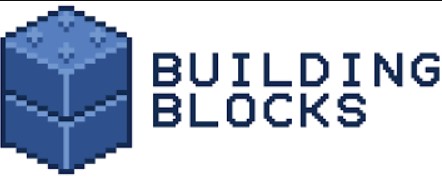
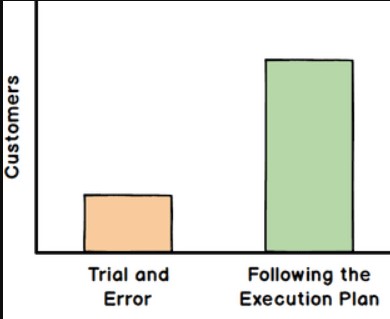
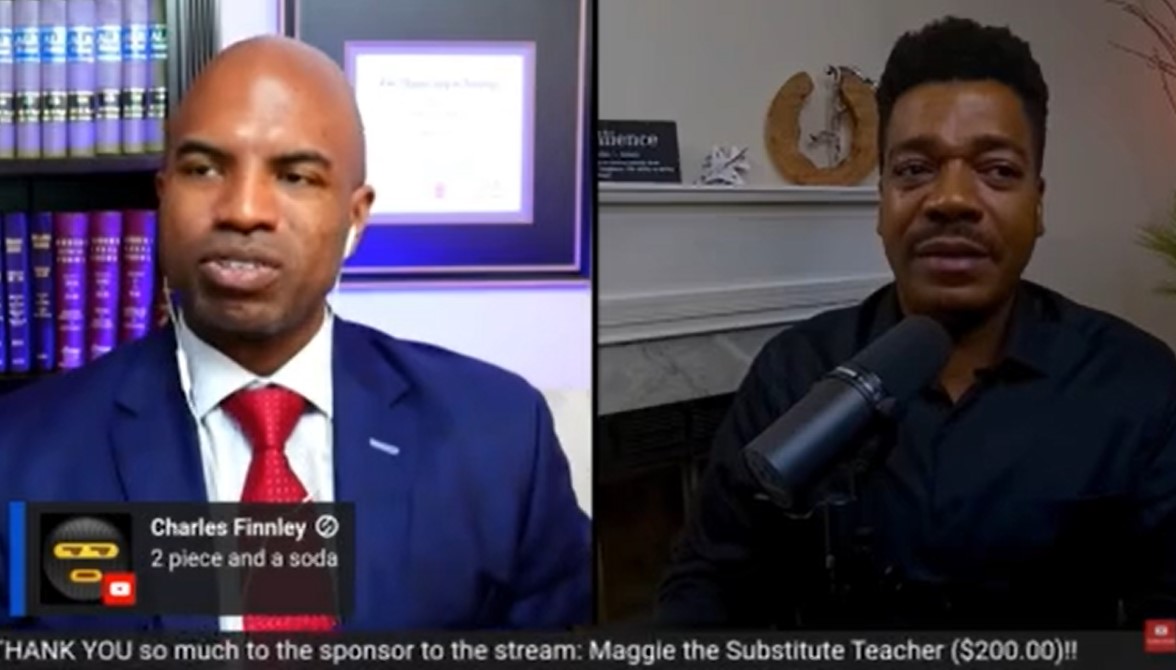
There are no reviews yet.