Python for Network Engineers: Netmiko, NAPALM, pyntc, Telnet, SSH and more! Learn to code – David Bombal
Original price was: $40.00.$13.00Current price is: $13.00.
Python for Network Engineers: Netmiko, NAPALM, pyntc, Telnet, SSH and more! Learn to code – David Bombal Download. This course shows you practical examples…
Salepage link: At HERE. Archive:
Learn Network Programmability and Network Automation using GNS3 and Python.
Want to program networks using Python, but not sure where to start? Well, this course will show you how you can start programming Cisco networks within 20 minutes.
This course was created for network engineers. There are too many other Python courses out there that try to make network engineers software developers. Instead of teaching network automation, they teach you Python theory. This course is different.
This course is practical. I won’t talk about programming in abstract terms and make you wait before you can start automating networks. I will show you how you can quickly and easily start network programming by using GNS3, Cisco IOS and Python.
You will see demonstrations of the configuration of both Cisco routers and switches in GNS3. For example, how to configure multiple VLANs on a multiple switches, or how to configure OSPF on a router and more.
This course shows you practical examples of using Python to programmatically configure Cisco network devices rather then just talking about it.
The days of configuring Cisco networks only with the command line interface (CLI) are drawing to a close. You need to add network programmability using Python and APIs to your skill set.
Learn how to automate networks using:
- Telnet
- SSH
- Paramiko
- Netmiko
- NAPALM
- pyntc
Tools such as NAPALM and pyntc make it easy to configure and interact with network devices using an API such as NETCONF or using SSH. Don’t reinvent the wheel. Use the tools available to you to quickly and easily automate your networks.
Some comments about the course:
“Knowing the material from just the first video would have saved me hours of work and rework in the past.”
“It’s the easiest, most fun, and most valuable course I’ve completed yet on Python Programming for Networking. Love it! Thanks again David!!!” Darby Weaver
“Excellent course on Network Programming using Python with lot’s of practical network configuration examples.”
“Great way of explanation.Nice video and inspiring words! Thank you so much David. You are genius.”
“I’ve been doing network automation for a while, even so, I’ve learned new things through this course. The instructor start from a basic example, adding improvements in each step. It’s a skill that’s worth it.”
“A must for all network engineers who want to learn python!!! I had very “very” basic programming skills, and couldn’t just get the bridge between network and programming (mainly Python – since that’s where the hype is now), this course was amazing, I have never been glued to a training course since I can remember. The couple of things I loved the most about this course: 1- David’s clear voice. 2- Real world application, not only will David interduce different real-world practical modules that you can import and use, but he shows you how to apply them on ios devices.”
“Excellent course on Network Programming using Python with lot’s of practical network configuration examples. High quality content.”
GNS3 Academy Curriculum
Welcome
- Welcome to the Python Course! (4:43)
- Good news!
- Answering your questions (1:53)
GNS3 Setup
- GNS3 Installation (16:40)
- GNS3 2.2 VM Install (20:55)
- Download Cisco IOS images and use in GNS3 (19:11)
Quick Start Guide to Network Automation
- Quick Start 1: Python and Telnet – Configure Cisco Router (16:08)
- Q&A: What about doing this with Python3? (2:21)
- Quick Start 2: Python, Telnet – Configure Switch VLANs (8:04)
- Quick Start 3: Remove Passwords and improve scripts (Telnet) (8:34)
- Quick Start 4: Create switch VLANs using loops (Telnet) (8:21)
- Quick Start 5: Multiple switches, multiple VLANs (Telnet) (17:49)
- Quick Start 6: In-band management network (4:28)
- Quick Start 7: PEP Style Guide (5:17)
- Quick Start 8:Opening Files and spacing importance! (11:47)
- Quick Start 9: Backup Switch Configurations (10:18)
- Quick Start 10: Jupyter IDE (11:34)
- Quick Start 11: Paramiko (14:04)
- Quick Start 12: Netmiko Part 1 (10:17)
- Quick Start 13: Netmiko Part 2 (5:59)
- Quick Start 14: Netmiko Part 3 (9:34)
- Quick Start 15: Netmiko 4 (7:12)
- Quick Start 16: Netmiko 5 (10:28)
- Quick Start 17: Netmiko Part 6 (7:32)
NAPALM (P75)
- NAPALM Introduction (P75_12) (5:57)
- Install NAPALM (P68_13) (2:22)
- NAPALM connect to switch 1 (P68_14) (3:52)
- JSON and more commands (P68_16) (5:02)
- Mac address table, ARP cache (P68_17) (5:46)
NAPALM and BGP (P75)
- Use NAPALM to retrieve BGP neighbor information: Part 1 (P75_1) (2:09)
- Use NAPALM to retrieve BGP neighbor information: Part 2 (P75_2) (5:11)
- Use NAPALM to retrieve BGP neighbor information: Part 3 (P75_3) (1:13)
- NAPALM: Multiple BGP neighbors (P75_4) (4:42)
- NAPALM and bigger BGP Network Part 1 (P75_5) (4:23)
- NAPALM and bigger BGP network Part 2 (P75_5b) (2:51)
Use NAPALM for device configuration audit and changes (P75)
- Use NAPALM to configure Access lists (P75_6) (3:45)
- Check if ACL already exists and add if missing (P75_7) (4:17)
- Use NAPALM for auditing device configs (P75_8) (0:52)
- Use NAPALM to add multiple config files (P75_9) (4:08)
- NAPALM: Multiple config files, multiple devices (P75_10) (3:55)
- Want more?
pyntc (P69)
- pyntc Introduction (P69_1_2) (5:21)
- pyntc Installation and get device version information (P69_3_4) (5:40)
- Use pyntc to configure a Cisco IOS device (P69_5) (7:20)
- Use pyntc to retrieve a switch running-config (P69_6) (2:13)
- Use pyntc and github to save a switch running config to a file (P69_7_8) (4:43)
- Backup a switch config with 5 lines of code! (P69_9) (2:41)
- Want more?
Iteration Examples: Netmiko scripts (P77)
- Netmiko Iteration: Script Overview (5:51)
- Netmiko Iteration (Script 1): Basic Script (1:32)
- Netmiko Iteration (Script 2): Open a file of commands (5:50)
- Netmiko Iteration (Script 3): Configure multiple devices using a file of devices (7:24)
- Netmiko Iteration (Script 4): Remove passwords from script (4:13)
- Netmiko Iteration (Script 5): Except (Error) Handling (7:36)
- Netmiko Iteration (Script 6): Determine device types and run specific device type (7:43)
- Netmiko Iteration (Script 6b): Iterate device type script (3:03)
Netmiko Scaling
- Encrypted Password File (7:30)
- Netmiko Sequential Part 1 (5:03)
- Netmiko Sequential Part 2 (6:52)
- Netmiko Multithreading (5:40)
- Netmiko Thread Pools (5:40)
Python Theory (P61)
- Theory topics – very short (P62_14_15) (2:04)w
- Keep learning (P61_26) (2:17)
- 2.7 and 3 setup (P61_27) (4:11)
- 2.7 and 3 examples (P61_28) (3:13)
- Basic Hello World Scripts (P61_29_30) (1:29)
Python Theory: Objects, Variables and Data Types
- Python Objects (P61_1) (5:12)
- Python Objects Part 2 (P61_2) (1:12)
- Python Variables Part 1 (P61_3) (3:30)
- Python Variables Part 2 (P61_4_5) (2:36)
- Python Variables Part 3 (P61_6) (4:15)
- Python Variables Part 4 (P61_7_8) (2:26)
- Data Types (P61_9) (1:47)
- Data Type testing (P61_10) (3:15)
Python Theory: Numbers (P61)
- Introduction (P61_19) (0:58)
- Numeric Types (P61_11) (1:50)
- Int and Float (P61_12) (1:45)
- Operators (P61_14) (4:35)
- Operators Part 2 (P61_15_16) (6:27)
- Operators (P61_17_18) (3:27)
- bin hex oct (P61_20) (1:33)
- binary decimal octal number examples (P62_1) (0:31)
- int calculation (P62_2) (3:13)
- Floats (P62_3) (2:11)
Python Theory: Strings
- strings (P62_4) (3:33)
- strings (GT 06-8-17 7_8) (3:24)
- convert to a string using str() (P62_10) (0:38)
- escape special character meaning with (P62_12) (3:03)
- strings (P62_9) (1:58)
- string concatenation with + (P62_13) (1:26)
- multiplication operator * (P62_16) (1:25)
- string offsets – extract characters with [] (P62_17) (3:37)
- string slice _ slicing (P62_string) (3:37)
- string slice _ slicing 2 (P62_1string) (1:23)
- string slice _ slicing 3 (P62_2string) (2:17)
- lower upper (P73_11) (2:10)
- startswith endswith (P73_12) (2:13)
- strip lstrip rstrip (P73_13) (2:14)
- isdigit (P73_14) (1:15)
- count (P73_15) (3:18)
- Old Style text using % (P66_24) (3:34)
- Strings: New way to do text using {} (P73_16) (2:39)
- dir (P73_9) (1:44)
Get version information from a switch (P65)
- Get show version from switch (P65_14) (4:18)
- Telnet and string offset (P65_16) (4:36)
- Show version using len (P65_17) (2:02)
- Split 1 (P65_18_21) (1:56)
- Split 2 (P73_18) (1:18)
- List and join (P73_17) (2:53)
- List and len – use Interface example (P73_25) (1:47)
- Index introduction(P66_1) (3:16)
- Real switch get version using index and slice (P66_2_3) (3:53)
- Python3 telnet to switch (P66_4) (3:22)
- Count (P66_6) (5:59)
- Use find to get information from a real switch (P66_10) (5:20)
- Python3 Telnet versus Python2 – Find version of software (P66_11) (3:19)
- find not found (P66_12) (0:51)
- String methods – upper (P66_13) (1:42)
- String methods – startswith and endswith (P66_14) (1:43)
- String methods – strip (P66_15) (3:08)
- String methods – split demo (P66_16) (1:09)
- String methods – Join (P66_17_18) (0:47)
- String methods – is it in string? (P66_19) (1:00)
- String concatenation (P66_20) (0:30)
- Capitalize, upper, lower, swap (P66_23) (1:46)
Python Theory: Comparisons (P73)
- Boolean comparisons (P73_20) (4:45)
- Boolean Truth Table (P73_21) (2:00)
- Boolean Truth Table Demo (P73_22_23_24) (3:38)
- false conditions (P73_26) (1:20)
Python Theory: Lists
- Lists versus tuples (P70_1) (3:05)
- lists (P70_2_3) (2:44)
- Create a list using split (P70_4) (3:09)
- lists in lists (P70_5_6) (4:50)
- lists verus tuples – documentation (P70_7) (0:47)
- list merge and extend (P70_8) (1:43)
- list methods (P70_9) (1:35)
- lists insert and delete (P70_10) (4:09)
- list pop index and in (P70_11) (3:55)
- reverse sort (P70_12) (4:37)
- len copy list (P70_13) (3:57)
Python Theory: Tuples (P70)
- tuples (P70_15) (4:52)
- Tuples and Sequences (P70_16) (1:58)
Python Theory: Code Structures (P72)
- Comments in Code (P72_2) (3:17)
- Line Continuation (P72_3) (1:42)
Python Theory: if / else / elseif logic (P73)
- if else intro (P72_4 P73_5) (7:08)
- Physical router demonstration (P73_7_8) (7:58)
- esleif (P73_19) (4:26)
Python Theory: While Loops (P73)
- while loop (P73_28) (4:23)
- infinite while loop with break (P73_29) (3:21)
- infinite while loop with continue (P73_30 _31) (3:18)
- while loop with a list (P73_32) (2:44)
- while loop with else (P73_) (2:14)
Python Theory: For Loops (P73)
- for loops (P73_1) (3:18)
- for loop with dictionary (P73_2) (2:57)
- for loop with if and lists (P73_4) (1:34)
Python Theory: Ranges (P74)
- Ranges 1 (P74_7_8) (4:54)
- Ranges 2 (P74_10) (2:43)
Python Theory: Dictionaries (P70)
- Dictionary Theory (P70_17) (3:04)
- Dictionary Demo (P70_18) (3:28)
- Combine Dictionaries (P70_19) (1:31)
- Dictionaries: Clear and check (P70_20) (3:25)
- Dictionaries: Add values (P70_21) (4:27)
Python Theory: Functions (P74)
- Functions Intro (P74_11) (6:09)
- Functions: Part 2 (P74_12) (3:33)
- Functions Part 3 (P74_13) (2:51)
- Functions – Netmiko and Router (P74_1) (3:44)
- Functions – Netmiko and Router (P74_2) (3:56)
- function 6 – Named keyword arguments (Netmiko) (P74_3) (4:08)
Network Automation Appliance
- GNS3 Automation Container import and testing Part 1 (6:10)
- GNS3 Automation Container import and testing Part 2 (8:34)
Here's an overview of the prominent keywords and a list of famous authors:
Business and Sales: Explore business strategies, sales skills, entrepreneurship, and brand-building from authors like Joe Wicks, Jillian Michaels, and Tony Horton.
Sports and Fitness: Enhance athleticism, improve health and fitness with guidance from experts like Shaun T, Kayla Itsines, and Yoga with Adriene.
Personal Development: Develop communication skills, time management, creative thinking, and enhance self-awareness from authors like Gretchen Rubin, Simon Sinek, and Marie Kondo.
Technology and Coding: Learn about artificial intelligence, data analytics, programming, and blockchain technology from thought leaders like Neil deGrasse Tyson, Amy Cuddy, and Malcolm Gladwell.
Lifestyle and Wellness: Discover courses on holistic health, yoga, and healthy living from authors like Elizabeth Gilbert, Bill Nye, and Tracy Anderson.
Art and Creativity: Explore the world of art, creativity, and painting with guidance from renowned artists like Bob Ross and others.
All the courses on WSOlib are led by top authors and experts in their respective fields. Rest assured that the knowledge and skills you acquire are reliable and highly applicable.
Specification: Python for Network Engineers: Netmiko, NAPALM, pyntc, Telnet, SSH and more! Learn to code – David Bombal
|
User Reviews
Only logged in customers who have purchased this product may leave a review.

Original price was: $40.00.$13.00Current price is: $13.00.

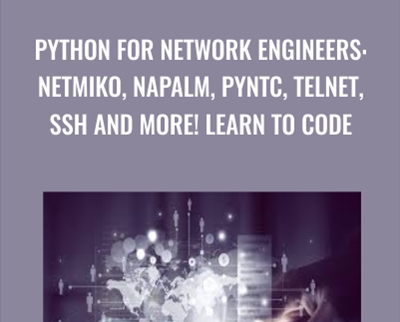





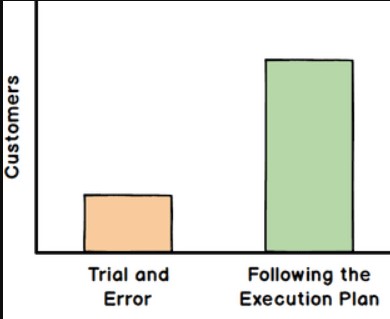
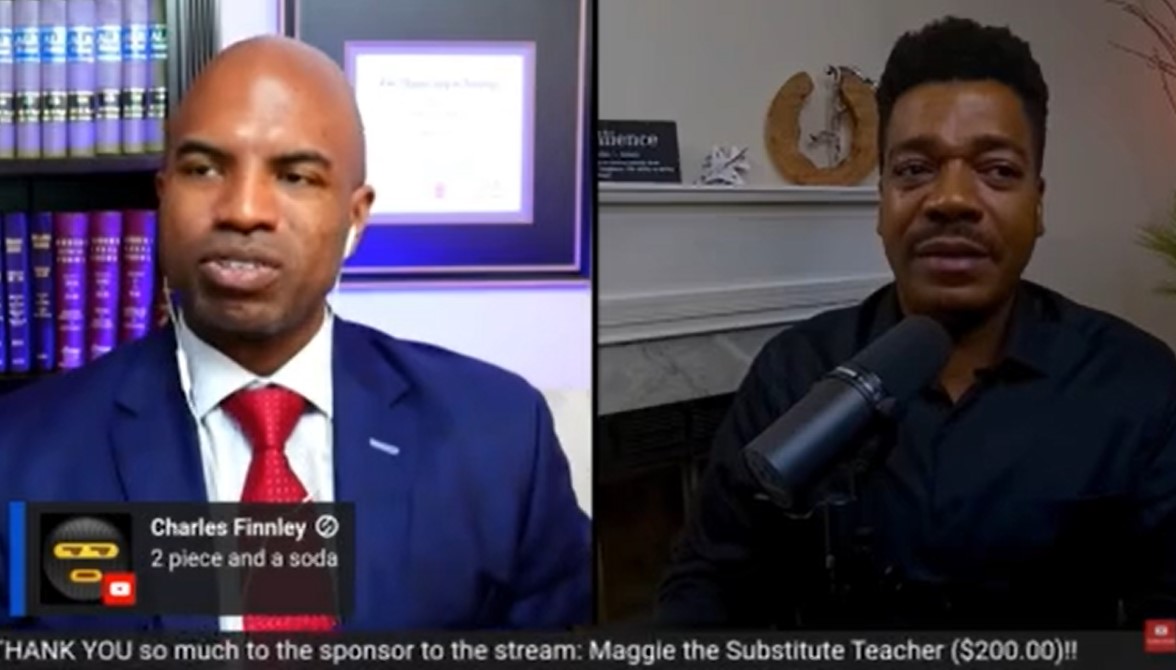



There are no reviews yet.