The Ultimate Microsoft Office 2016 Training Bundle – Simon Sez IT
Original price was: $199.99.$21.00Current price is: $21.00.
The Ultimate Microsoft Office 2016 Training Bundle – Simon Sez IT Download. What you’ll learn
Discover new and improved features in Excel 2016.
How to eff…
Salepage link: At HERE. Archive:
What you’ll learn
- Discover new and improved features in Excel 2016.
- How to effectively use Excel 2016 on a touchscreen device.
- How create, save, and open a workbook.
- Learn how to personalize your use of Excel using Excel Options.
- How to use and how to customize the Quick Access Toolbar.
- Complete data entry, cell formatting, working with multiple worksheets and the “Ribbon” interface.
- The basics of entering and editing data in a workbook.
- Learn practical methods in which you can backup and recover your Excel spreadsheets.
- Effectively use autofill and flashfill so you are more productive.
- Discover the essentials of using fomulas and functions.
- How to rename, insert, move, and reference an Excel 2016 worksheet.
- Discover how to create charts and graphs
- Learn practical methods to sort and filter your data
- How to protect and secure your Excel data
- Discover new features in PowerPoint 2016
- Learn presentation tips for an effective presentation
- Discover how to format text on a PowerPoint slide
- Learn how to insert shapes, graphics and pictures to add some “zing” to your presentation
- Add charts, graphs and tables to present information in a non-text format
- Wow your audience by adding animations, audio and video
- Discover practical tips to present your presentation to your audience
- Learn time saving techniques including how to copy slides, and exporting your presentation
- Customize PowerPoint for greater productivity by customizing the Microsoft Office Ribbon
- Master the most common uses of Word
- How to controlling page appearance including using columns, indents, footers, borders and watermarks
- Learn to create many types of documents
- How to create a mail merge
- Printing envelopes and labels
- Discover different page setup options
- How to protect your document from changes
- Learn how to spell check your documents
- Insert pictures and graphics in your Word document
- Discover how to insert and edit tables
- Using “Go To, Find, and Replace”
- How to create, save and open documents
- Learn cool tips and tricks in the Ribbon
- Discover common Excel hotkeys
- How to use VLOOKUP and HLOOKUP
- Learn how to use popular functions
- Discover how to use named ranges
- Discover the power of Dynamic Formulas and how to use them
- Get advanced level tips for creating awesome charts and graphs
- How to work with and analyze your data using data slicers, PivotTables, Power Query and PivotCharts
- Setting up email accounts
- Using Outlook on a touch device
- Creating and sending email messages
- Organizing email
- Calendar appointments and attachments
- Create and manage meetings
- Adding email signatures
- How to archive email
- Spam and junk mail removal
- Creating and managing tasks and reminders
- Using the mail merge feature to import contact information to Microsoft Word
- Adding, managing and searching contacts in the address book
- Creating filters to automate incoming messages
- Practice what you learned with included exercise files
Requirements
- Microsoft Office 2016 desktop version for Windows installed and ready to use on your computer.
Description
** We’ve crammed 8 courses into this amazing Microsoft Office bundle. Unlock the secrets of Office 2016 or 365 with this 60+ hour mega-course. Practice exercises included**
Master the Ins and Outs of Microsoft Office and Boost Your Productivity
This 8 COURSE BUNDLE includes:
- Microsoft Excel 2016 (beginners) – learn the basics of spreadsheets
- Microsoft Excel 2016 (intermediate) – take those spreadsheet skills to the next level
- Microsoft Excel 2016 (advanced) – master spreadsheets
- Microsoft Word 2016 – master documents
- Microsoft PowerPoint 2016 – master presentations
- Microsoft Access 2016 – master databases
- Visual Basic for Applications (VBA) for Microsoft Excel – master spreadsheet automation
- Microsoft Outlook 2016 – Master e-mail and calendar management
Over 500, 5 Star Reviews:
“Undoubtedly, this course covers a wide range of topics done in an extremely professional manner. This is worthy of every second and penny I invested in it. It helped me understand various contours of Microsoft Office.” – Muhammad Bashir
“Very clear and thorough. Super for beginners.” – Anna Wyk
“This is what I needed and what I was looking for. Excellent course.” – Roberto Regalado
“My experience with this course was absolutely beneficial to me. The lecturers are so good at explaining the course and not forgetting the exercises they set up for you is amazing it really helps and it gives you experience as you go along with them.” – Jennade Ramruthen
Improve Efficiency with Microsoft’s Premier Office Management Software
Designed to help you accomplish office tasks easily and with greater efficiency, Microsoft Office is the choice of many office professionals. If you’re working in an office, you’ll likely need to use the Microsoft Office suite and it’s likely you’re working for it, rather than having it work for you. Turn that around today and finally learn all the deep, dark secrets of Microsoft Office from this 8 courses in one bundle.
Master Microsoft Excel, start at the beginning if you’re brand new to spreadsheets or pick up at Intermediate or Advanced level. For those looking to go beyond normal data analysis you’ll learn how to handle databases using Microsoft Access or automate mundane tasks in Excel using VBA.
If that wasn’t enough this bundle will teach you how to utilize PowerPoint to create stunning presentations, use Microsoft Word to create documents that inspire and make administration a breeze through learning about mail merge.
** Recently added – unlock the power of Microsoft Outlook 2016 and dramatically improve you productivity and sanity through a clear inbox.**
Bundle Overview
This course is designed for individuals and office professionals who need to master the capabilities of the 2016 or 365 edition of Microsoft Office. With more than 60 hours of video lectures across 8 courses, this course will help you master MS Office 2016, reduce your MS Office frustration and help you claw back the precious time you spend getting lost in these powerful business applications.
- Excel 2016 Beginning/Intermediate: Create basic spreadsheets and use formulas for tracking expenses.
- Excel 2016 Intermediate: Use complex formulas and perform data analysis on your organization’s revenue and expense patterns.
- Excel 2016 Advanced: Take your Excel skills to the ultimate level with advanced charts, graphs, formulas and data analysis.
- Word 2016: Create documents, embed videos and set up online collaboration on joint projects for school or work.
- PowerPoint 2016: Make impactful presentations for your next business meeting using animation, audio/video and collaborative tools.
- Access 2016 for Beginners: Become a master of data management, customer tracking and buying patterns.
- Microsoft Essential VBA for Excel: Learn how to automate repetitive and time-consuming Excel procedures and operations for maximum efficiency.
- Master Microsoft Outlook 2016 the Easy Way: Introductory course on email efficiencies to help clear the email clutter and gain control of your inbox.
When you complete this course, you’ll be well on your way to becoming a master of workplace efficiency with the tools available in Microsoft Office 2016.
Why Take This Course
- Optimize you productivity at work or in your own business.
- Get noticed by your boss and earn the respect of your colleagues. Become the office superstar by being the go-to expert on everything related to MS Office 2016.
- Amazing value 8-courses in one bundle. You get professional quality training at a fraction of the normal price.
Why Simon Sez IT for Microsoft Office?
- We know Microsoft Office. We’ve been teaching it for over 10 years and your expert instructors have taught thousands of people to learn Microsoft products.
- We don’t rush through content. We take the time to ensure you understand important principles before moving on.
- Follow along. We provide downloadable practice files so you can practice as you learn.
** Updated May 2018: Outlook 2016 course added**
Who this course is for:
- Those new to using Microsoft Excel, Outlook, Access, PowerPoint, and Word 2016
- This course is created for absolute beginners.
- If you want to refresh your memory and understanding of Excel, Outlook, Access, Word and PowerPoint
- Users of earlier versions of Access, Excel, Outlook, Word and PowerPoint
Course content
- Excel 2016: Introduction to Excel 2016 Beginner Course
- Excel 2016: What’s New
- Excel 2016: Using Touch
- Excel 2016: Getting Started
- Excel 2016: Using Help
- Excel 2016: Excel Options
- Excel 2016: The Ribbon and Toolbars
- Excel 2016: Entering and Editing Data
- Excel 2016: Backup and Recovery
- Excel 2016: Fill and Series
- Excel 2016: Viewing and Printing
- Excel 2016: Cut, Copy, and Paste
- Excel 2016: Formatting a Worksheet
- Excel 2016: Formulas and Functions
- Excel 2016: Managing Worksheets
- Excel 2016: Working with Multiple Workbooks
- Excel 2016: Saving Workbooks
- Excel 2016: Proofing
- Excel 2016: Inserting Comments
- Excel 2016: Basic Functions in Excel
- Excel 2016: Graphs and Charts
- Excel 2016: Sorting and Filtering Data
- Excel 2016: Shapes and Pictures
- Excel 2016: Formatting Cells Based on Content
- Excel 2016: Protection and Security
- Excel 2016: Naming Items
- Excel 2016: Finding and Replacing Words
- Excel 2016: Borders
- Excel 2016: Workbook Inspection
- Excel 2016: Privacy Options
- Excel 2016: Sharing Options
- Excel 2016: Wrap Up
- PowerPoint 2016: Course Introduction
- PowerPoint 2016: Overview
- PowerPoint 2016: Getting started
- PowerPoint 2016: Text and Bullet Editing Options
- PowerPoint 2016: Adding Graphics to Your Presentation
- PowerPoint 2016: Working with Objects
- PowerPoint 2016: Working with Pictures
- PowerPoint 2016: Working with SmartArt
- PowerPoint 2016: Working with Tables
- PowerPoint 2016: Working with Charts
- PowerPoint 2016: Masters
- PowerPoint 2016: Working with Media
- PowerPoint 2016: Transitions
- PowerPoint 2016: Animation
- PowerPoint 2016: Hyperlinks and Action Buttons
- PowerPoint 2016: Slideshow Options
- PowerPoint 2016: Preparing a Presentation for Delivery
- PowerPoint 2016: other PowerPoint Features
- PowerPoint 2016: Conclusion
- Word 2016: Introduction
- Word 2016: Getting started with Word
- Word 2016: Character Formatting
- Word 2016: Paragraph Formatting
- Word 2016: Managing Lists
- Word 2016: Tables
- Word 2016: Styles
- Word 2016: Controlling Page Appearance
- Word 2016: Sectioning
- Word 2016: Graphics
- Word 2016: Envelopes & Labels
- Word 2016: Mail Merges
- Word 2016: Quick Parts
- Word 2016: Indexing and Table of Contents
- Word 2016: Review and Printing
- Word 2016: Other Word Features
- Word 2016: Wrap Up
- Excel 2016 Intermediate: Introduction
- Excel 2016 Intermediate: Indexing and Lookups
- Excel 2016 Intermediate: Named Ranges
- Excel 2016 Intermediate: Dynamic Formula
- Excel 2016 Intermediate: Charts and Graphs
- Excel 2016 Intermediate: Working with Data
- Essential VBA Training for Excel: Introduction
- Essential VBA Training for Excel: The Environment
- Essential VBA Training for Excel: VBA as a Language
- Essential VBA Training for Excel: Introducing Macros
- Essential VBA Training for Excel: Introducing Functions
- Essential VBA Training for Excel: Common Keys to VBA
- Essential VBA Training for Excel: Conclusion
- Access 2016: Introduction Access 2016: Using Touch
- Access 2016: Getting Started Access 2016: Help
- Access 2016: The Ribbon and Toolbars
- Access 2016: Keyboard Shortcuts and Key Tips
- Access 2016: Access Options
- Access 2016: Tables
- Access 2016: Importing Data
- Access 2016: Backup, Restore, and Repair
- Access 2016: Datasheet View
- Access 2016: Relationships
- Access 2016: Forms
- Access 2016: Subforms
- Access 2016: Queries
- Access 2016: Expressions
- Access 2016: Reports
- Access 2016: Printing
- Access 2016: More Data Types
- Access 2016: More About Forms
- Access 2016: Modal, Dialogs, and Macros
- Access 2016: Web App Basics
- Access 2016: Exporting
- Access 2016: Application Parts
- Access 2016: More Access Options
- Access 2016: Info Tab
- Access 2016: Security
- Access 2016: Conclusion
- Excel 2016 Advanced: Introduction to Excel 2016 Advanced Course
- Excel 2016 Advanced: Functions
- Excel 2016 Advanced: Date and Time Functions
- Excel 2016 Advanced: Text Functions
- Excel 2016 Advanced: Logical Functions
- Excel 2016 Advanced: Lookup Functions
- Excel 2016 Advanced: Financial Functions
- Excel 2016 Advanced: Statistical Functions
- Excel 2016 Advanced: Connecting to External Data
- Excel 2016 Advanced: Tables
- Excel 2016 Advanced: Pivot Tables
- Excel 2016 Advanced: Data Analysis
- Excel 2016 Advanced: Graphs and Charts
- Excel 2016 Advanced: Excel Web App
- Excel 2016 Advanced: Conclusion
- Learn Microsoft Outlook 2016: Introduction
- Outlook 2016: Getting Started
- Outlook 2016: Basic Tasks
- Outlook 2016: Ribbon and Quick Access Toolbars
- Outlook 2016: Data Files and Account Management
- Outlook 2016: Contacts
- Outlook 2016: Email Management
- Outlook 2016: Archiving
- Outlook 2016: Calendar Management
- Outlook 2016: Categories Outlook 2016: Tasks Management
- Outlook 2016: Rules & Quick Steps
- Outlook 2016: other Features
- Outlook 2016: Search Features
- Outlook 2016: Mail Merge
- Outlook 2016: Conclusion
- Congratulations!
Here's an overview of the prominent keywords and a list of famous authors:
Business and Sales: Explore business strategies, sales skills, entrepreneurship, and brand-building from authors like Joe Wicks, Jillian Michaels, and Tony Horton.
Sports and Fitness: Enhance athleticism, improve health and fitness with guidance from experts like Shaun T, Kayla Itsines, and Yoga with Adriene.
Personal Development: Develop communication skills, time management, creative thinking, and enhance self-awareness from authors like Gretchen Rubin, Simon Sinek, and Marie Kondo.
Technology and Coding: Learn about artificial intelligence, data analytics, programming, and blockchain technology from thought leaders like Neil deGrasse Tyson, Amy Cuddy, and Malcolm Gladwell.
Lifestyle and Wellness: Discover courses on holistic health, yoga, and healthy living from authors like Elizabeth Gilbert, Bill Nye, and Tracy Anderson.
Art and Creativity: Explore the world of art, creativity, and painting with guidance from renowned artists like Bob Ross and others.
All the courses on WSOlib are led by top authors and experts in their respective fields. Rest assured that the knowledge and skills you acquire are reliable and highly applicable.
Specification: The Ultimate Microsoft Office 2016 Training Bundle – Simon Sez IT
|
User Reviews
Only logged in customers who have purchased this product may leave a review.

Original price was: $199.99.$21.00Current price is: $21.00.



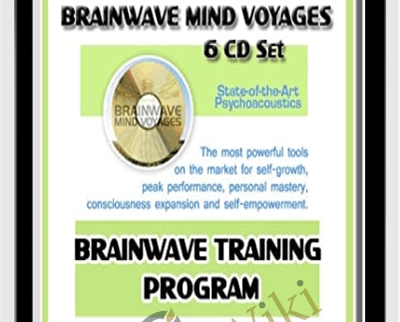
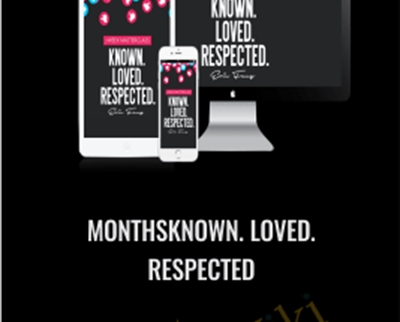







There are no reviews yet.